How to synch HDMI output
-
Hi,
I'm new on Troikatronix, I'm planning an installation with 11 different monitors, HDMI input, each monitors show 11 different takes.
Everything has to start in synch (Video and audio) plus we add a MIDI input/ouput as well in synch.
Is ISADORA the good choice for that?
Anyone can help me with it?
Thx
So much
GJ
-
Hey!
So Isadora can spit out the resolution that is needed to do this; but please be aware that 11 screens is a lot, and syncing them together will require special hardware. This is not something that you can do with consumer hardware from your local electronic supplier + this requires deep technical knowledge especially to get the audio sync with the picture.. Since there will be additional delay added to the stream by using converters.
To do this reliable we need the following:
- All monitors need to be exactly the same, if not there is no way for us to delay a stream slightly so that will be synced perfectly.
- A powerful machine given us the ability to sent out 3x 4K (= 12 HD streams) + 1 HD (Our control monitor). To do this we need a beefy graphics card (>3080 RTX or above), A i9 or above, plenty of ram (>32 GB) and a fast SSD.
- HDMI Splitters, like a DataPath Fx4 (this will convert our 4K stream, to 4 HD streams that we can plug into our monitors). Since we have 3x 4K streams we need 3 splitters
For audio:
- Again, you want all your hardware to be the same. What are the requirements of audio; how many channels of Audio are we talking and are these encoded in the video, are we talking separate streams?
-
this is more of a job for Brightsign players or the like. What do you want to achieve with midi. -
thx so much.
Another question:
macOS Sonoma is supported with Isadora?
The project is a performance of 2 actors, surrounded by 9 screens. The monitors show different videos, and perspectives of a movie shooted with 9 different cameras.
The audio is recorded with ambisonic mics and is encoded in the video but a sound engineer and composer will play live with ableton and give us the signal to synch with the video signal.
thx
-
@gj Yes isadora is compatible with Sonoma (I,ve been using it since Sonoma day one
-
@gj I am with @justhere brightsigns would work well and can do all this pretty easily. Getting that many screens will be expensive. Brightsigns cannot do midi, but can be controlled with UDP, OSC and TCP, which Isadora can handle and forward from Midi.
I have had pretty good luck getting sync across multiple machines and Isadora too, this can be cheaper that getting hold of 2 data path units and a machine that can handle all the screens. Remember once you get the signal from a datapath you will likely need some kind of extension system to get it to the beamers too (not for brightsigns as they are all remote controlled over a network).
You can also try going a little rogue and using cheap video wall controllers. They are so cheap it is worth a try - limited to 4K 30 in and 4 x 1080p60 out, these will run 4 screens from a single HDMI output:
-
@fred I did a piece for the opening of the Rio de Janeiro Digital Art Festival called Multiplicidade in 2015 where I was able to connect 2 triple head 2go per mac on 2 macs. SO With 2 other laptops was able to have 18 videoprojectors in sync with 2 laptops and 2 copies of Isadora. About a mile of HDMI cables and some simple networking allowed me to sync the triggering of the movie players. Here are some pictures.



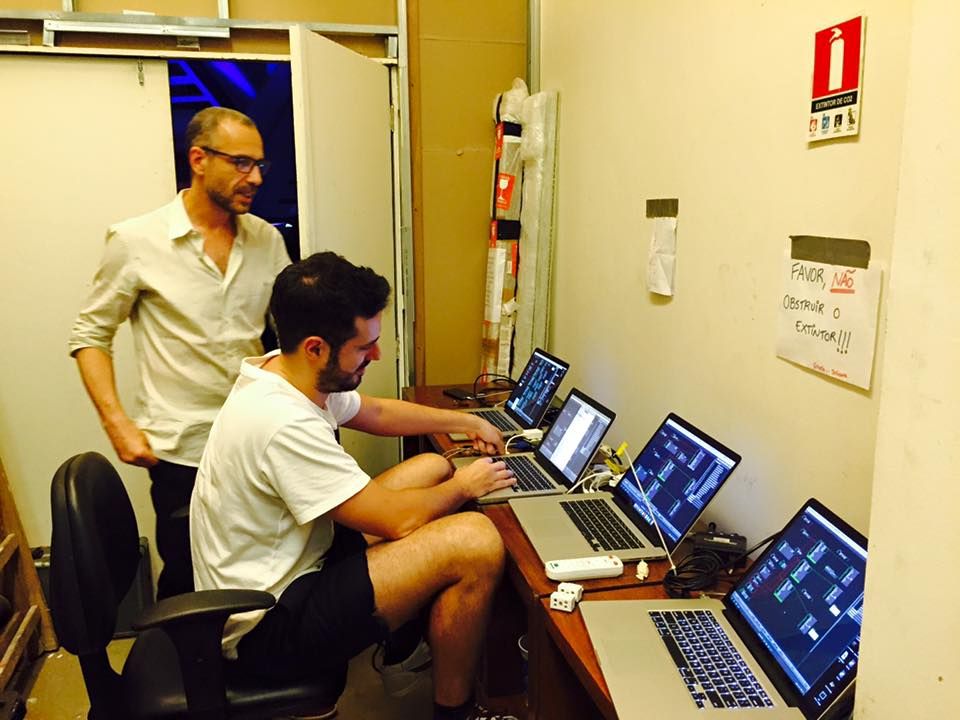
-
It can be done in a myriad of ways, using multiple hardware and software combinations. Neither will be easy or hard. It all depends on skill and - in the end - time and money.