[ANSWERED] Proper resolution and image in capture stage to picture
-
Hi there,I have been asked to export some screenshots in a proper resolution, so I am trying to use capture stage to picture to get the proper resolution of what I am doing. I have animated a drawing on a sphere with a video behind it, and when I try to capture it the image is completely different from the output. I have a attached 2 examples, one with the output from capture and one that is a screenshot. Is there a way to get a proper image?
All the best -
Try also sending it to a Virtual Stage and capturing from that Stage.
You could also set the Virtual Stage to be a custom resolution if need be in Output > Stage Setup. If so, you might also want to do the following:
- Navigate to Output>Record Stage Settings>Record Source and Size>Custom Size and set it to match the size of your Virtual Stage
-
so for me that image looks like this. Im sure it is there somewhere, but how do I acces it?
I tried to capture from the virtual stage, but the same thing happens... -
now with attachment:)
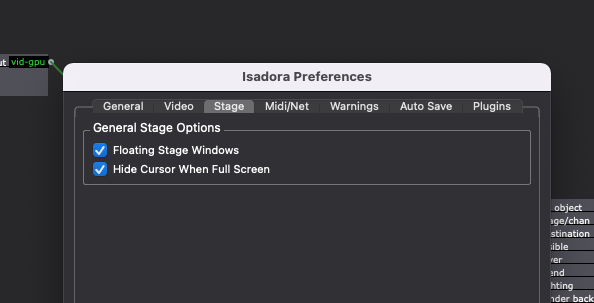
-
Oh whoops I put a screenshot from Isadora 2 from an old post because it looks really similar to what I was actually trying to show which is this:
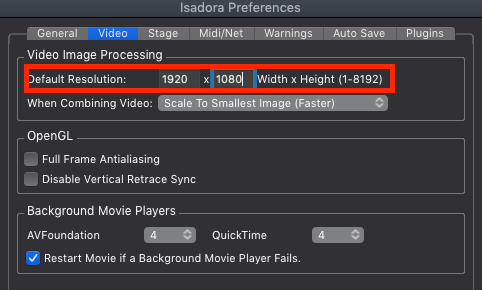
I edited my post above to remove the incorrect information.