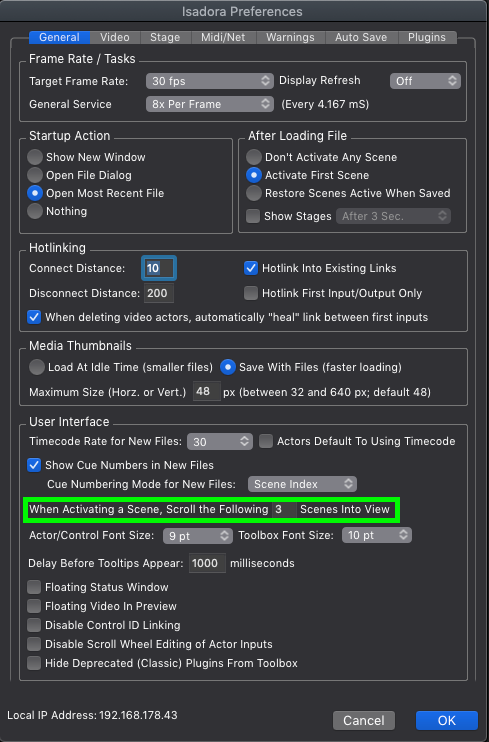[ANSWERED] Change font size of text in Cue Sheet Window?
-
Hey there, is it possible to change the font size of text in Cue Sheet Window?
Alternatively - is there a way to auto scroll the scene list along the bottom of the main interface so that you can alway see what the next cue is going to be without having to manually scroll?Best!
-Alex
-
-
Brilliant. Thank you!