Maximum Number of Scenes?
-
Hello Izzy friends!
I'm building a show with A LOT of cues this week and I'm trying to make it easy for a stage manager to operate via space bar, so I've been building each cue as a scene. Today I passed 200 scenes in the patch and I can no longer view the scenes past 196, although they run normally, I just can't view them on the scene navigator. Here's a few screenshots.
Here, you can see the last viewable scene.
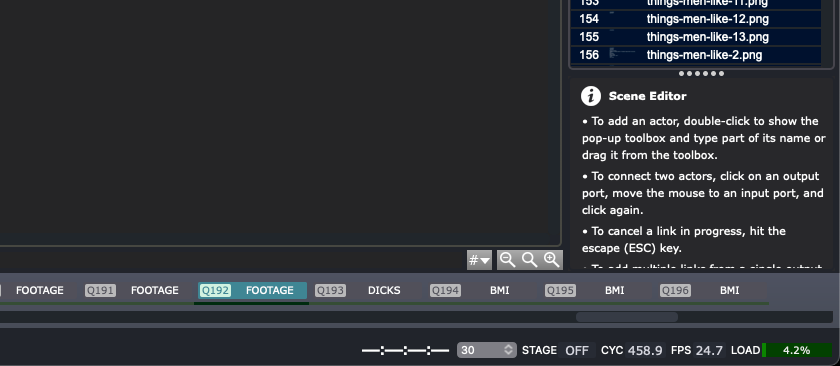
Here, you can see a scene is active (from the stage preview and workspace), but no scenes are viewable.
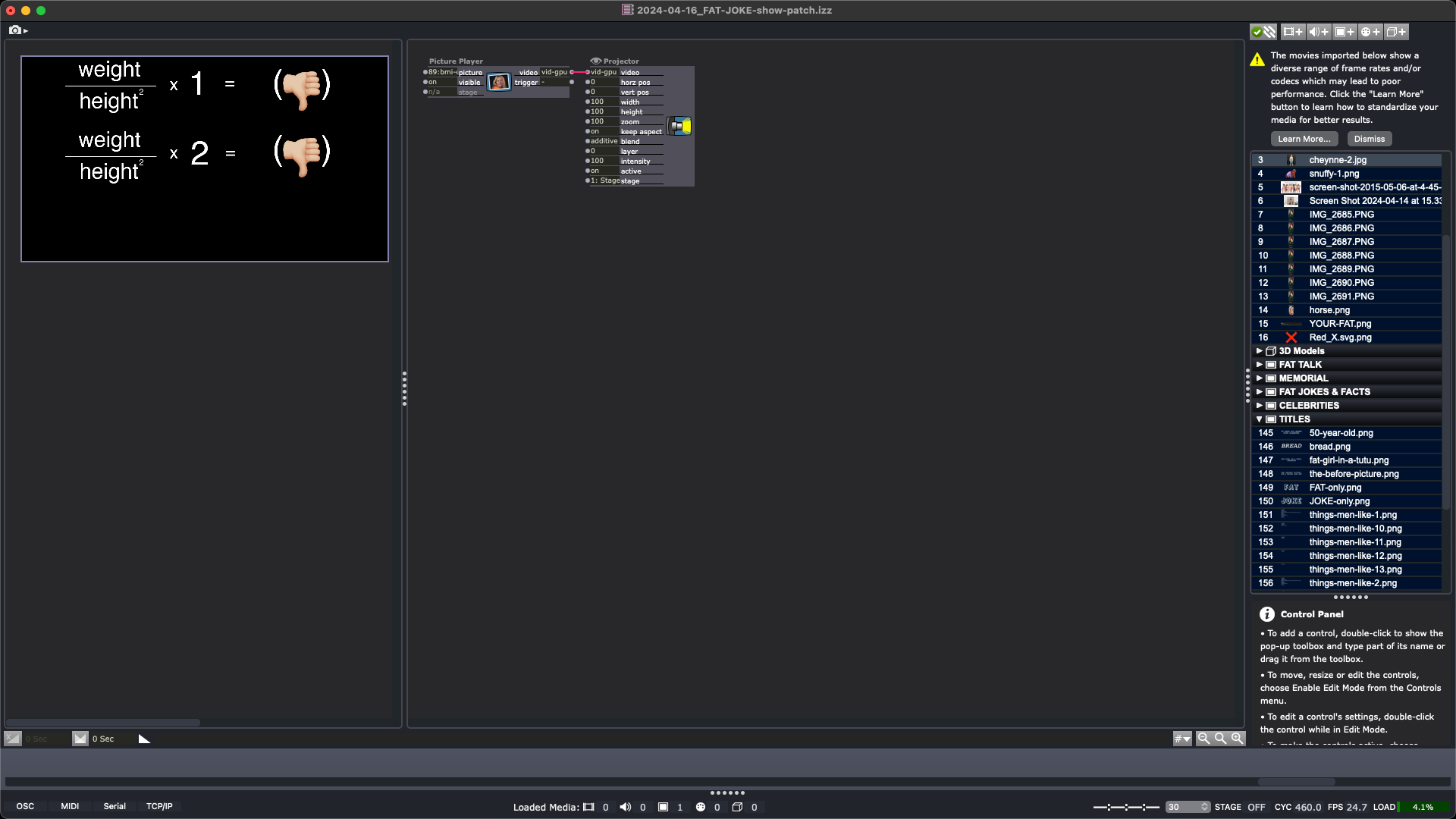
I imagine this is a sign that I need to rethink this or switch to QLab, ideally I don't need to do that!
Any help is appreciated, thanks in advance, community!
-
I don't know nothing about this issue, but maybe you can avoid it by doing 'sub cues' in the scenes.
It depends on what you need to do, and probably needs some more programming. but it might be possible to do multiple certain triggers in a single scene.
To simplify the execution of those 'sub' cues, you can use the 'cue list editor', which as well can provide needed cue infomations for the upcoming cues.This example patch and this tutorial video might help to get into it.
One advice from me, as it confused me at the beginning: Each Scene contains it's own cue list and doesn't contain the cues of the other scenes. But if you copy paste scenes, the containing List will be copied to, which in the beginning tricks you into thinking the list might be global.
-
@andielloyd said:
I just can't view them on the scene navigator
What you've run into is a known issue. It’s not actually a Scene limit, it's a horizontal pixel limit that we've logged but which we have not yet been able to prioritize fixing.
Workaround: If you shrink the horizontal size of your Scenes in the Scene List to the minimum you'll be able to see more. After that, you can use the Scene Select Control in the Control Panel to see the names of your Scenes and navigate by clicking as you would have with the Scene List. You can adjust the horizontal size of a Scene in the Scene list by holding the Cmd key and hovering your mouse over the righthand edge of the Scene in the Scene List, then left-clicking, holding, and dragging.
-
Wow. I have been waiting for this day! I got close but never past about 120/130 scenes!