[ANSWERED] Video timing when activating other Video Actors
-
Isadora Newbie here with a quesion. I have an 8-minute video loop that I want to play constantly. I also have 4 smaller (shorter) videos (Actors) that will be activated with keystrokes. My question is how do I get the video to go back to the original 8-minute video loop, but not as restart but rather go back to the loop as soon as the shorter actor finishes? Any help would be appreciated.
-
Hi,
If you stop the video playback by triggering '0' at the 'speed' parameter of the Movie Player, you can start it by triggering a '1'. You can start and stop the video along its track using the 'speed' input (like a pause button).
Using a series of 'Trigger Value' actors, you can create switches between different videos and Movie Players—in effect, hiding the 'paused' video until you want it active again. A secondary Movie Player can trigger at the output 'loop end' to unpause the primary Movie Player.
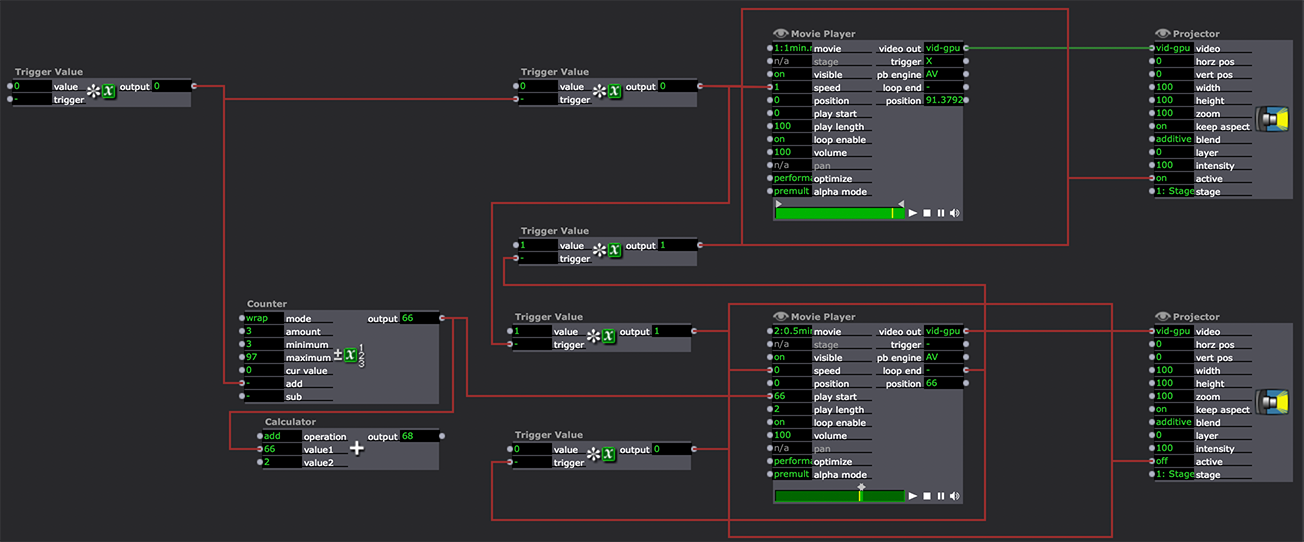
Example here:video-interupt.izz
Best Wishes
Russell
-
@jmparada hi, the answer is already embedded in the question. Have a look at the ‘activate scene’ actor. Don’t have time now to expand on the subject, I believe there’s a tutorial on it as well. Hope this gets you going
-
As ever with Isadora, there are a few ways that you could achieve this. one way would be to use different Movie Players in the same scene. these can be run through a Video Mixer to a Projector.
With the main video loop running in Movie Player 1, the first short loop is cued up in Movie Player 2 with the speed initialised at zero. a Keyboard Watcher triggers a value of 1 to the speed of Movie Player 2, a value of zero to the speed of Movie Player 1 and a value of 100 to the crossfader on the Video Mixer using a bunch of Trigger Value actors.
The End Loop of Movie Player 2 can reset everything to go back to Movie Player 1.
Different Keyboard Watchers can trigger different numbers into the Movie selector for Movie Player 2, so that you can access your different short movs.
-
Look at the Movie Player actor-focused Scenes in this file of mine: https://troikatronix.com/add-ons/random-media-random-duration/
If you remove the randomization element then those Scenes might be a good starting point.
@justhere wrote:
Have a look at the ‘activate scene’ actor. Don’t have time now to expand on the subject, I believe there’s a tutorial on it as well. Hope this gets you going
We do indeed have a handy, written tutorial on using Isadora's Activate Scene actor to activate multiple Scenes.
If you learn better with video and audio rather than reading, see TroikaTronix's YouTube Isadora 101 tutorial on activating multiple Scenes.
For a very in-depth coverage of Scene usage, you can also watch the recording of Isadora's creator, Mark Coniglio covering the topic during a live-streamed, Scene-focused Guru Session.
-
Thanks for the help!