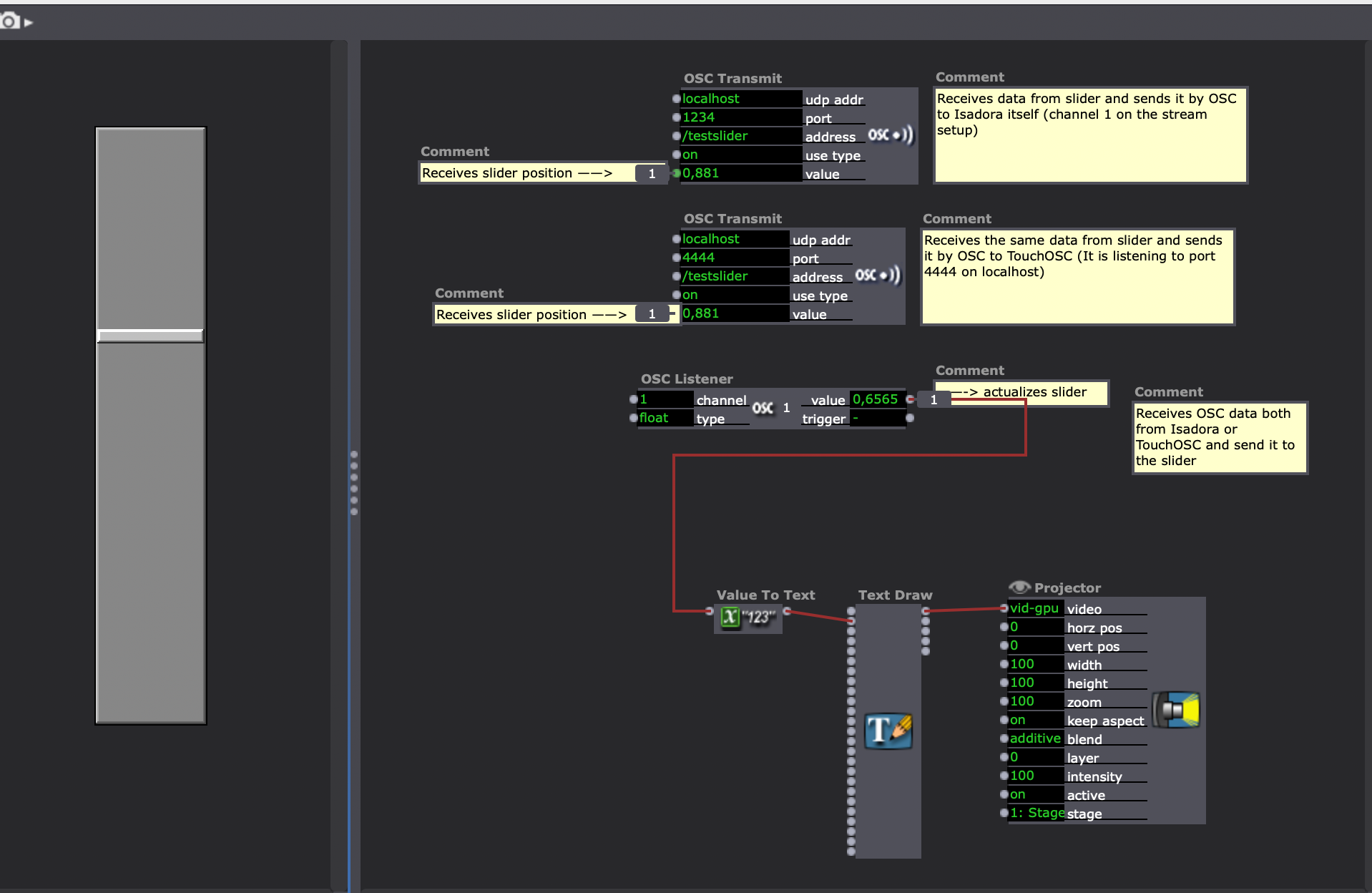CONTROL CONTROLS WITH OSC
-
Hi there,
Is there a way to assign osc contol to element in controls page ? (slider, button etc...)
Osc listener is ok but i have to redo all the controls i've assign in the scene patch (will be more efficient to control controls )
Cheers =)
-
I think this is a very worthy feature request. A direct link to the control page and OSC or midi with learn would be very logical and make the control page in line with other software and the general expectations of modern user interfaces.
-
@fred said:
A direct link to the control page and OSC or midi with learn would be very logical and make the control page in line with other software and the general expectations of modern user interfaces.
The new Control Address system coming in Isadora 4 (available in the beta), allows actors like the new Show/Hide Control actor to interact programmatically with the Control Panel and lays the groundwork for integrating OSC directly into the Control Panel. We specifically made the syntax for the Control Address system adhere to the format of OSC addresses to allow ourselves to move in this direction in the future.
In the meantime, the new OSC Address Listener actor can be handy for making OSC User Actors that can be ported between patches without having to deal with OSC Channel Numbers, OSC Listener actors, or Stream Setup.
-
Hi! These are really good news. I have several patches that the permormer controls by OSC, and really it was a kink of tricky to adapt them to be controlled directly by the computer.
Where I can find the Control Address Listener actor??Regards!!!
Daniel
-
The OSC Address Listener actor will be available directly in the program with the release of Isadora 4 in the very near future. If you'd rather not wait then you can send in a support ticket using the link in my signature and we'll send you the form to join the free beta program.
-
Hi!
I am very happy to be testing the new OSC address actor in the new Isadora beta. It really facilitates the workflow with OSC, as you can see directly in the actor the address where it expects to receive the data (and not a channel number like in the OSC receive actor).Here is the file: Controlling controls
Ideally, the controls could be addressed by OSC, as it seems will be possible in future versions. But in the meantime, here is a not too complicated way to do it.
I created a fader in TouchOSC that controls the slider control inside Isadora, and it works the other way arround. Hope it is usefull!
Regards