Preview Window on second monitor
-
How to or Feature request:
Is there a way to select the monitor on which the Stage previews are shown? I have a project with 6 stages and I have to move them one by one on the second monitor every time I open the project or if it crashes (unfortunately it happens)
best regards
Jean-François
-
I asked the rest of the technical team to join this discussion; but would it be a crazy idea to compose the image in a Virtual Stage, and sent that stage out to one of the displays. Since then we can actually use Stage setup to assign that Stage to a display and stick it.
-
it is not a crazy idea and I use already this for some purpose but I think it could be a more easier way to have some setting like "open preview window on ………*. because you are more flexibel to order the windows as you need for different purpose during the work on the patch, e.g. to compare to stage or try different order.
A workaround is to move the patch window on the second screen and then activate (Cmd+Shift+F) the preview and then move the patch window back to the first Monitor. It works well as long as you don't use (Cmd+Shift+F) again.
Best regards,
Jean-François
a screenshot with your solution on the bottom right:
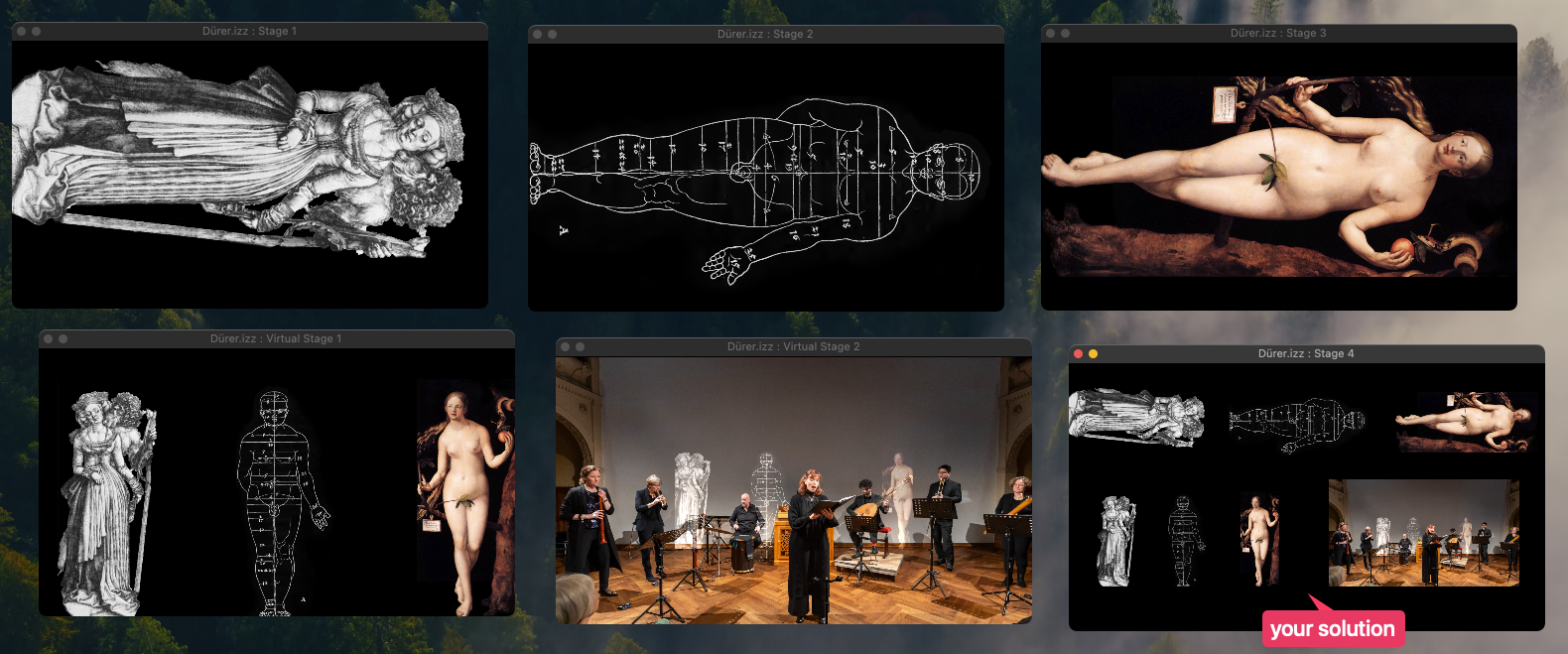
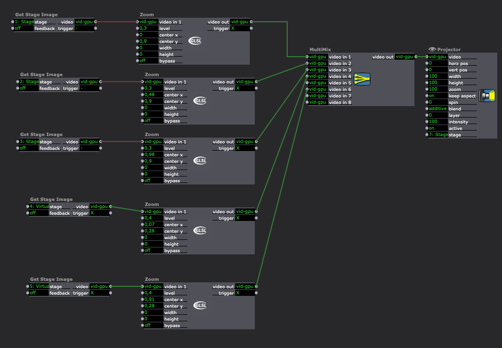
-
is it maybe time for another discussion about floating controls? i'd love to liberate the control elements from their window and be able to shift them around, place them in a scene, drag them to other monitors, put them on the stage, etc....