Typography in Isadora
-
Hi! I've run into a few snags on a small project that piqued my curiosity. Essentially my task is to make some simple animated title cards... about 20 of them. (A photoshop mockup below.)
I'm pretty familiar with all the actors that have something to do with text, but I can't seem to find a way to adjust tracking (or kerning) anywhere. Specifically reducing 'nail man.' so the letters are packed closer together without changing size or horz/vert scale.
Another weird phoenomenon is that the Japanese font/typeface for the text '釘の男。' isn't rendering correctly in Isadora for some reason, while it is showing up correctly in PS/Word/etc. correctly (i.e. the character map should have the kanjis and kanas I need). In Isadora, it shows up as whatever default font instead, in both English and Japanese. I don't think I've experienced that at all before.
I've also run into the occasional issue where Isadora isn't able to render all the different line weights (light, thin, extra thin, regular, bold, black, etc.), and instead either rounds up or down, if that makes sense. For example, it would display regular regardless if I selecte extra thin, thin, light, or regular, and it would display black if I select bold, extra bold, or black.
I understand that Isadora isn't really build for that, and I'd probably be better off either render image files of the text, or use a video editing/effects program instead. But there are a few process/timeline considerations that has left me leaning towards Isadora, mostly so that it gives me a bit more flexibility to adjust during install week. And I am a lot more familiar with Isadora than, say, After Effects or Primere.
Any advice would be much appreciated. Thanks!

-
Thanks for the post, but you leave out some important information we need to know before I can answer the question.
What operating system are you using? macOS or Windows
What version of the operating system are you using?
What version of Isadora are you using?
It would help a lot of you followed the convention of setting up your signature line as described in this post.
The thing is, when I entered the text 釘の男。into the Text Draw actor on macOS, and changed no other parameters, I immediately got this as an output which looks right to me.
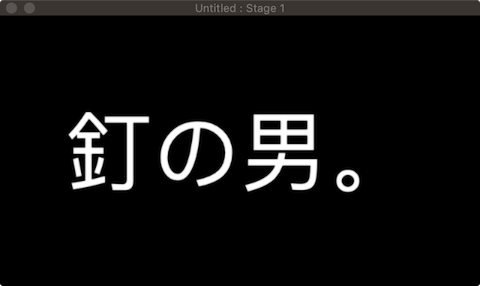
What would really help us help you is not a general "these things sometimes don't work" but specific details: I selected Font XXX on Windows 11 with Isadora 3.2.6 and it did not render correctly.
Can you give us this specific detail?
Sincerely,
Mark Coniglio
Creator of Isadora -
@mark Thank you for the pointers on what info to include and thank you & your team for making Isadora in general!
Here's the info while I sort out my signature. I hope it makes sense (hardware isn't my forte).
Running: Win 11 x64, AMD Ryzen 9 5900HS, nVidia GeForce RTX 3060 | located in Vancouver Canada.
1. Fonts not rendering correctly, maybe user error?
I inputted '釘の男。' into Text Draw, the font is 'YDW aosagi'. Only parameter changed is font size. The font should look like the screenshot in the original post, but in Isadora, it looks like the screenshot below. The text is sans serif, whereas it should have that slight brushstroke feel to it.So far, I can't remember other exact examples with fonts that might lead to this, but I have come across this maybe once or twice over a handful of years.
(YDWaosagi.jpg)

For reference, this is what I see when I switched the font to, say, Tahoma (which doesn't have Asian character support, as far as I know)
(tahoma.jpg)
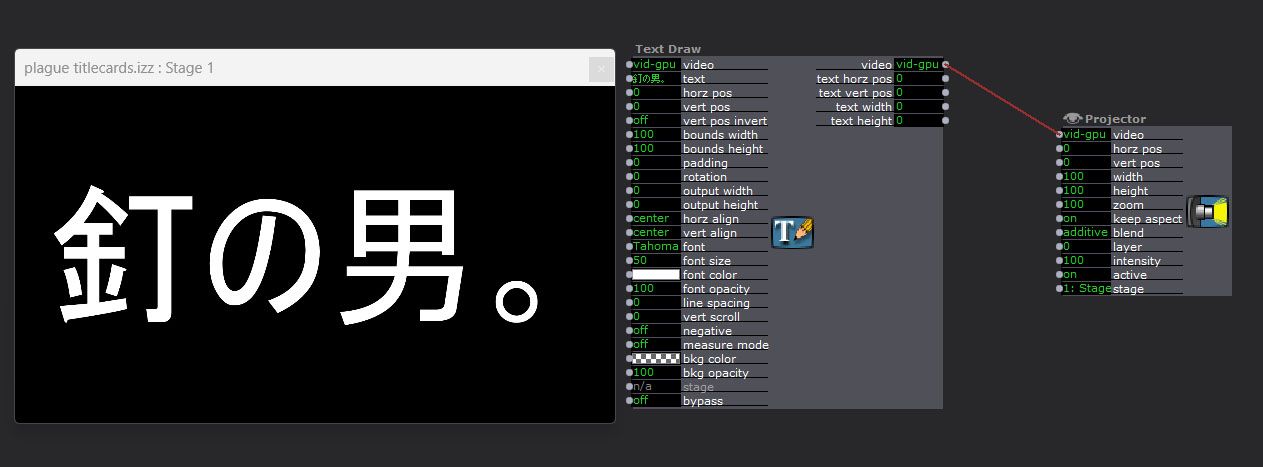
2. Font weight In this example, I'm using Inter Tight in 4 different weights: (intertight.jpg)

Whereas this is what I see in a word processor: (interstack.jpg)
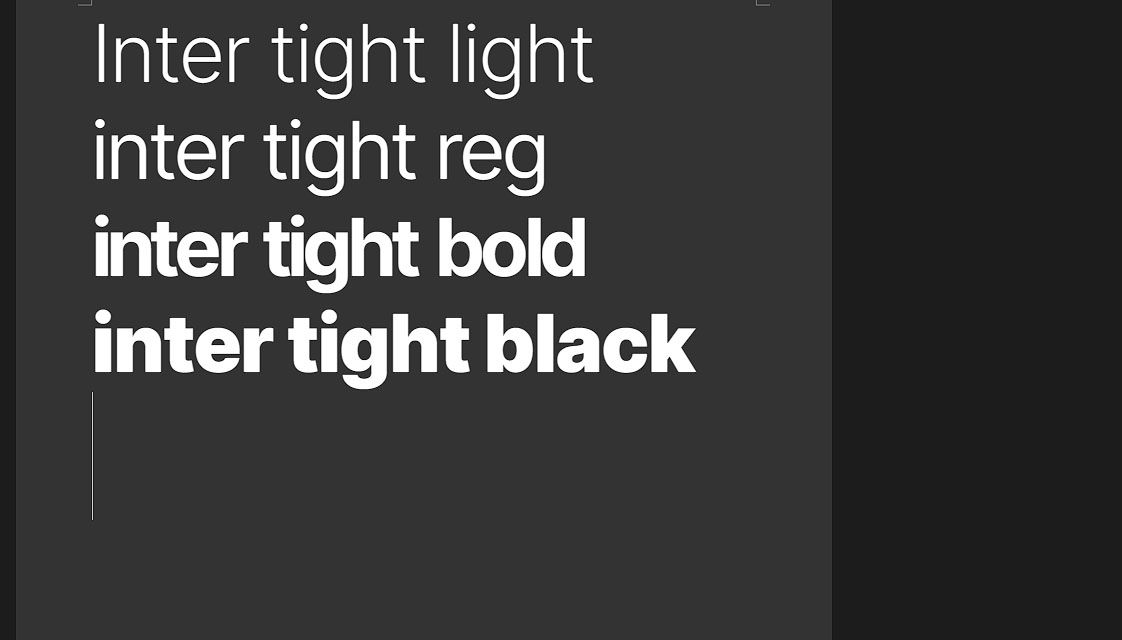
3. Additional Typography Options Curiosity Is there a way to adjust tracking/letter spacing in Isadora (red arrow in screenshot, the function that looks like 'VA' in a white box)? Totally cool if not. This is mostly a curiosity down the line.
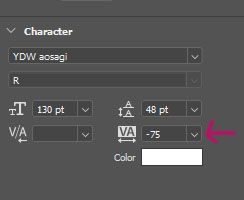
Thanks again!
-
@curry-brisket said:
the font is 'YDW aosagi'
How are you entering the font to the font input of the text draw actor? Are you typing the name, or using a trigger text?
Have you tried using selection menu provided by the font input when you click on the font name shown in the input. The list of fonts can be a little hard to work with if you have a lot of fonts installed. It will however ensure you are selecting a font by the correct name and that the font is recognized by Isadora.