[ANSWERED OSC Stream Setup
-
Hallo,
I am seeing something very weird that I cannot really understand and so fix.
I created a patch in TOUCH OSC. It works fine. Today I added two more buttons and, it seems that Isadora doesn't receive the OSC trigger [no triangle appears next to the OSC label] and no trigger in the patch.
When I go to open the stream settings and trigger Auto-detect Input they show up though [here a pic]
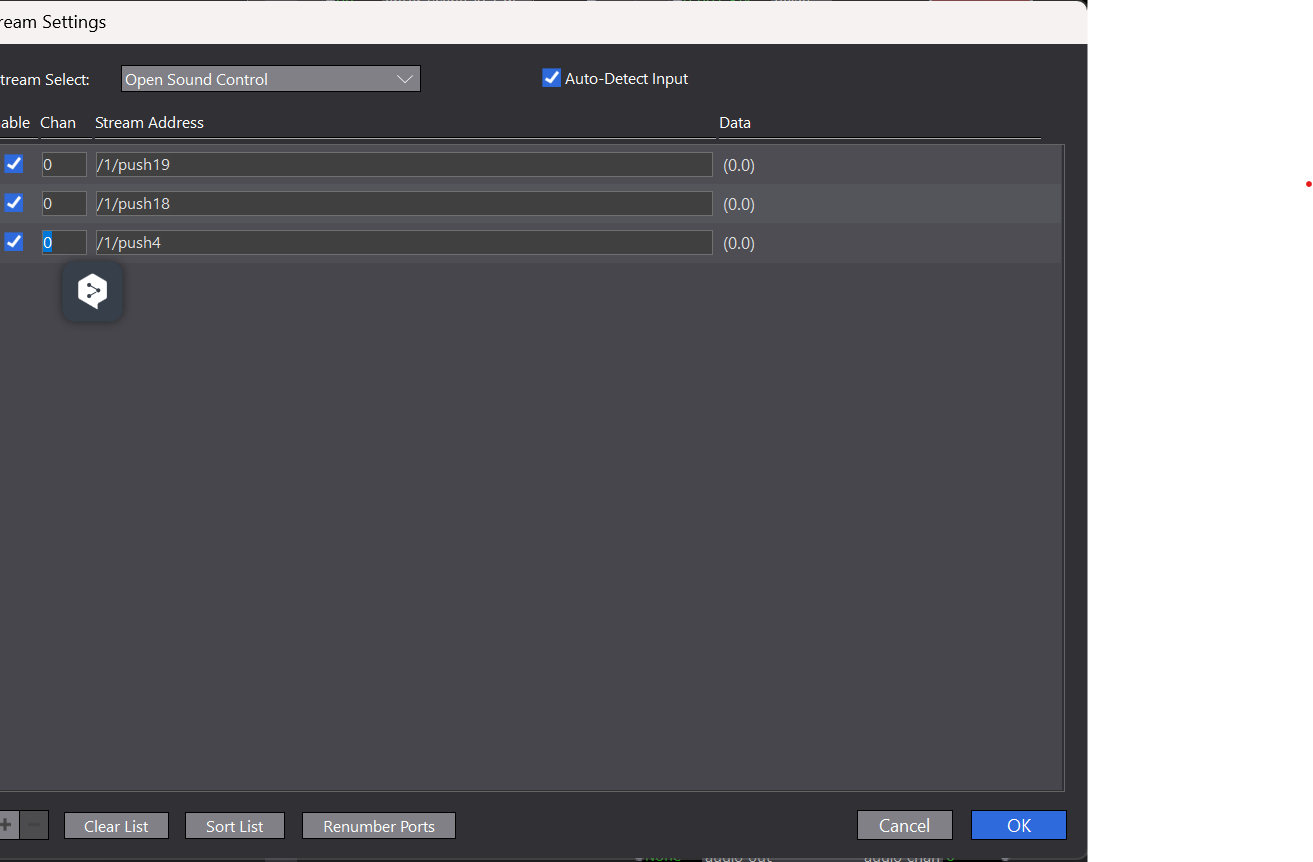
Does anyone know what am I missing?
Many thanks
Elena Tilli
Isadora 3.2.6
-
Hi! I think you have to set the channel number of each button different from zero
-
@danielpineiro said:
I think you have to set the channel number of each button different from zero
This is correct.
@Elena give them channel numbers in the "Chan" column or press the "Renumber Ports" button at the bottom center to number them automatically. Then in the Scene Editor use an OSC Listener actor set to a specific channel to get the data from the address assigned to that channel.
-
This file should work for you: osc-listeners.izz
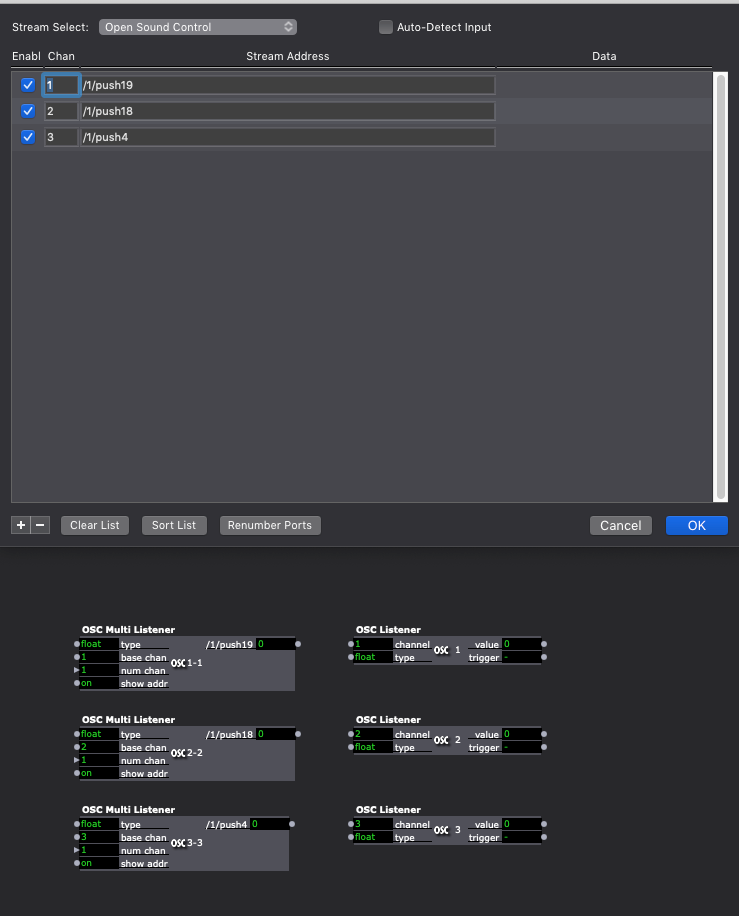
(I particularly like using OSC Multi Listener actors instead of OSC Listener actors because if you turn on their 'show addr' input, their outputs do a nice job of labelling themselves, which makes figuring out which is which much easier.)
-
Ah Yaaaa.
I triggered the auto-detect and I lost the calibration. For some reason it continued to work for the old setting but not the new buttons that of course are not set up.
Thanks
Elena