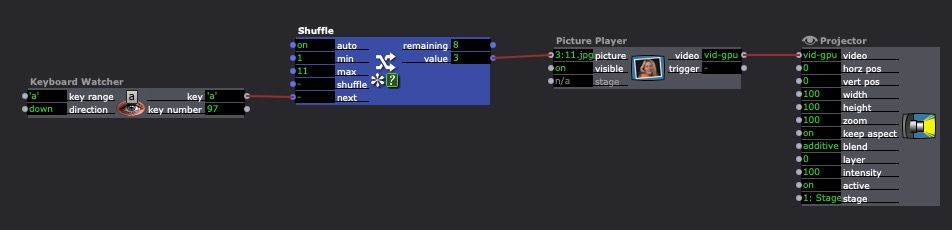[ANSWERED] How to change pictures in a random order?
-
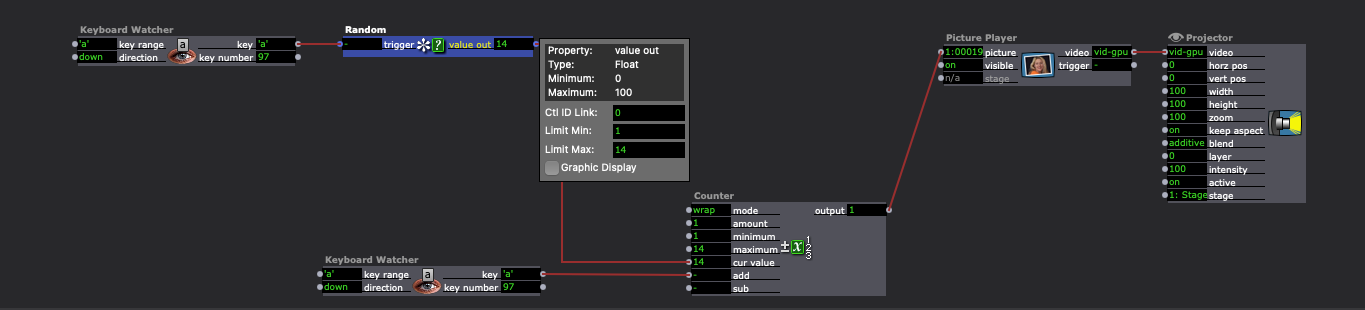
Hey everyone, I’d really appretiate any help on this, I’m trying to build something simples but can’t find a way.
As you can see in the print screen, my goal is to select the pictures from the media bin when pressing the key “a”, so I’m using the “Counter” actor that adds a + 1 value everytime I trigger that key, and it changes the selected number on the actor "Picture Player" actor. But I want them to change in a random order, I used that “Random” actor, but the problem is that it generates numbers from 0 to 100 — even If I the output number is from 1 to 14, as I choosen — and the result is that only works when the generated number is from 1 to 14, and once it generates a upper number, it doen’t trigger the "Counter"…
Any tips please?
Thank you.
Ana
-
-
Hi there Ana!
As @jfg mentioned, the shuffle actor is like a deck of cards. When you picked a card, it will put the card to the side.
When you decide that you want to have all the cards back in the deck, you can simple reset the actor.
-
...and you can increase the Max input of the Shuffle actor every time you add an image to the bin. There's also a Get Media Count actor which I think you would find useful.
-
Thank you so much everyone, that's exacly it

-
This file should of mine should already have what you need in terms of randomizing media, plus has options for random or set hold times and bump transitions or crossfades (for picture, sound, and video files)
https://troikatronix.com/add-ons/random-media-random-duration/