[ANSWERED] change scenes trough MIDI slowly
-
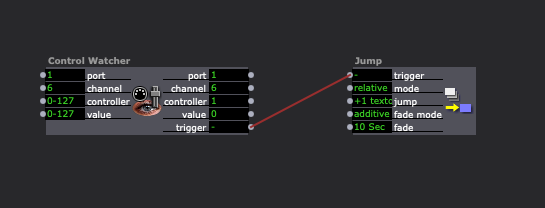
I’m using Leap Motion through the software Geco, that sends the LM signals per MIDI.
I want to use a hand gesture to change the scenes, but I want it to be smooth and slow, with a long fade out, and what is happening with those actors in the print screen, is that the trigger is very sensitive to the hand detection, so triggers more than once and does’t allow the fade to happen, jumps straight away very quicly and to the scenes I don't want.
Does someone has an ideia on how to make it change scenes with the values instead of trigger, for example? So it’s more slow… Or any other idea is welcome. My goal is doing what it could be done with a knob, for example, in a MIDI controller — but with my hand... I hope it makes sense.
Thank you so much.
-
Perhaps you could use the 'Activate Scene Amount' actor to allow interactive transitions between scenes. This would be an approach that requires a little logic to initiate a transition, and to conclude the transition. It would be based on a value range, rather than a trigger.
If you want to use the trigger method, you could limit the number of triggers that can be received by the jump actor by adding a 'Multi Blocker' actor in front of the Jump actor, with a value greater than the fade time of the Jump actor. This will ensure the Jump only gets one trigger.
-
I made you three increasingly complex (but also increasingly elegant) options.
Here's the file: control-watcher-scene-transitions-2024-07-18-3.2.6.izz
Option 1: Single-Trigger Gate
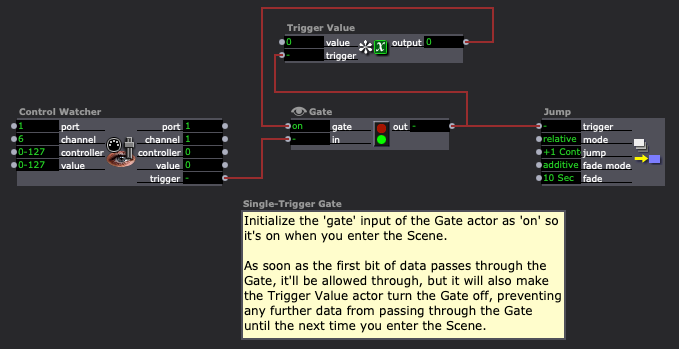
Option 2: Control Watcher + Activate Scene Amount + Jump Actors
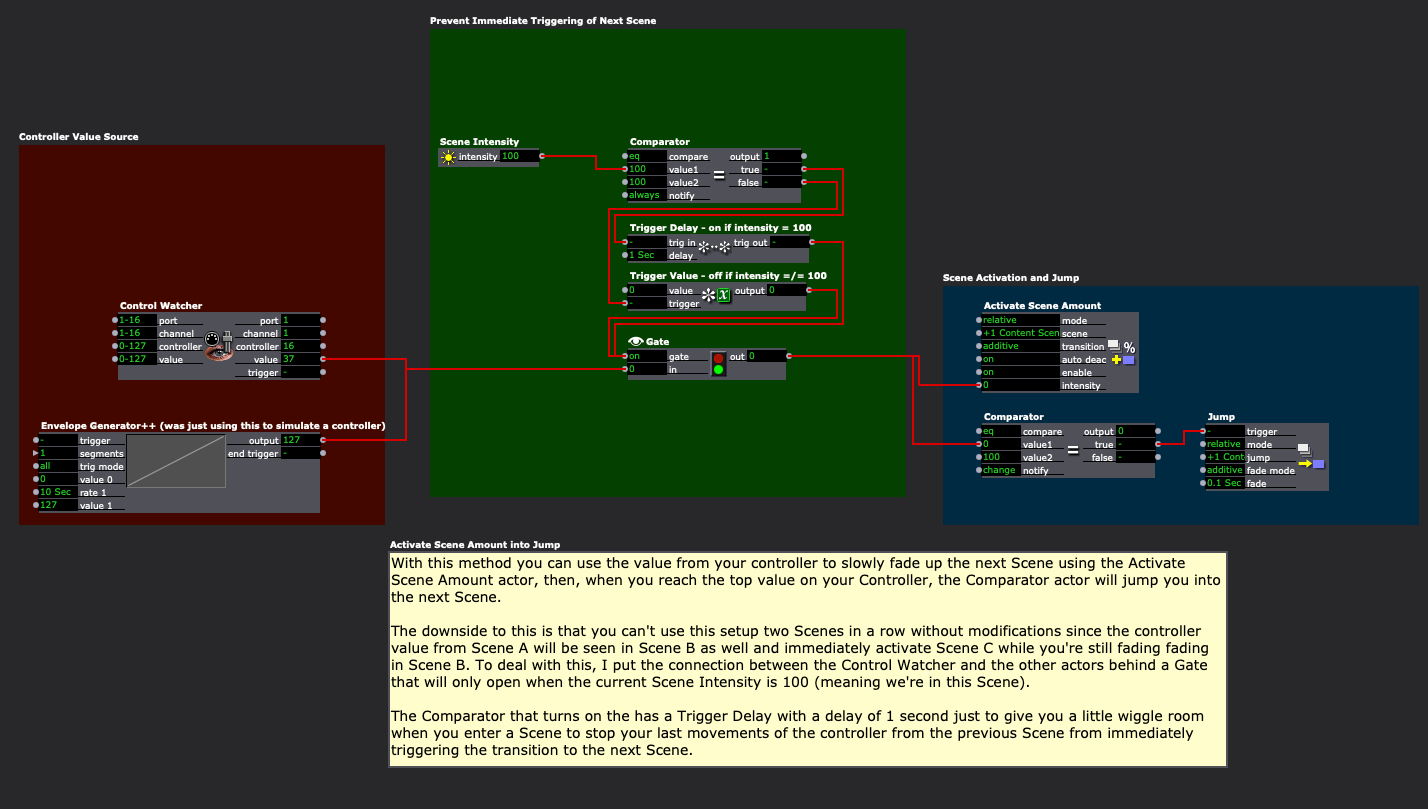
Option 3: Control Watcher + Activate Scene Amount + Jump User Actor (Has some extra features)
Outside the User Actor
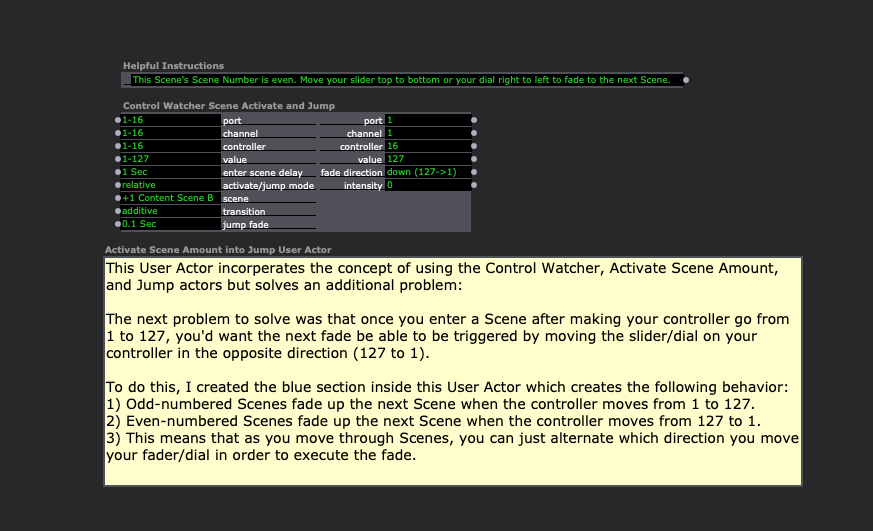
Inside the User Actor
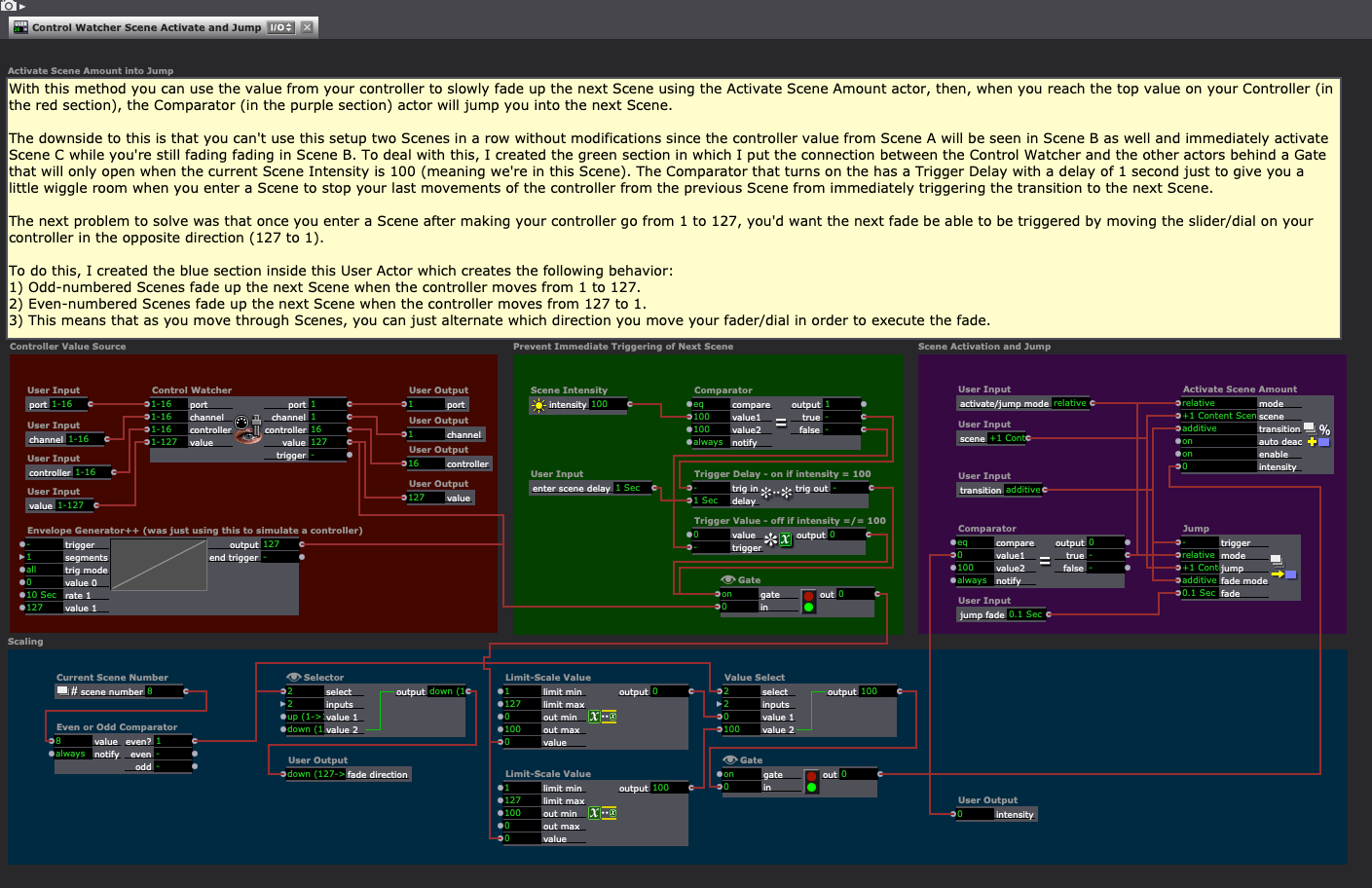
For anyone who doesn't know what a User Actor is:
Here's our basic video tutorial on User Actors in Isadora.
Here's Mark's much more live-streamed Guru Session which is a very detailed video tutorial on User Actors in Isadora.
Best wishes,
Woland
-
Thank you all very much, everything is great!
But now I'm facing a new challenge: I keep using my hand gestures to change other functions in the scene that I eventually want to change, the result is that it activates them all at the same time (even though they're programmed with different gestures) — the LP isn't a normal MIDI controller with different buttons, unfortunately, and it detects my hands and activates everything...
Is there a simple way to “lock” the Control Watcher and unlock it with the keyboard? That way, I click on it before I want to change the scene...
It won't be ideal, but I want to start simply and increase the complexity over time...
Best wishes,
Ana -
Keyboard watcher with a Toggle and a Gate. I’ll make you something once I’m back in the office in 30 minutes
-
@woland perfect

-
control-watcher-scene-transitions-v2-2024-07-19-3.2.6.izz
Here's two simple options for you:


Here's how I implemented this in the slightly more complex Scene:
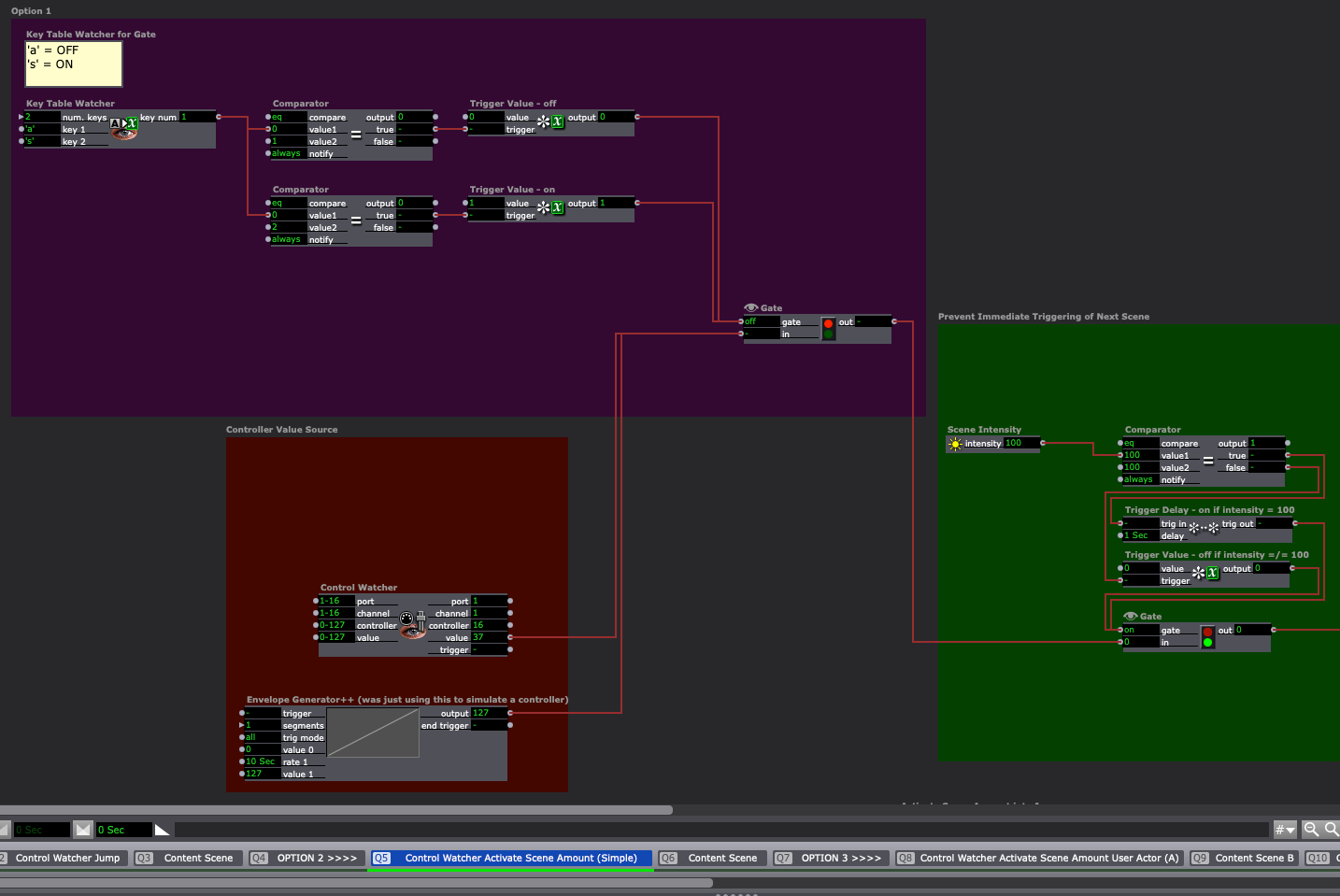
Here's how I implemented it with the User Actor (I'm just turning the whole User Actor on and off instead of using a Gate):
(I also fixed a small issue I found with the User Actor in this version of the file.)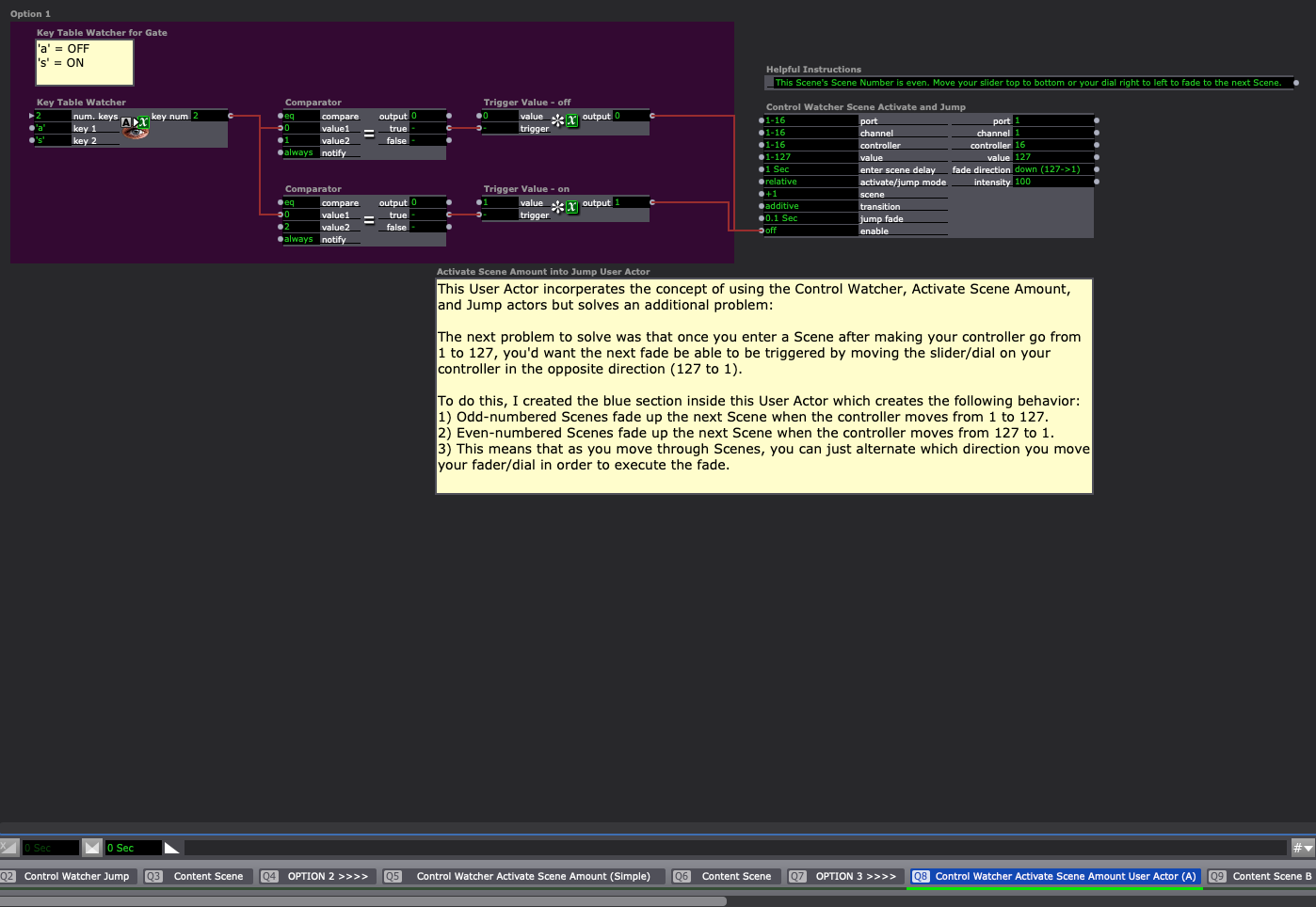
Best wishes,
Woland
-
I'm leaving the office for today, but I'll be back tomorrow and Sunday anyway, so feel free to ping me if you need any more help. Happy patching :)
Best wishes,
Woland
P.S. While I never used gestures with the Leap Motion, I did tie different things to different fingers on a particular hand. Just another route to investigate if gestures continue to give you trouble.
P.P.S. Since you like gesture control/hand-movement-based controllers, this is a keyboard that's basically fabric brass knuckles. Also good for triggering things with a Key Table Watcher or Keyboard Watchers: https://www.tapwithus.com/product/tap-strap-2/. I have the first version and I'm happy with it.
-
Thank you so much for all your work, I managed to create something based on what you sent, it works! Although the ideal would be to not need the keyboard - and do everything with hands control only - but it seems too complicated, since I really need to have other functions with LM in the same scene... Well, if you still have an idea, let me know.
I did not know about this Tapwhithus software, it looks very promising! Have you made any creations with it? If so, I'd love to see it, it might be useful for my thesis :)
Best,
Ana