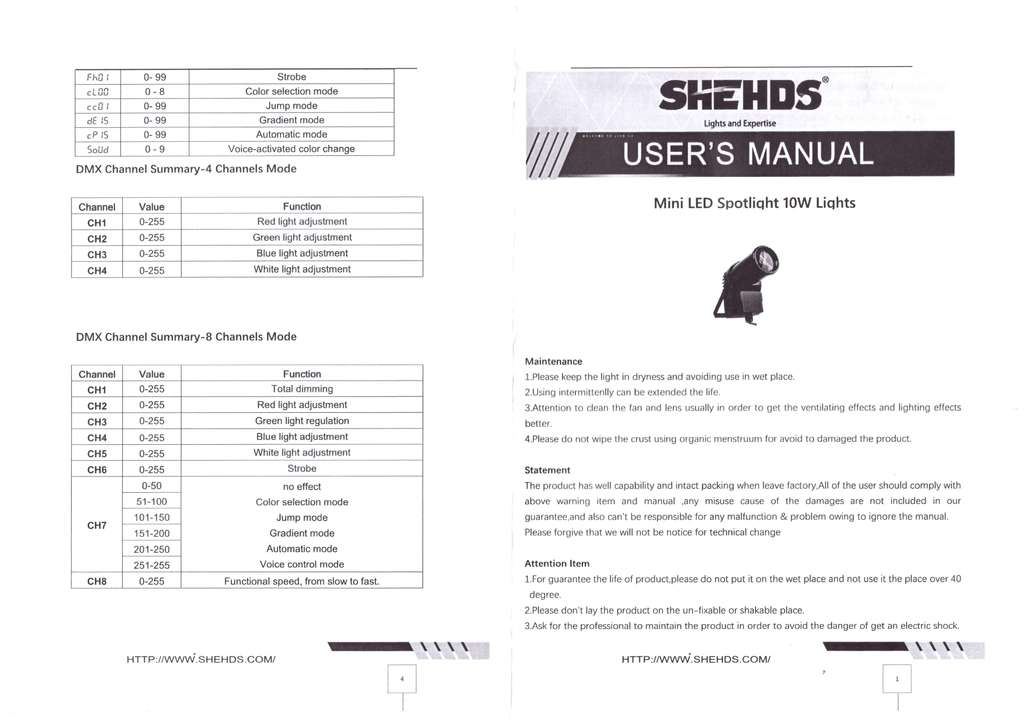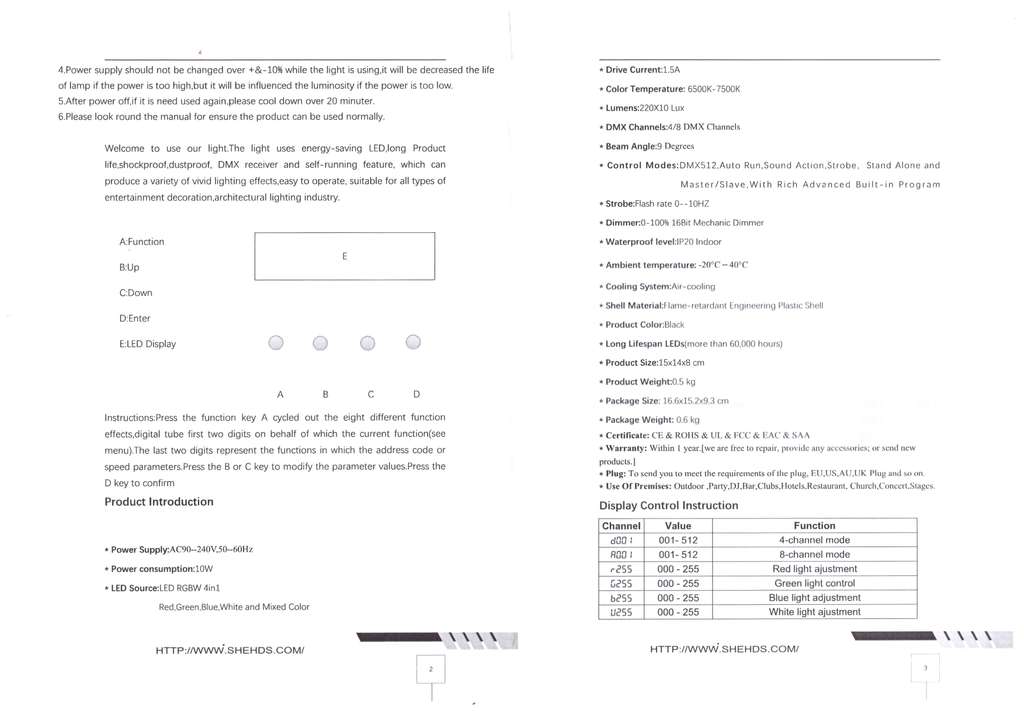[ANSWERED] DMX control for RGBW spotlights
-
@vtt
Have you tried the official drivers on the website of the manufacture?
-
@vtt
Is your computer communicating with the Enttec? (there's a little app called Enttec Pro Manager that you can use to check the connection over USB)
If so:
Is the green light on your Enttec flashing when you send a change of DMX value? If not, it sounds like Isadora is not communicating with the Enttec. Did you connect the Enttec using the Serial Port Setup menu? Did you click Enable Serial Ports in the Communications dropdown? You might also try reducing the Speed down to 1200 (in the Serial Port Setup screen)
Also - check the documentation for the RGBW spotlight. How are the channels set up? What mode is it in? Some RGBW devices are a bit difficult to use, for example: I've built a patch to control LED tubes where the first channel selects mode, then the next 3 or 4 channels alter the output according to mode. -
I have now got the four-channel-enttec-dmx.izz example running with an old EUROLITE USB-DMX PRO Inferface on a Windows 10 computer. Now I can adjust my RGBW spot with the faders in the example. How can I change the example so that a DMX signal is constantly sent, because now when the fader is not moved the respective colour on the RGBW spot goes out?
-
@vtt
It would really help us to help you if you were to answer the questions in @dbini 's post regarding the make and model of the RGBW spotlight. And the other questions they asked.
-
-
@vtt
Are you using it in 4 channel mode or 8 channel mode?
-
@mark_m I use the 4 channel mode.
-
@vtt Found a solution. Use a wave generator that constantly sends an input signal to the matrix on a channel that is not needed.4-kanal-eurolite-pro-test_02.izz
-
@vtt This runs on a Windows 10 PC but not on a Windows 11 PC ???
-
@vtt said:
@vtt This runs on a Windows 10 PC but not on a Windows 11 PC ???
I've never seen any perceivable difference between running Isadora on a Windows 10 vs Windows 11 computer, so my first guess here is that this is related to the setup of your lighting hardware. Are there any additional drivers you installed or other hardware-specific setup steps that you performed on the Windows 10 computer that you didn't for the Windows 11 computer?