Movie player performance Etc
-
Where is the performance setting for the video player? When I play a video is runs great mostly but at random times maybe every minute or so it stutters or lags for a moment. I'm using HAP encoding and generally the playback is smooth though. I just don't want any stuttering at all because its very noticeable.
And while I'm on the subject of the movie player, it is very difficult to select a movieclip from the list by clicking on the little dot and dragging the mouse up or down--if you move the mouse just a micrometer, it jumps a couple of clips. Very frustrating. I thought using the cursors would work for moving through the list one at a time but no dice. Surely there must be an easier way? In case you're wondering why its a problem, I import a dozen or so clips and then like to go through them and see which ones look good on my wall, so I don't want to have type in all the numbers individually.
One final issue, in the media bin if I delete a bunch of video clilps I don't like, it leaves placeholders in the list. So after importing and deleting 40+ clips now I have a huge lists of placeholders that I can't delete..
-
@reload2024 said:
And while I'm on the subject of the movie player, it is very difficult to select a movieclip from the list by clicking on the little dot and dragging the mouse up or down--if you move the mouse just a micrometer, it jumps a couple of clips. Very frustrating.
I normally use the mouse to change the movie number like this: https://jmp.sh/HXsp9HI0
@reload2024 said:
I thought using the cursors would work for moving through the list one at a time but no dice. Surely there must be an easier way?
Try this file I just whipped up for you: movie-cycler-2024-07-30-3.2.6.izz
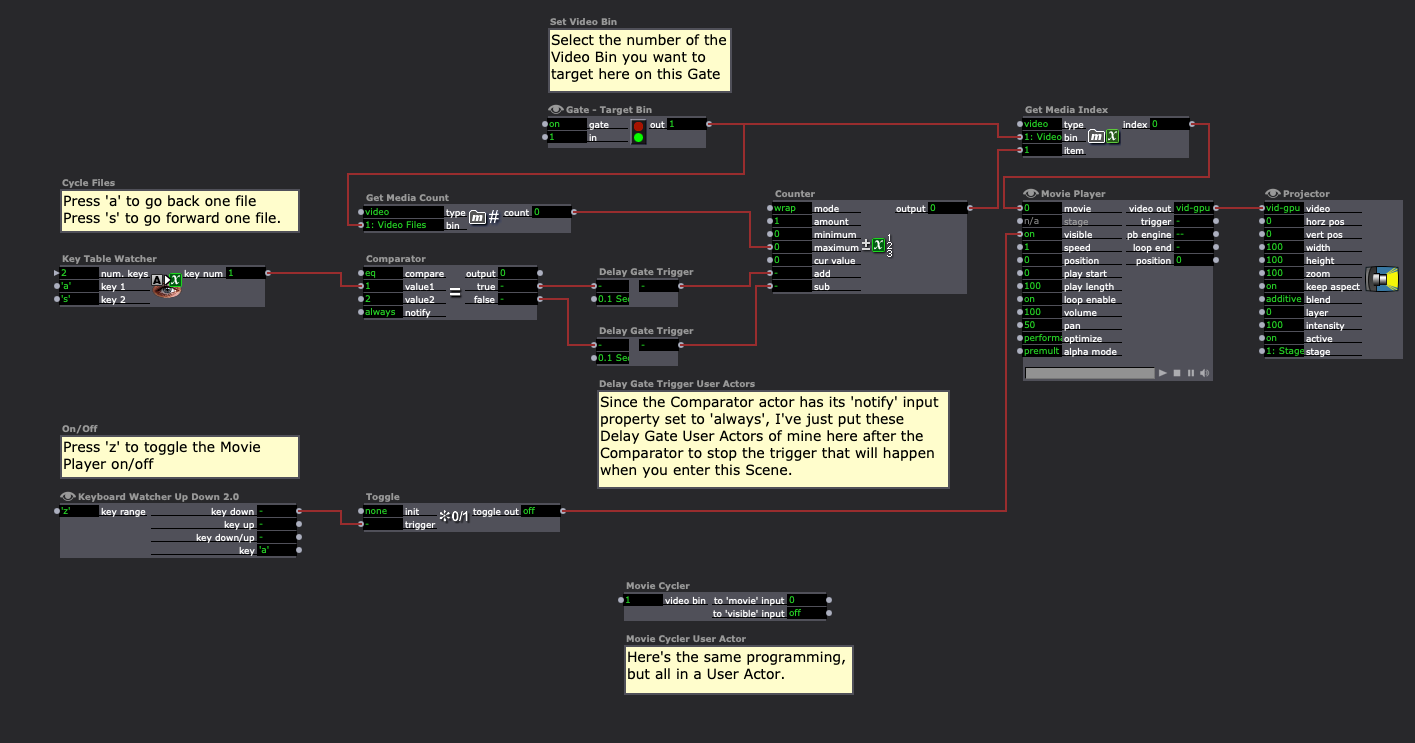
@reload2024 said:
In case you're wondering why its a problem, I import a dozen or so clips and then like to go through them and see which ones look good on my wall, so I don't want to have type in all the numbers individually.One final issue, in the media bin if I delete a bunch of video clilps I don't like, it leaves placeholders in the list. So after importing and deleting 40+ clips now I have a huge lists of placeholders that I can't delete..
It sounds like you're using the "Clear" command (Cmd+b) instead of "Cut" (Delete or Cmd+x). Cut removes the media and deletes the slot, causing items of the same media type below it in the Media View to change their media index numbers in order to not leave a jump in the media index numbers. Clear removes the media and leaves behind an empty slot, which can be useful if your patch expects media to have a certain media index number or if you want to create blank slots ahead of time in order to use the capture-to-disk functions to fill in specific slots with live-captured media during a performance using pre-programmed numbers: https://jmp.sh/bQzNY46f
-
maybe you have a reason not to use it, but maybe you just missed it. There is the 'Bin picker' control, which presents all media in the library, even with a thumbnail to click on it.
-
@dillthekraut I didn't see that! Thanks I'll try that out.
-
Hi, As far as the movie player goes. I used a background color actor with a pulse gen to move a Vertical bar, (so no movie player) and it also stutters too.
-
There must be some way to prevent videos from intermittently lagging or stuttering. I'm only playing 1 video at a time, I'm following all the recommendations, I have nothing else running on the machine, it's an i11 with 32GB RAM, and I tried using both Isadora 3 and 4. But still at random times roughly once every 20 -40 seconds it will stutter momentarily which looks bad. Videos are in HAP format, 7680x700 pixels (don't ask). Surely there must be some sort of cacheing or preloading I could try, maybe some way to prioritize performance above all else and prioritize Isadora over any other processes, maybe some logging to analyze why its happening, something?
-
Hi there!
It really depends on your media; the movie player is tuned and heavily tested every single time that we do a release on multiple platforms, and multiple devices. But I don't believe our testsuite contains a movie file with that resolution.
We are always happy to help debug / optimize your patch if you find any weird behavior. Feel free to sent us a ticket and we will look at your footage / help you debug the problem.