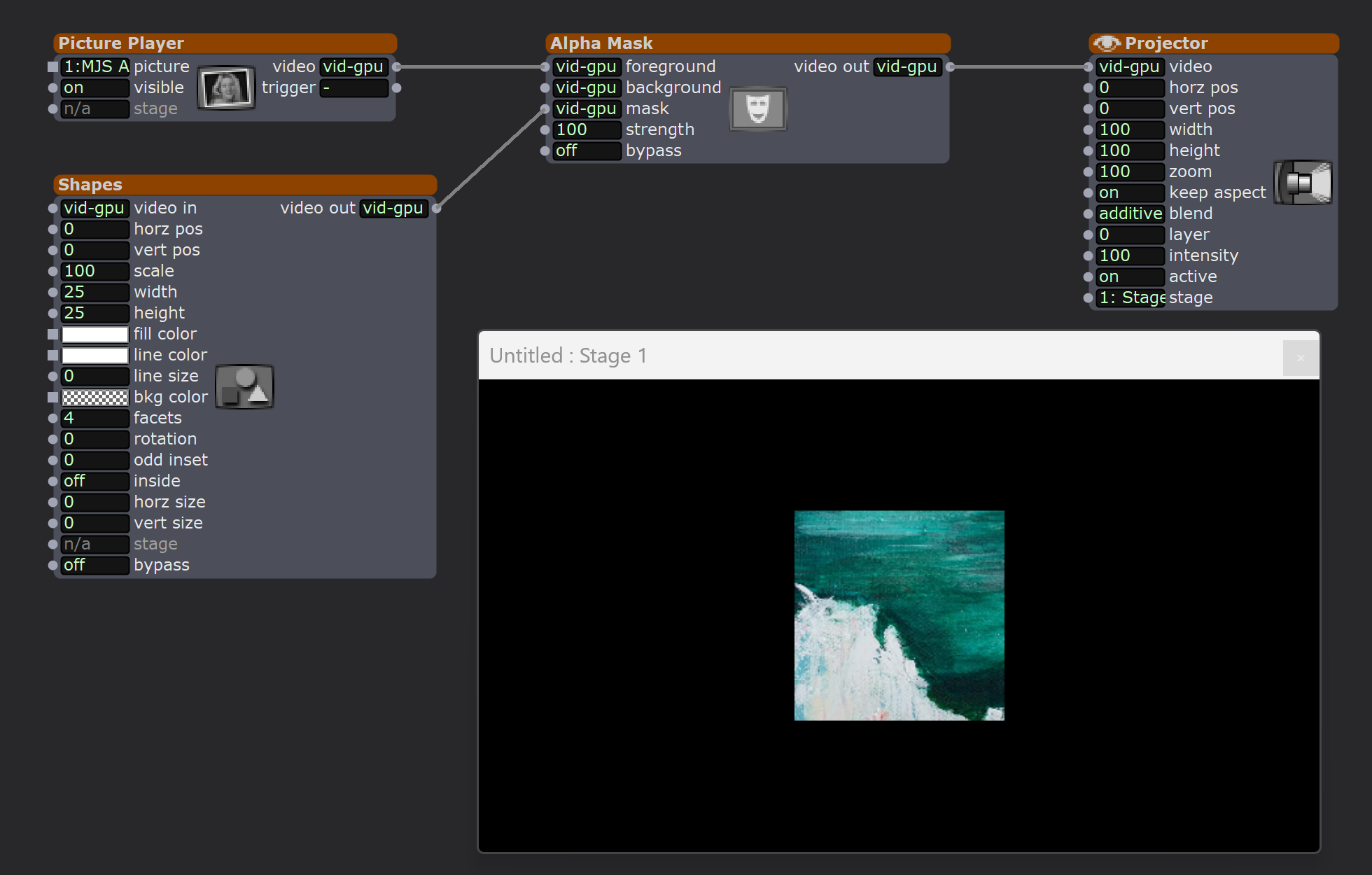Assigning same displays to multiple stages
-
Just wondering why I can't assign a display to multiple stages? What I'm trying to do is have some scenes use 1 stage layout, and other scenes use a different one. One stage layout would be having my 7 projectors overlapping and blended, but the other would be more like a window pane effect where they projectors have a foot of empty/black wall between them. So in the projector component I would set it for either the blended stage or the overlapping stage layout (same projectors though)...
-
-
@citizenjoe Good idea, thanks!