[ANSWERED] Isadora and Powerpoint output
-
- Is it possible to take the output of an external laptop running PPT and route it into a laptop running Isadora so that the PPT image can be superimposed or mixed with video or images already loaded into Isadora and output to a single projector?
- Is any external hardware needed to take the HDMI input from the PPT laptop?
- What else do I need to know about this?
Thanks you in advance!
-
-
@jdachs said:
Is any external hardware needed to take the HDMI input from the PPT laptop?
You could just use a simple USB-HDMI Capture card if you don't want to go the PPT NDI route.
Alternatively, what I've done in the past is to export the entire PowerPoint as a series of JPEGs, then import them into Isadora and use a file like this one to automatically show a slide per Scene: patch-sequential-pictures-from-powerpoint-2024-09-05-4.0.1.zip
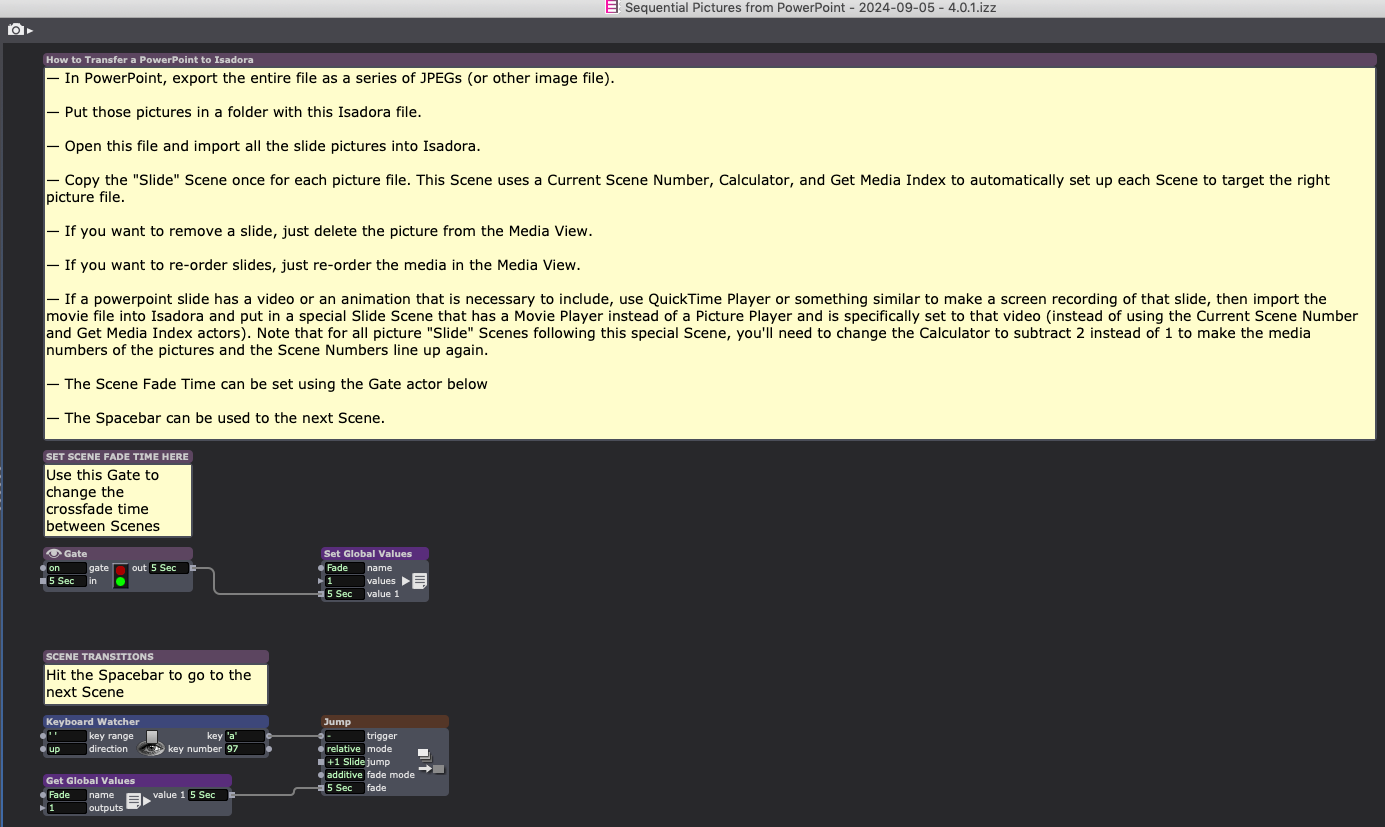
Here's what the actual "Slide" Scenes look like:
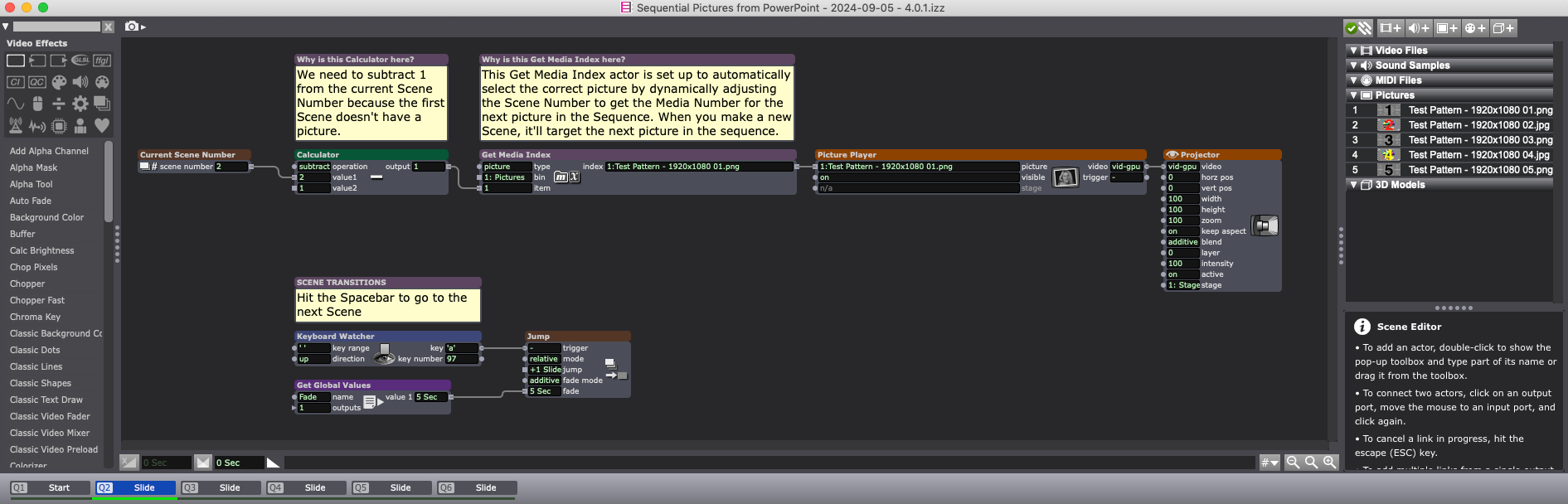
And the next one:
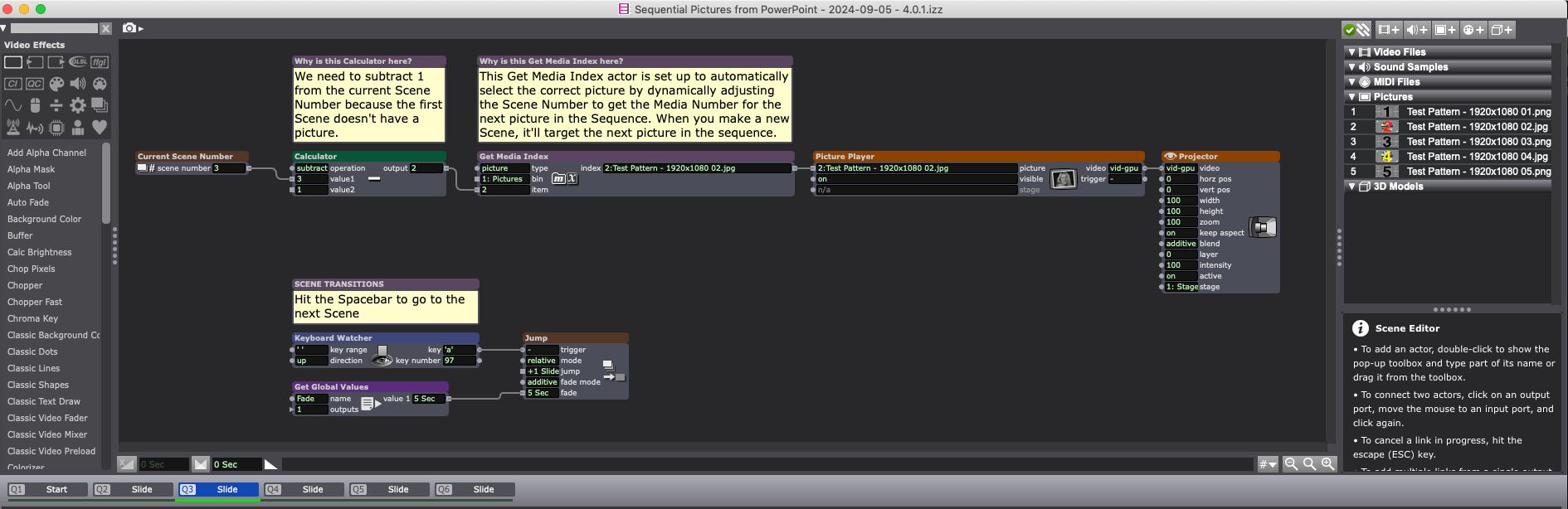
Best wishes,
Woland
-
Hi Woland, thanks for the answer! I tried using a USB-HDMI capture card (Elgato Cam Link 4K) to connect computer 1 into computer 2 (which has izzy open) as a live capture feed. And while the Cam Link 4K reads in the live capture settings, when I start live capture nothing appears. Am I perhaps missing a step? The Cam Link seems to be reading on computer 1, when I go into display settings it shows that the display is "optimized for Cam Link 4K." Thanks for the help!
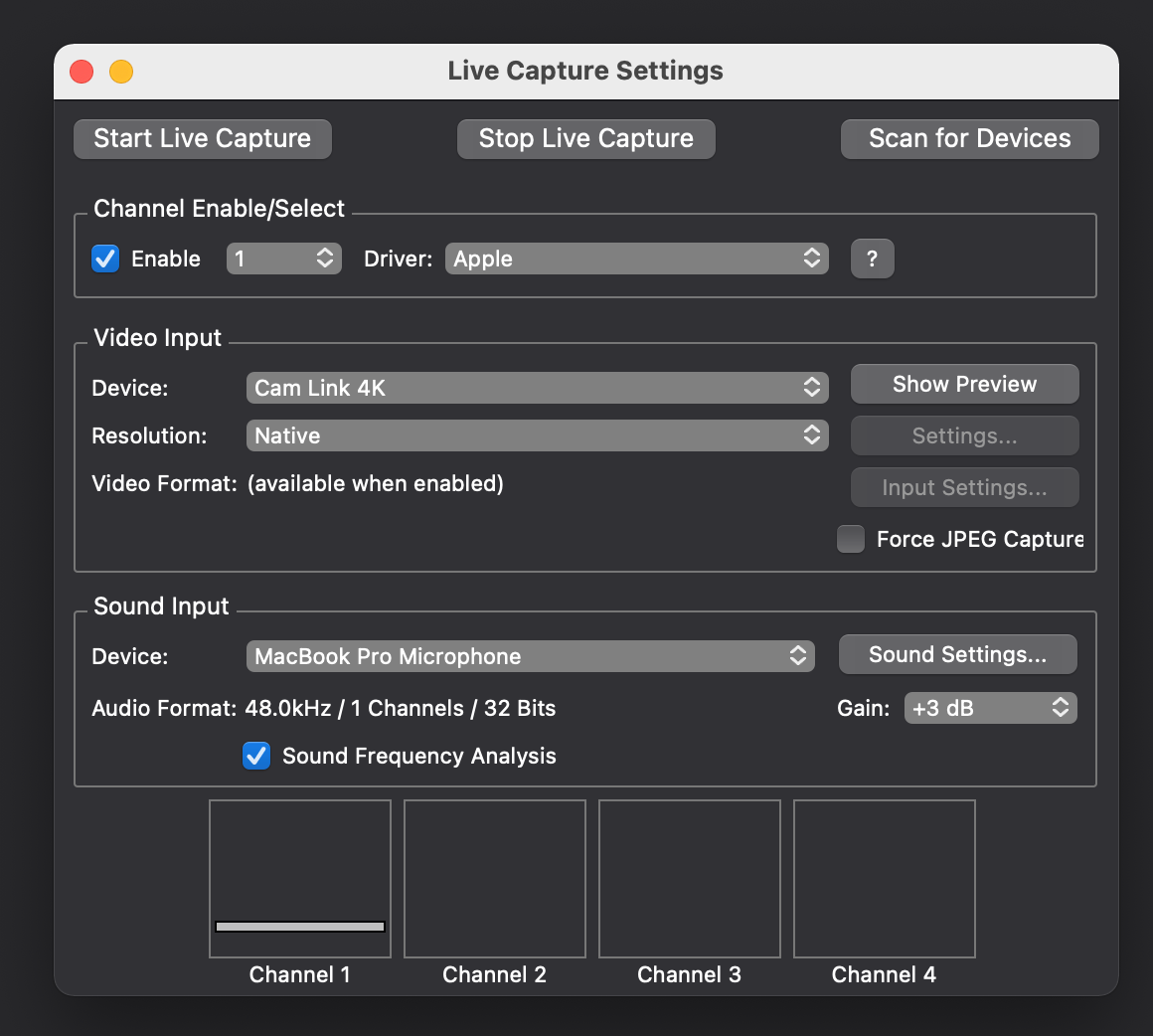
-
@cinthjiac
Did you click on Start Live Capture? (top left button of this dialogue)
You can also do this from within a scene using a Capture Control actor -
@dbini Yes, I clicked Start Live Capture. The volume bar below popped up, but nothing else. When I restart it the same thing happens again.
-
I just did a test on macOS Catalina, with a Elgato Cam Link 4K (same device as you I believe), with both Isadora 3.2.6 and 4.
In both cases I was able to select the device and start live capture getting the thumbnail updating with the live input right away.How do you have the device connected? Do you have it sharing an input via some hub? If possible be sure you are connected as directly to the mac as possible.
-
@jdachs Why don't you run the powerpoint on your machine on a second monitor and you yse the screen capture actor to import you ppt like a vide feed ?