Sharpness Actor & Adjustable Stage Preview Size
-
Just what the subject line says. The contrast filter isn't enough to make a video sharp sometimes, a sharpness actor would be a big help, unless it's already there and I haven't found it.
Also when working on a show the stage preview window is so tiny that I can't see what I'm doing. You should be able to zoom in and adjust the window size too.
-
@reload2024 said:
Also when working on a show the stage preview window is so tiny that I can't see what I'm doing.
You can change the size of the stage preview window in the Stage Setup Window: (menu/output/stage setup) see pic below
And you can also set the Stage 1 to be on your main display, so you can toggle between the Isadora Interface and the stage using Ctrl/Cmd + G so you can see what things look like full screen.
But I have to say that I never use Isadora without a second display: I even have a USBC monitor that lives with my laptop.
HTH
Mark (not that Mark)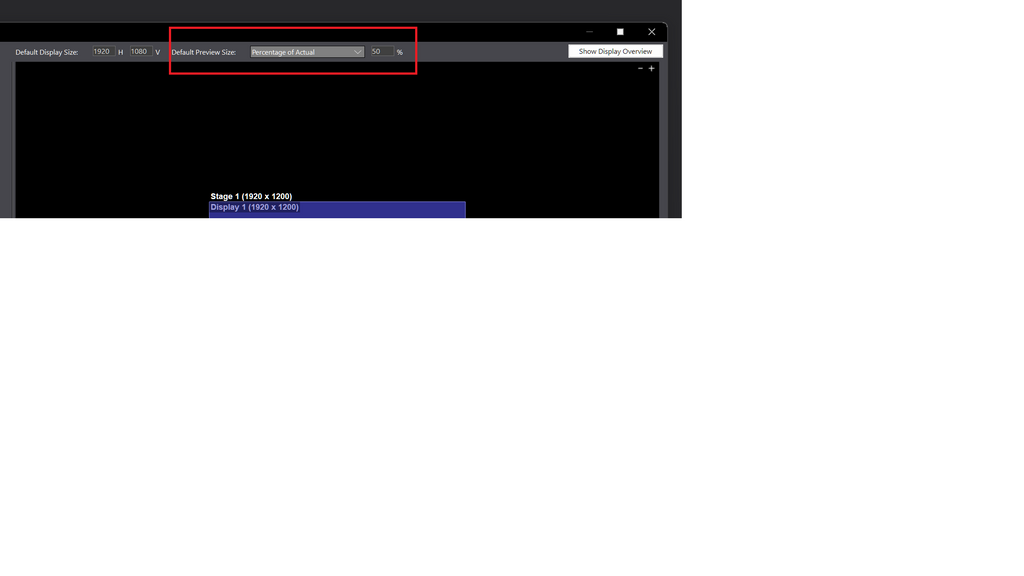
-
Hi,
You can find a Sharpen actor in the glsl set provided by TroikaTronix: https://troikatronix.com/add-ons/tt-glsl-shaders-for-isadora-2-3/
These glsl modules are now an optional download when you install a new instance of the Isadora app.
Further to @mark_m advice about previews. You can also monitor any video output through the controls. The Monitor is a control panel object that can be resized in the control pane.
Best wishes
Russell