Lines Actor makes preview black
-
I have a lot of trouble using the lines actor. But maybe I'm using it wrong.
If for example I have a picture player and then put a few line actors in between that and the projector, the preview window/stage goes completely black. But if I toggle their bypass to on and then off again, the image on the stage appears again. Someties though toggling it doesn't make it reappear and then I have to delete the line actors and recreate them.
Another issue with the lines actors, is that if I'm trying to position them on the stage by changing the position values, they don't move on the preview window or stage. I have to actually bypass them and re-enable them to see their position updated. So its a very painstaking trial and error to get them positioned where I want them.
I looked for a lines tutorial in case I'm not supposed to be using them the way I am, but couldn't find one. Just the fact that they behave so strangely and inconsistently suggests it might be a bug. This is in both the latest and previous versions of Isadora 3 and 4 on Windows.
-
Try attaching something to the trigger input of the lines actor, like a pulse generator, for example.
-
as suggested by @mark_m connect a Pulse Generator to the trigger input of the Lines actor, at 30hz, then as you change the start and end positions the drawing will update at 30fps.
The defaults for the actor has a white line drawn on a transparent background. If you are layering this with other projectors, you should set the projectors blend input to Transparent so that the alpha channel is used.
-
Okay so that addresses the issue with the lines not always appearing unless triggered, but what about the lines making the entire stage black until they're refreshed? I think the problem is becoming a bigger one for me. During a public showing an hour ago, somewhere in the middle of my sequence of scenes, the stage went completely black for a couple of minutes until someone ran to get me. And it's the scene with the lines. Why would a thin black line fill the entire stage occasionally for no apparent reason? Surely this isn't how they were designed to work? Would triggering the lines regularly address this issue too? It seems like a hacky solution, but if it works I guess it is what it is :)
-
Hi,
You might find switching to the '3D Lines' actor better fits your application. Here is a demonstration patch with one scene using the 'Lines' module and another using '3D Lines'. Both can be effective.
straight-lines-within-a-circle.izz
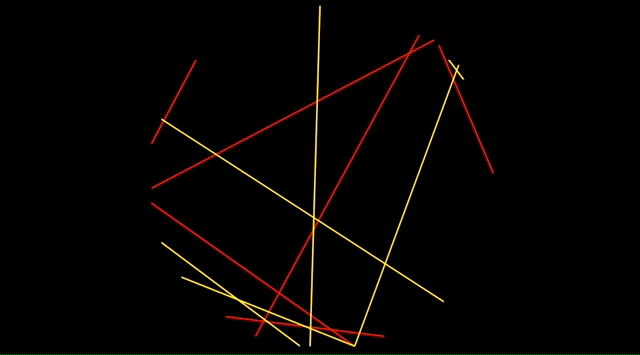
best wishes
Russell
-
Can you open a support ticket (link in my signature)?
I will want to reproduce the issue on one of my test systems, and may need access to you show file, as well as your system specifications.