Datapath FX4 help please
-
Hi folks,
I recently acquired a Datapath FX4. I want to incorporate this into my setup in order to make sure that Isadora's stages always go to the same projectors.
I need some help in setting this up. I am using the Intel NUC Windows 10 computer in my profile below and Isadora 4.01
The input to the FX4 is 3840×2160 via Display port.
I have three stages, all in 4:3 format.
I have three projectors:
For stage 1 output the projector's native resolution is 1900 x 1200, and I'll set that to 4:3 aspect.
For stages 2 and 3 the projector's native resolutions are 1400 x 1050, which is already 4:3
The Datapath FX4 sees all the inputs and outputs correctly.
What I can't figure out is how to set up the stage setup in Isadora, and the Walldesigner software to do this for me....
Any help appreciated. Tagging @keftaparty and @DillTheKraut who have both posted helpful things about the FX4 before.Thanks in anticipation
Mark (not that Mark who would know how to do this :-) )
-
@mark_m By default I am sure the datapath will be set up in a 2x2 configuration. So in Stage Output, you will need to do the same.
-
thank you Graham, but that’d give me 4 x 1080p outputs which is not what I want. -
In Stage Setup, press the Blend Maker button. In here you can say that you want a Quad layout (2 x 2)
With a certain percentage overlap or 0 if that is want you want to do.
What is it that you are trying to achieve here?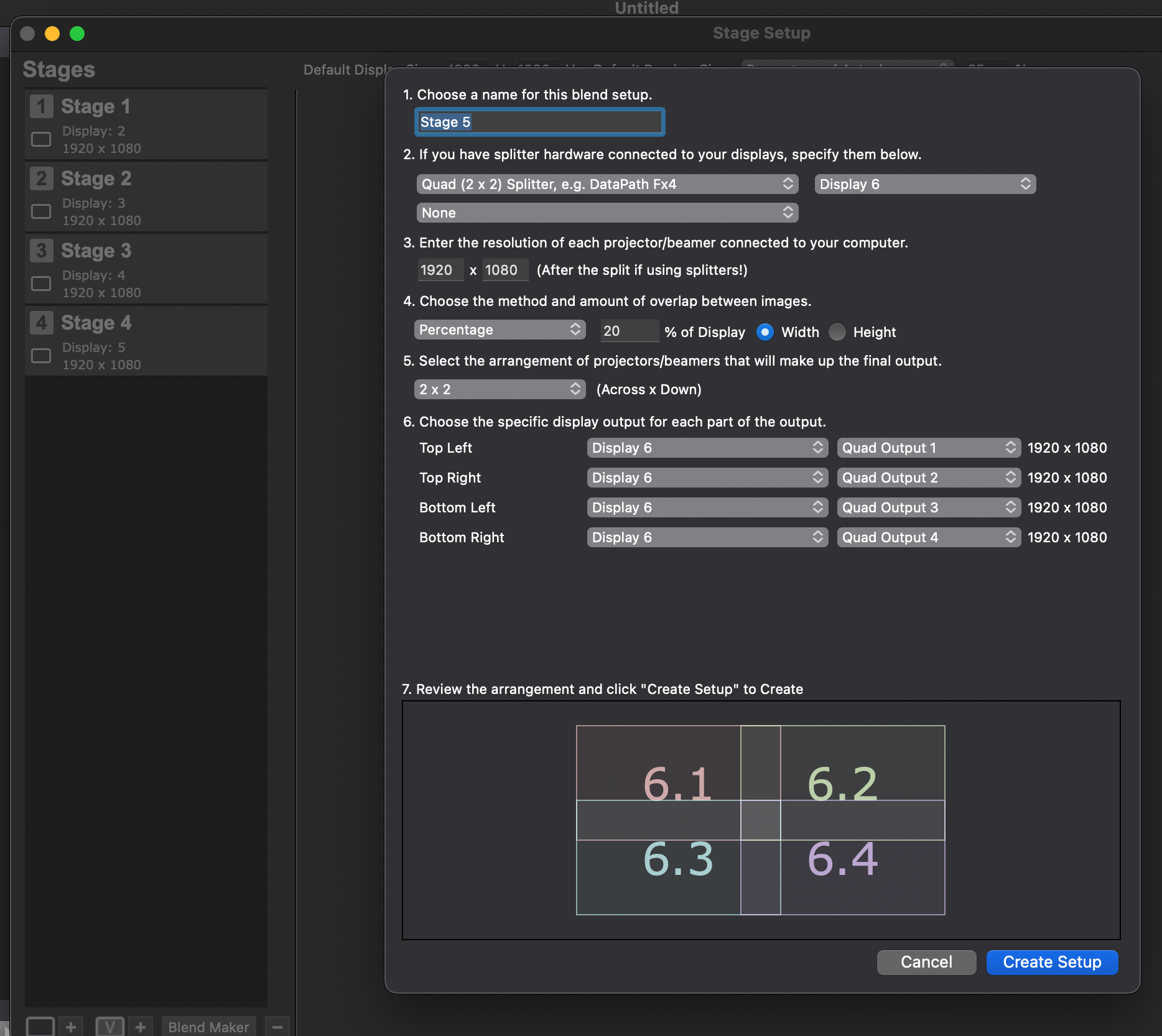
-
@mark_m I don’t think you can do what you want to do. This part of isadoras stage setup is designed to have all parts of the larger screen the same size and resolution.
A few things I would do - first 1900 x 1200 is not 4:3. I am guessing you are going to squash and u squash or use a blanking setting to get the correct aspect ratio from this resolution. What is going to happen to this signal. Which pixels are going to make it through?
I would create an input resolution that is 4x the maximum 4:3 resolution you can do and will work with your computer. If it can it seems like 3200 x 2400 is a good choice, as long as your computer will happily output this. Alternatively a simple uhd will be fine.
Next you should be able to independently set the resolution of the data path outputs as well as setting a crop area where they are sourced from. Make these crop from 4:3 quadrants of your large source and set their output resolutions to the maximum native 4:3 resolution of your projectors.
Now in isadora just setup the normal quad split with no blend, even if it is 16:9. Then use a user actor with a projector in it that uses the mapper to cut out a 4:3 area and position it in the correct part of the quadrant matching the source setting for that output in the data path.
The part of the chain where you need to setup different resolutions for different projectors should only be on the output part of the data path. You still send it a full UHD signal or whatever you chose with even quadrants. Imagine the data path as a hardware mapper. It takes a source quadrants from anywhere in the input stream and scales it and outputs it to an independent resolution.
-
Hi @mark _m,
you might imagine the datapath like a single screen with what ever the resolution is, which you send to it's input.
What the walldesigner does, is setting 4 single frames like windows, which are cutting out a 'slice' of the screen for each output.The simplest approach would be to set the EDID of the datapath at 2800px x 2100px (4:3) and send out 1400x1050 to all 4 outputs.
This would give you the simple way for the way @Juriaan described, but with the right aspect for a four split of 1400x1050.
But with this you would loose some of the possible resolutions of the first projector. The datapath is capable of managing different screens abd resolutions on each output. Even with tilted canvans.
The following would give you the optimal output and explanes, how the datapath actually works.You set the EDID of the datapath and therefor the Output of your computer to 3000px x 2250px (adding the width and heights of the 1600 and one of the smaller ones). This will give you a 'virtual screen' with this resolution.
To define Output 1 you set it's top left pixel at position 0x0 and the resolution at 1600px x 1200px (pixel accurate 4:3)
This will 'cut out' a part of the 'virtual datapath 4K screen', starting at the top most left corner, going 1600 pixel to the right and 1200 down.
Output 2 top left pixel at position 1600x0 and resolution 1400px x 1050px
This will 'cut out' a part of the 'virtual datapath 4K screen', starting at the top edge, but 1600 pixel more to the left, right behind to the right of the first 'frame' for Output 1. If you'd start at 1700, you would keep out 100px between output 1 and output 2 (helpful if you e.g. put displays together for a screen wall and want to keep out the displays frames.)
Output 3 top left pixel at position 0x1200 and resolution 1400px x 1050px will give you the part beneath the first frame.As it is late here, I might get on with Isadora tomorrow.
But short: You want separated stages, and not one big, spanning all projectors. But Isadora can't draw multiple stages on the same output. So you need to make one big stage with the full resolution on the display out, with the datpath attached. Then in each projector, move the output to the corner of the full virtual screen of the datapath. -