Using audio from captured HDMI signal
-
Hi, is there any way to pass the audio received on a Decklink Duo 2 from a laptop via HDMI? The meters on the preview show there is signal present, and in fact I can output the audio if enabling the "Hear this device" option on Windows sound setup, but I can't find any way to run the audio signal thru Isadora so it's only active on scenes where I use the video input. Is there any actor or plugin I'm missing that does that?
-
Hello!
Not quite sure what you want to achieve. You want to hear the audio from the laptop only when there's video? Or what, exactly?
When you say "The meters on the preview show there is signal present" do you mean the ones in the Live Capture Setting window?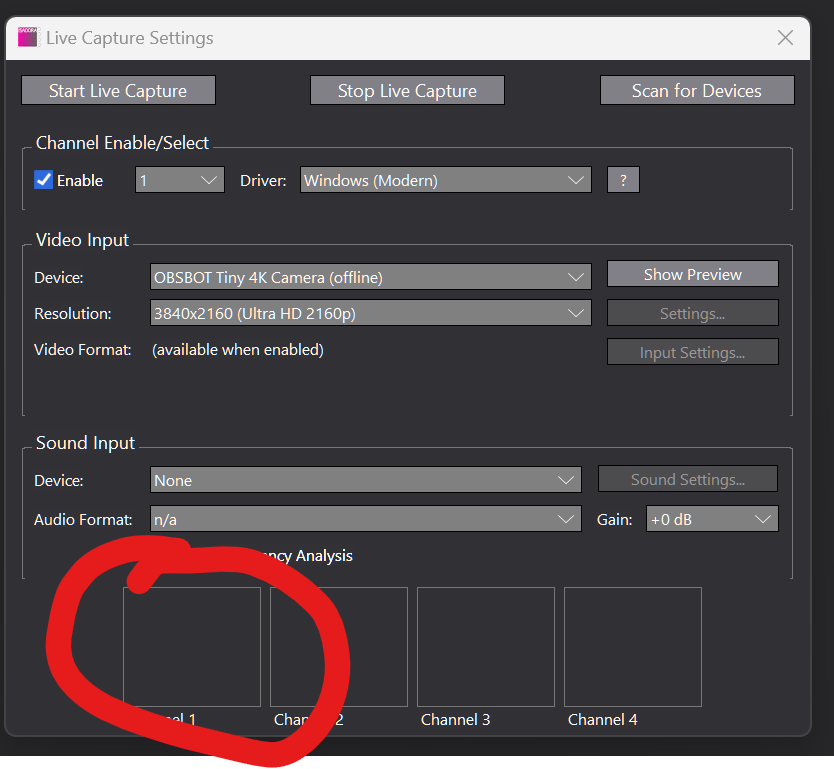
Anyhow, you can use the capture control actors to determine what and when you want to capture. Here's the help from that actor:ACTOR HELP: Capture Control (This page was automatically generated from the actor's built-in help text.) OVERVIEW Starts or stops capturing video and/or audio INPUTS channel (Integer) The live capture channel that will be affected when this actor is triggered, as specified in the Live Capture Settings window. function (Integer: [Property Defined]) Determines whether capturing will be started or stopped, and the video/audio capture mode.'vid+aud' starts capturing both video and audio, 'vid' starts capturing video only, and 'aud' starts capturing audio only. To stop capturing, choose 'none'. size (Integer: [Property Defined]) Selects the size of the capture. Use 'default' to use the setting in the Live Capture Settings window. Otherwise, select the desired resolution for the live video input. (This setting has no effect if not capturing video. trigger (Trigger) When triggered, starts or stops capturing video and/or audio, based on the setting of the 'function' parameter.
Does this make sense? Basically you use the Capture Control actor (maybe with an enter scene trigger) to determine what you want to capture - video, audio, or both - at any given time.
Maybe the word 'capture' is a bit misleading, but I use this actor all the time to start and stop live camera capture so the live cameras are only working when I need them to.Hope it helps!
Mark (another Mark) -
Hi Mark, sorry but english is not my first language so I may not explaining the issue clearly enough.
Live Capture Settings is configured as follows, and the meter under the channel 1 minipreview shows that audio is being received:
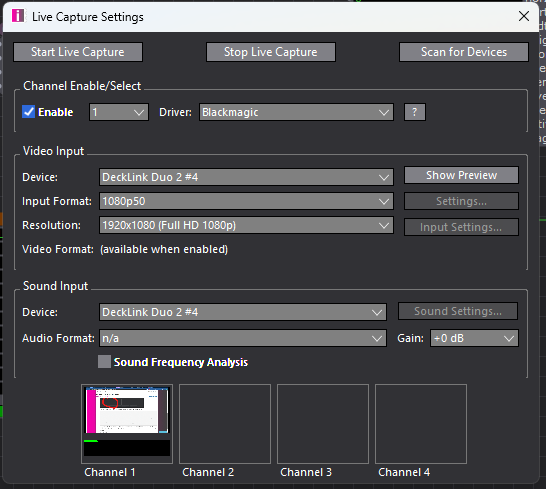
I tried adding the Capture Control actor with an enter scene trigger with both audio and audio+video selected, no luck.
I understand that I should get audio without any further action, so I'm starting to suspect that there is something not working correctly with my Decklink when using Isadora, as I'm also having video issues (as per my previous post), but I don't know what; all drivers are updated and changing settings at BM Desktop Video don't seem to solve anything. The exact same signal path using vMix (laptop -> BlackMagic HDMI-SDI Microconverter -> Decklink Duo -> vMix) works flawlessy, I get video and audio.
If there is nothing obvious that I may be missing I will try uninstalling/reinstalling all BM software and drivers, and if that doesn't work I will change the Decklink PCI-E slot as last resort.
Many thanks for your help!
-
Hi all,
You can not capture audio from a live capture device and use the audio as a 'channel' or 'signal' within Isadora at the moment.
You can analyze the audio stream and do sound frequency analysis on it, but the Live Camera actor only provides a video-output.
There are workarounds:
- On apple you can utilize the 'AU' actors, which are basically actors that go around the native Isadora API. That you can use an AUSoundInput and a AUSoundOutput actor
- You can utilize something as 'Loopback' where you can basically create a stream from your input to the output and 'couple' them again.
-
@juriaan said:
You can not capture audio from a live capture device and use the audio as a 'channel' or 'signal' within Isadora at the moment.
Wow. I never knew that. I've never needed to do it, but that's good to know.
I can imagine how frustrating that would have been for @Patufet
Is this likely to change? -
It is high on our list of things to work on next; Isadora 4.x released, and IzzyCast allowing us to spent time on other plans.
Audio is really high on the list.