Noob in need of help with plugin installation
-
I've been trying out some of the new Isadora plugins and recently downloaded the GLSL shader effects and was having lots of fun with them. Today I opened a project with the effects and I got the "missing actors" message with all the GLSL effects I had. So I go to Help> Open Plugins Folder> Troikatronix Open GLSL shaders and when I click on it it says the Troikatronix shaders folder was not found. I've tried re downloading the effects and restarting the plugin process like I did the first time but It stops at the last step I mentioned, where it tells me the shaders folder cant be found. I think I might have accidentally moved it somewhere its not supposed to be? This is probably a dumb post but I'm just not good with tech and am nervous i am going to screw it up more trying to fix it so any guidance would be appreciated thanks.
-
to find the folder place go to help/open plugin folder:
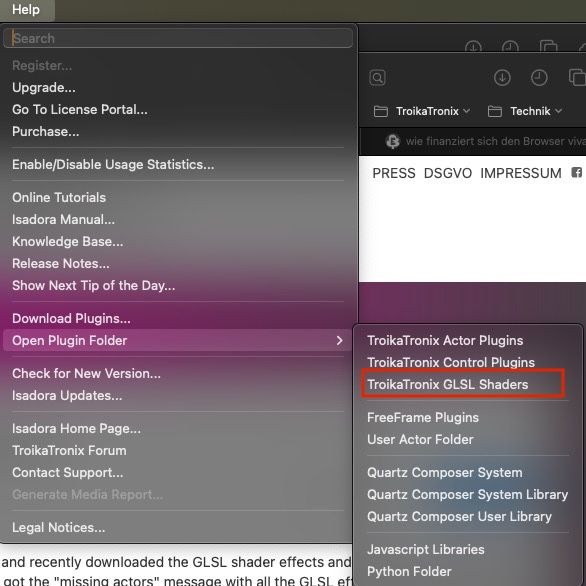
Best regards,
Jean-François
-
@jfg Hi thank you for the response but I've tried doing so and it tells me it cant locate the shaders folder (screen shot below). It also tells me where its supposed to be located but i have been unable to pin point exactly what I should be moving where maybe because the folder might have been renamed and I am again nervous to mess something up.
-
You could simply re-install Isadora, and ensure the option to install the GLSL files is selected. This will ensure you get the Troikatronix GLSL files and the folder is created.