Multiple stages with same display
-
Hi, I am only able to use one projector in a performance, and want to run multiple stages with different geometries using the same display. They do not need to occur simultaneously, or crossfade between each other. I know that sending multiple stages to the same display creates a conflict. Is there any way around this? Is it possible to deactivate a stage (Stage 2) during a scene so that Stage one will show up? Let me know.
-
I don't know exactly what you mean with "different geometries " but you can use the same stage in different scenes with a new configuration of the "projector actor" for each scene:
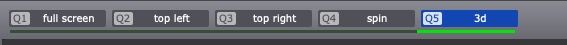
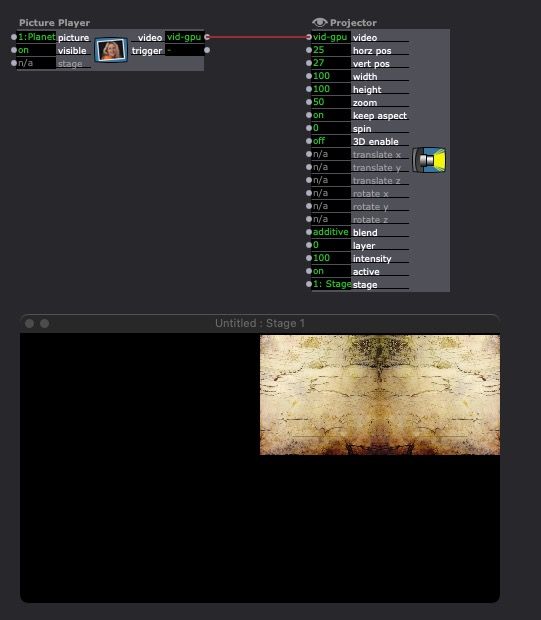
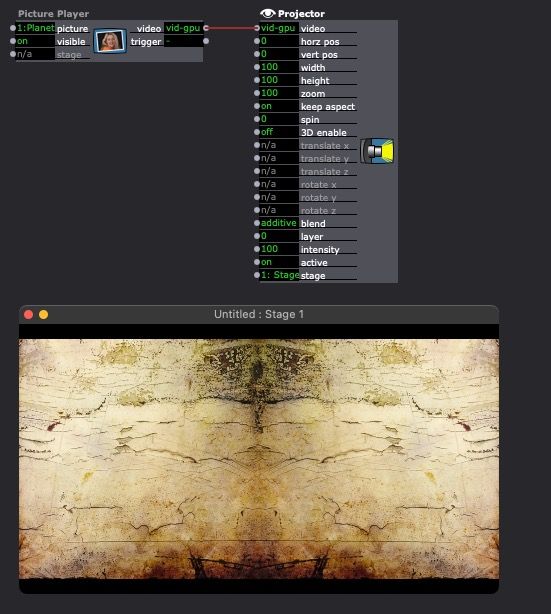
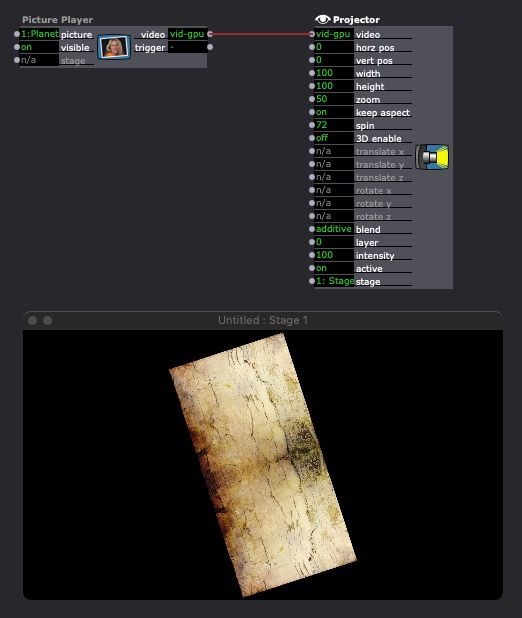
and if you want to use Izzy Map you can publish the parameter of the points and change them in every scene.
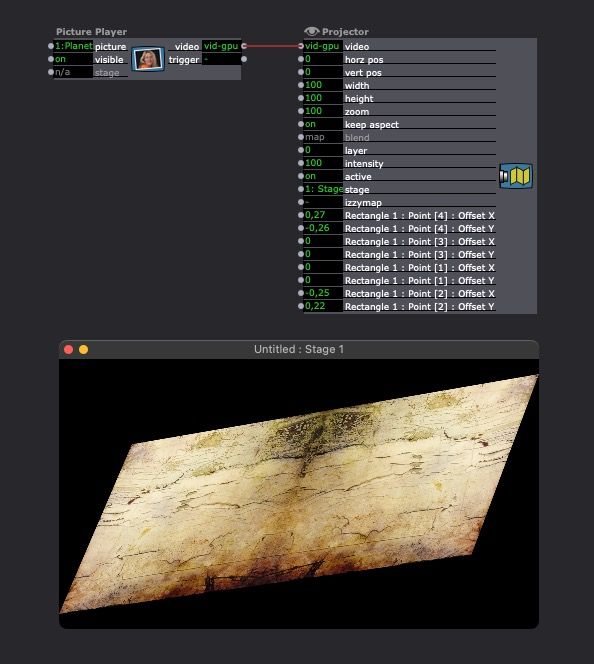
Best regards,
Jean-François
-
@jfg said:
to use Izzy Map you can publish the parameter of the points and change them in every scene.
Or use a new Projector actor with a new Mapping. Generally, you will want to make a User Actor for each mapping you create, so that you can use that mapping in which ever scenes you need it, and have the ability to update the mapping for all scenes using it by simply updating it in the User Actor and selecting to 'update all' when you save changes to the User Actor.
-
You could go with virtual stages, one for each part in the 'main' stage, and put all mappings for those in a 'background' scene, which is always active.
Each real scene will only contain a 'projector actor' for each mapping, sending the image to the virtual stages and this way to the 'background scene', where the actual mapping takes place.
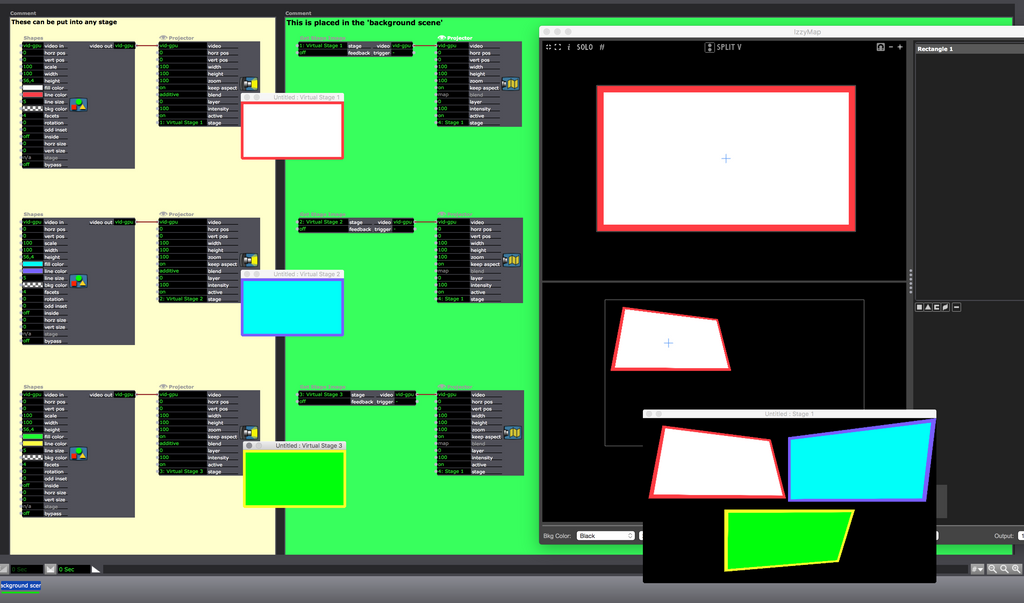
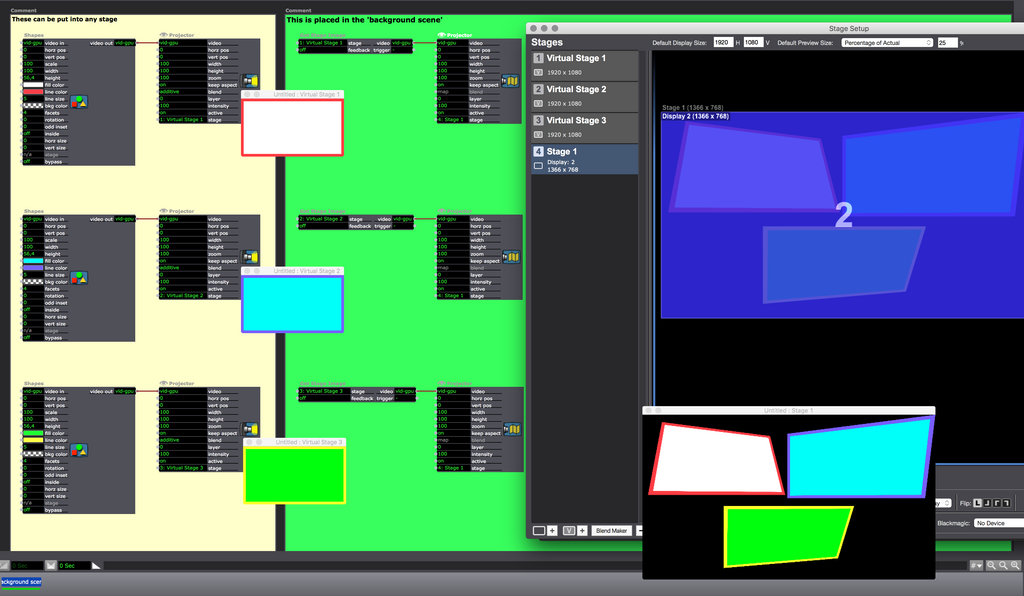
You could do it in each scene, straight from multiple 'projector actors', without bothering virtual stages and 'background scenes'. But this way you simulate what you wanted to do in the stage setup, keeping the full potential of the first stage izzymap functions.