[ANSWERED] Reverse Cue Sheet
-
Hi
I cannot find a function to step back one cue, should you accidentally fire a cue. You have to bring up the Cue List Editor (Ctrl 5), and select the previous cue from there. It would be great to add a function in the Edit Go Triggers options, that could be triggerred by a keyboard sequence or MIDI trigger.
-
You can setup a 'Previous Scene' Go Trigger in the Edit Go Triggers dialog (found under the scenes menu).
Select the direction as 'Previous Scene' and then setup your Keyboard/MIDI or HID control.
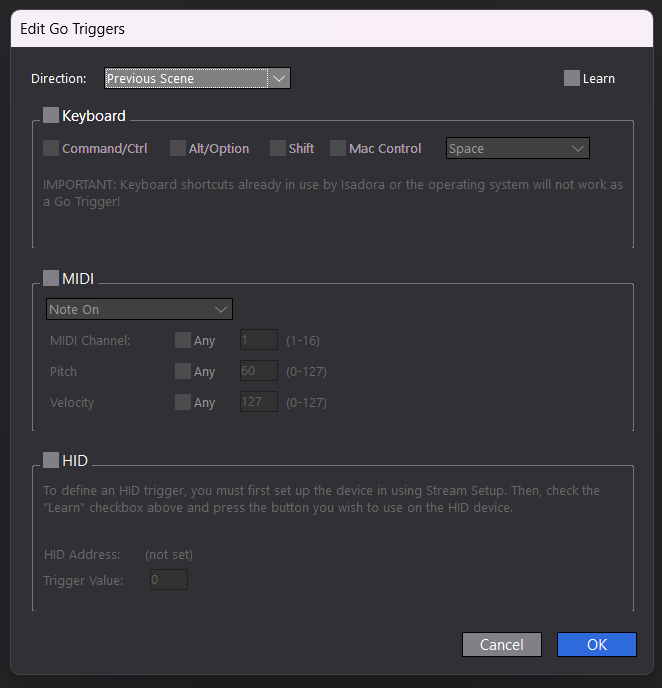
-
There's also multiple ways of triggering cues without the "Edit Go Triggers". Here are some files of mine that I believe are relevant to that (and some related to the Cue Sheet function):
spacebar_go_non-linear_cueing_example-2023-10-16-3.2.6.zip
sequential_trigger_with_double-trigger_prevention-2023-05-12-3.2.6.izz
cue_sheet_mock-up-2023-05-12-3.2.6.izz
cueing-cue-stack-user-actor.izz
using-comparators-for-cueing-v2-2023-02-07-3.2.6.izz
control-watcher-scene-transitions-v2-2024-07-19-3.2.6.izz
cueing_example-2023-05-12-3.2.6.izz
manual-override-for-automatic-cues-2024-02-06-3.2.6.izz
Additionally, if you're just talking about Scene Navigation, the "Scene Select" control can be clicked to jump back to a Scene, and the "Next Cue" and "Prev Cue" controls can be used to jump to the next Scene and Previous Scene respectively.