[ANSWERED] Repel Particles Help
-
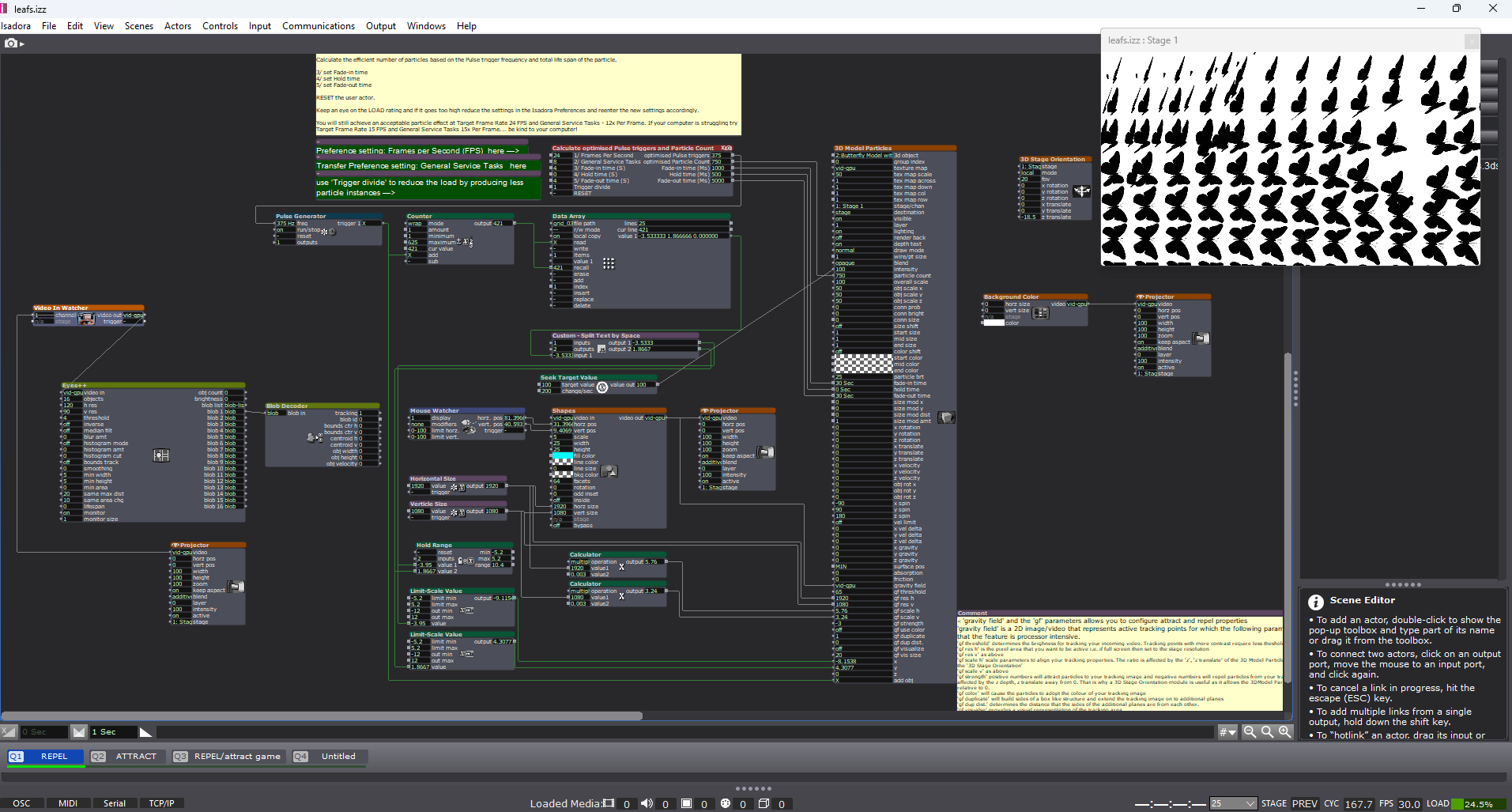
Re: [[SAMPLE PATCH] Repel Particles?](/topic/7165/sample-patch-repel-particles)
I've been working on the repel patch is there a way I can get the textures of the 3d model to appear. When I export as the .3ds file it doesn't give me export options for the texture except asking if I want to preserve MAX's texture coordinates. I have also tried changing the color of the 3D model particle to white, black, or transparent and still didn't show up. I also was trying to figure out if I can have the particles stay still until it detects movement. right now, I have a mouse watcher since I don't have a web camera at the moment but have a eyes++ patch ready to connect and I know works with the repel patch. I'm wanting to use movement to repel the particles. or by using threshold so that the person is outlined by the particles. I attached the screenshot of my patch.
-
@gmk0318 said:
I'm wanting to use movement to repel the particles. or by using threshold so that the person is outlined by the particles.
One option to achieve the effect of particles that outline the person, is to start by creating a video effect of the outline. Once you have the outline as a high contrast image then look at the 3D Particles module. It has the option to emit particles based on a video input - called 'video gen':
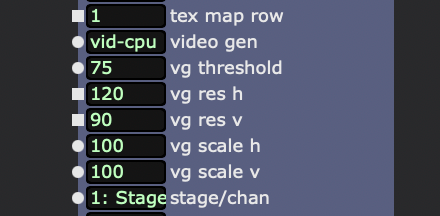
It is a legacy 'vid-cpu' input and will likely require conversion.
Best Wishes,
Russell
-
@bonemap I am trying to use live video so that wouldn't work the same way would it?
-
There are many considerations to develop your work using these techniques. The use of live video input of a performer has a lot of potential for tracking with particles. But if it is the silhouetted outline - shapes of the performers body in motion and in realtime - that you want to use to ‘draw’ with particles, it will be important to establish a threshold video effect first.
Many Isadora users will have developed techniques for isolating a performer from the background of a live video feed. But it remains a challenge due to the many variables associated with video capture. There are techniques for separating a moving performer from a background that require the camera to be completely stationary/locked down so that a difference of changed pixels can be used to isolate movement. Depth cameras like those used with the OpenNi Isadora plugin can produce a silhouette calibrated to remove a background at a defined distance from the device. More recent techniques using OpenCV are now possible through the Isadora Pythoner integration. However, there are very few step-by-step tutorials available and a lot of the development you are seeking to achieve will be through trial and error, making gains based on your specific set of circumstances and variables, spatial, physical and in preparing and programming your project.
Best wishes
Russell
-
@bonemap said:
Many Isadora users will have developed techniques for isolating a performer from the background of a live video feed.
@gmk0318 I think these tutorials may be helpful, particularly the Freeze method for motion tracking:
- Basic Motion Tracking Tutorial for Isadora: https://troikatronix.com/add-ons/tutorial-basic-motion-tracking/
- Basic Alpha Mask Tutorial for Isadora: https://troikatronix.com/add-ons/tutorial-alpha-mask/