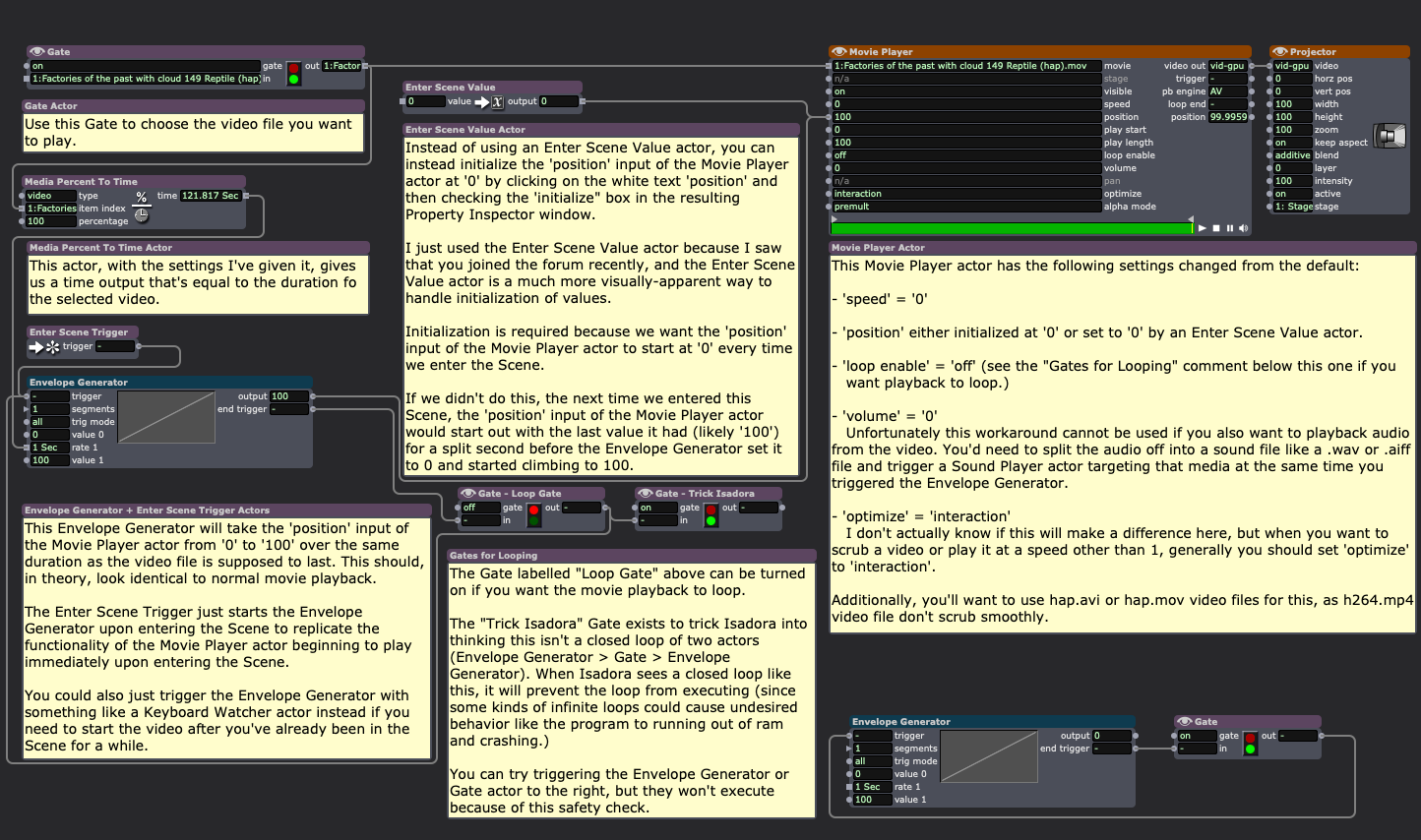[ANSWERED] Videos only play to 85%
-
Re: [Isadora Movie Playback not running completely through](/topic/8384/isadora-movie-playback-not-running-completely-through)
I have the same problem that the user above identified. I created some 15 fps animations and they played correctly in Isadora, but I recently had to switch to running the show on PC (from a Mac) and now all of the animations I created only play to 83ish or 85ish percent and don't actually complete! Since most of these are animated title cards we only get half of the letters and this looks very goofy and useless! You can see one example below, it should spell "Pedal" but doesn't get far enough. The videos were .mp4's and I tried converting them to HAP as per the suggestions I saw re: codec best practices for PC but it didn't seem to make any difference.
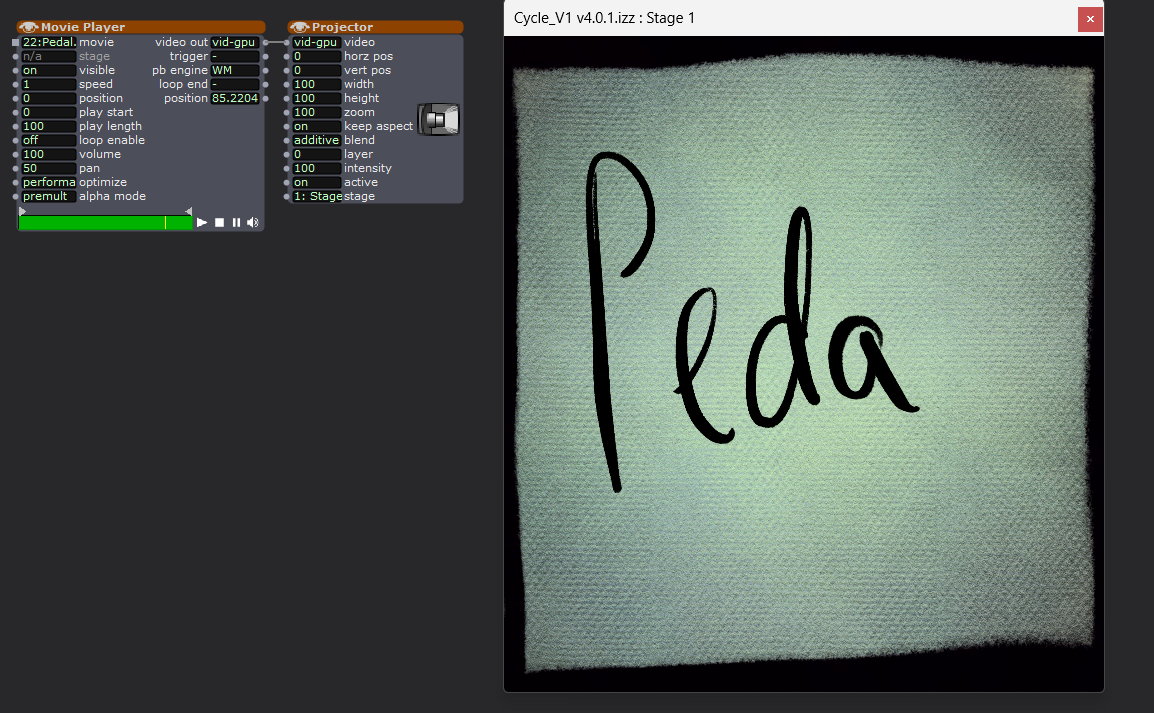
-
Do the videos - the .mp4 or HAP versions - play back OK on the PC outside of Isadora?
Thinking that a good starting point would be to establish if this is an Isadora issue or a Mac/Windows issue -
Hello, welcome to the forum.
- Please take a moment to add your hardware and Isadora version to your signature line as per this post, as it helps us with troubleshooting: https://community.troikatronix.com/topic/6764/everyone-read-add-your-operating-system-and-hardware-to-your-signature-line
- Try switching the Movie Player actor's 'optimize' input to 'interaction' and see if that makes any difference.
- Try re-exporting (not converting) one of the original files as hap.mov, hap.avi, and h264.mp4 and see if any of those work.
- Here's a potential workaround (assuming you don't need the video files to play audio too):
- File Download: movie-playback-to-end-workaround-2024-12-03-4.0.2.izz