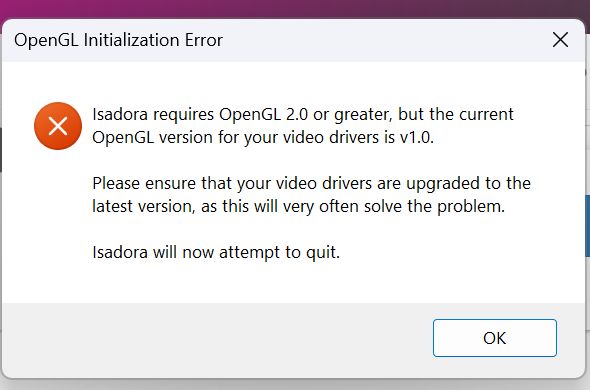[SOLVED] Wrong Open GL detection then crash
-
-
Ici configuration du PC
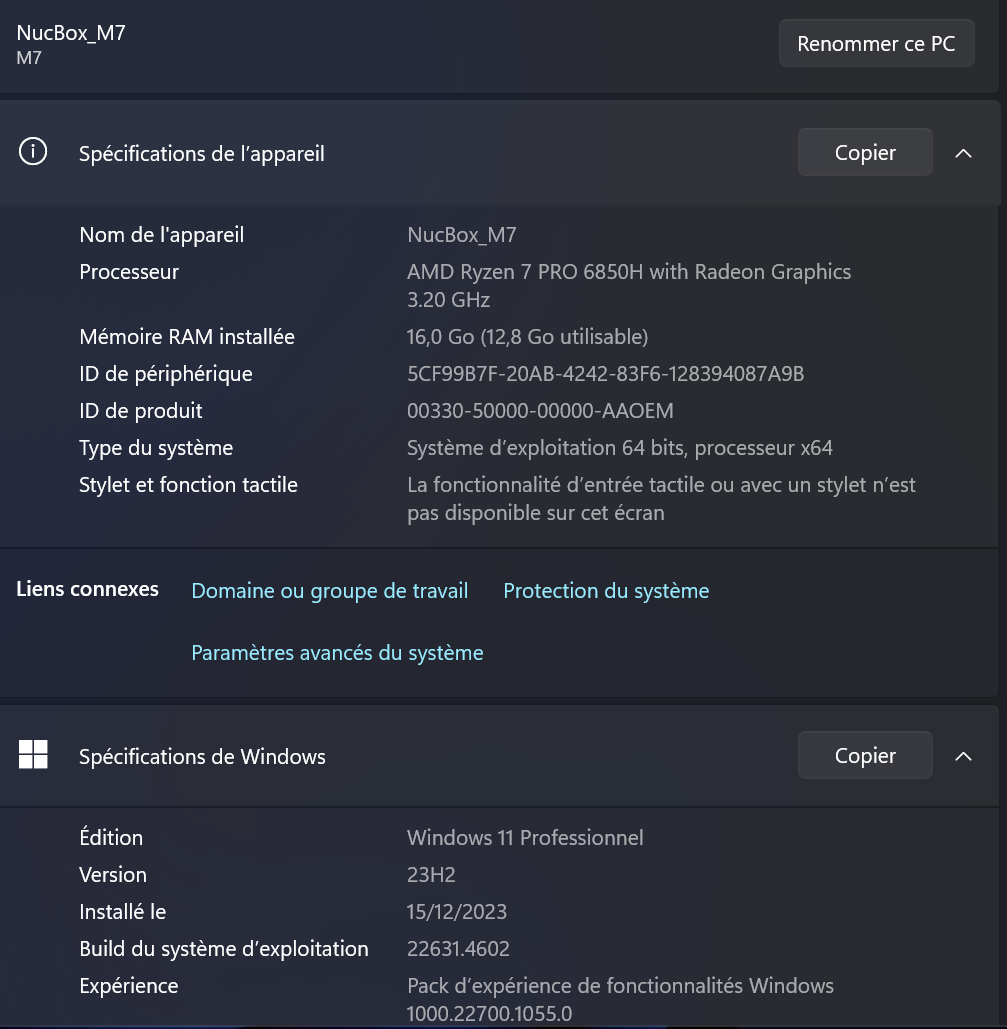
-
@webmammuth try to "downgrade" OpenGl to V2...a friend did this and it worked
"We have had a couple users with AMD video cards recently have issues with some drivers.
The last user was able to get everything working by installing an older Driver version.
quote""" I solved the problem by downgrading the drivers to the Adrenalin 24.3.1 version which is stable and working.
Best,
ril
-
@ril thank you ril!
Yesterday, I uninstalled all graphic drivers, and isadora booted with basic generic driver.
I'll try to install the version you indicated now!
Benoit
-
I have had a couple AMD video card users who have had issues with some recent drivers. They have been able to correct the issue by installing an older version of the driver.
""I solved the problem by downgrading the drivers to the Adrenalin 24.3.1 version which is stable and working.
The problem therefore lies in the updated AMD driver which for some strange reason is no longer compatible with isadora.""
-
Thanks for publishing the solution. It worked in my case also to downgrade the AMD driver version to Adrenalin 24.3.1. Just a question: Do we have here an AMD problem or is Isadora's detection of the OpenGL version incorrect? The information in the Isadora popup indicates some discrepancy between the information the hardware info delivers and the detection of Isadora's startup routine.
Anyway, it works. I turned off the AMD update detection and hope not to get issues in other software.
gunther
Hardware: AMD Ryzen 7 8700 w/ Radeon 780M Graphics 4.20 GHz, 32 GB RAM, Win10
-
-
Still using the old adrenalin driver. Even with latest versions of isadora.
Could use some debug too. 👍
Up!
-
Please open a support ticket using the link in my signature if you haven't already
-
@woland
done ! :)