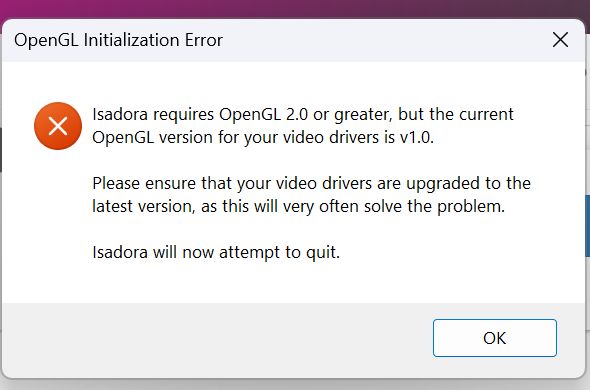[SOLVED] Wrong Open GL detection then crash
-
Hello, I can't manage to start isadora 3 or 4.
Open GL problem.
It said that I do not have open GL 2 installed.
I have v4.6 with amd 580 radeon (integrated card).
No usb adapter to hdmi connected.
Any idea how to resolve this ?
Saw other similar problems, but no answer found.
https://community.troikatronix...
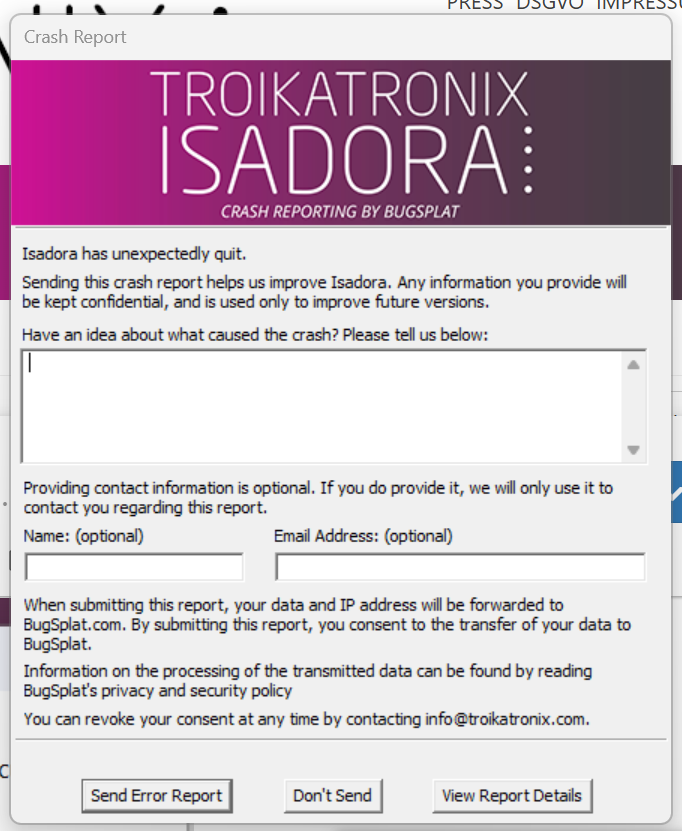
-
-
Ici configuration du PC
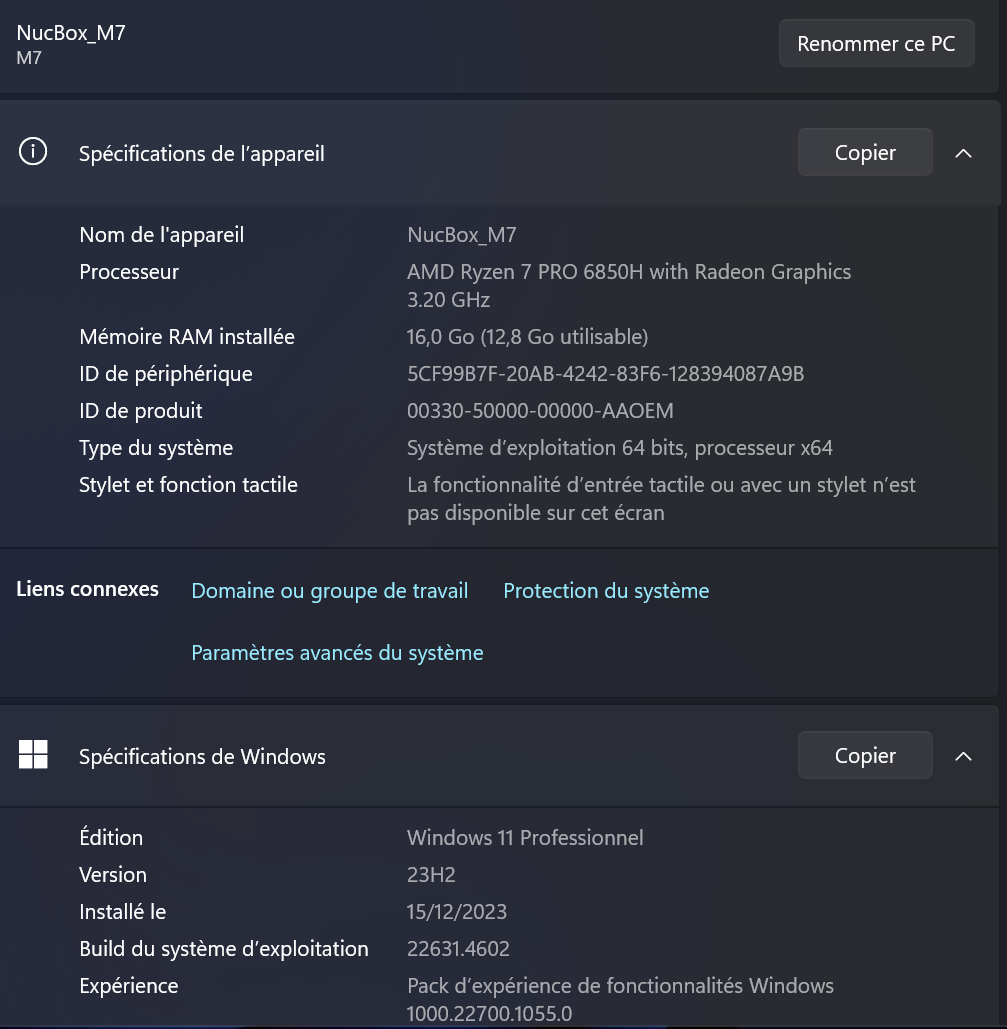
-
@webmammuth try to "downgrade" OpenGl to V2...a friend did this and it worked
"We have had a couple users with AMD video cards recently have issues with some drivers.
The last user was able to get everything working by installing an older Driver version.
quote""" I solved the problem by downgrading the drivers to the Adrenalin 24.3.1 version which is stable and working.
Best,
ril
-
@ril thank you ril!
Yesterday, I uninstalled all graphic drivers, and isadora booted with basic generic driver.
I'll try to install the version you indicated now!
Benoit
-
I have had a couple AMD video card users who have had issues with some recent drivers. They have been able to correct the issue by installing an older version of the driver.
""I solved the problem by downgrading the drivers to the Adrenalin 24.3.1 version which is stable and working.
The problem therefore lies in the updated AMD driver which for some strange reason is no longer compatible with isadora.""
-
Thanks for publishing the solution. It worked in my case also to downgrade the AMD driver version to Adrenalin 24.3.1. Just a question: Do we have here an AMD problem or is Isadora's detection of the OpenGL version incorrect? The information in the Isadora popup indicates some discrepancy between the information the hardware info delivers and the detection of Isadora's startup routine.
Anyway, it works. I turned off the AMD update detection and hope not to get issues in other software.
gunther
Hardware: AMD Ryzen 7 8700 w/ Radeon 780M Graphics 4.20 GHz, 32 GB RAM, Win10
-
-
Still using the old adrenalin driver. Even with latest versions of isadora.
Could use some debug too. 👍
Up!
-
Please open a support ticket using the link in my signature if you haven't already
-
@woland
done ! :) -
Support response :
Dear Benoit,
Sorry you are having this problem. This remains a known issue that we hope to address. Currently we do not know the cause of the issue, and can only report that some users have had success installing older AMD drivers to solve the issue.
It is not a matter of reverting to a opengl 2 driver, rather it is that something is wrong with how the driver is reporting the supported openGL version/s. As suggested, a driver like Adrenalin 24.3.1 will offer modern OpenGL capabilities without the communications bug.
thank-you for supplying your graphics card model. This will be helpful in allowing us to fix this issue.
Best regards,
Ryan Webber
Ontario, Canada
TroikaTronix Technical Support
TroikaTronix Support Policy
4577361:174736
-
Yes, Ryan is our Windows specialist. As he said, the solution thus far for people has been to install older AMD drivers. The reason we can't tell you exactly which ones to use is because whenever people have had this issue they find the correct driver and then go back to working on their projects. (Meaning they don't tell us what drivers don't work and therefore we unfortunately don't have that information to provide to other users experiencing the same issue.)
If you'd work with Ryan in the ticket to figure out what drivers solve the problem for you, that would be very much appreciated.
You can talk to him about what version of the Adrenaline driver you're already using and what other versions are possible to try.