Usage Statistic Popup at each boot of isadora
-
Hello,
Everytime I run isadora, there is this warning asking me if I consent to send usage statistics.
Is there a way to tell it Yes or No and make it stop to ask ?
Thank you for your Help.
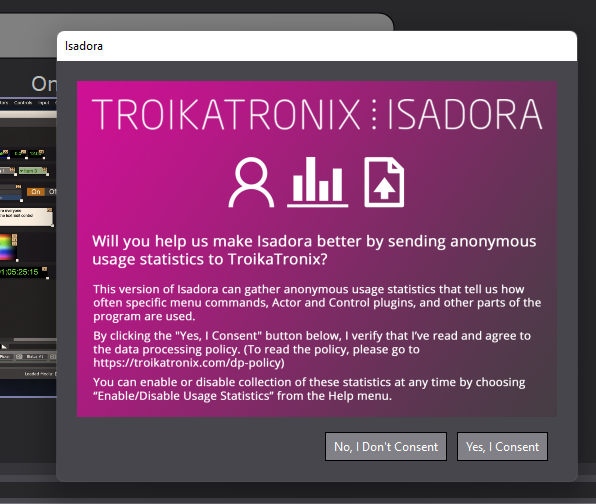
Benoit
-
If you press either of the buttons at the bottom right of the dialog, ("No, I Don't Consent" or "Yes, I Consent"), it should never ask you again.
-
Thank you,
I thought it would, but not at all!
It keeps asking each time.
Any idea to a way to change that?
Thank you! 💡
-
- Please take a moment to fill out your signature as outlined in this post. Knowing your Isadora version, computer specs, and OS is very helpful when troubleshooting.
- Does accessing the dialog via this menu option and making a selection result in different behavior for you?
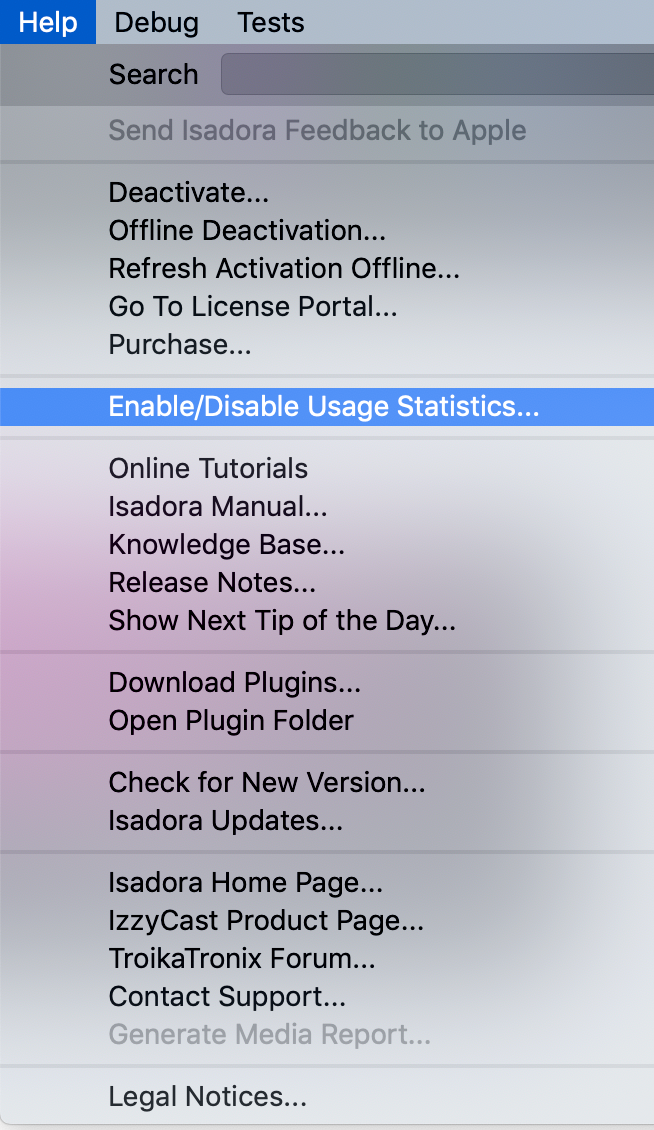
- This issue is very unusual. The most likely thing I can think of that might cause this is that somehow the directory where the file is stored (the same place as Isadora Preferences) is somehow extra-protected on your computer, if the security settings on your computer prohibit applications from creating .plist files without being given explicit write permissions, or if the "Preferences" folder somehow has a different name or file path then Isadora is expecting (or maybe contains non-ASCII characters in the file path that Isadora can't handle for some reason). On a personal computer, this would be very usual, but it's more likely if you're using a computer that belongs to a company or educational institution since they often have increased security, reduced permissions, and/or are re-imaged regularly. Any of these would result in Isadora being unable to record your choice into the proper file and therefore every time you launch Isadora it would check if the file exists, not find it, think it has never asked you before, and show you the dialog again. It could also happen if your computer gets re-imaged regularly (thus wiping the file) or if you're running Isadora in a virtual machine that doesn't save new files, (perhaps for cybersecurity purposes). All of the options I've mentioned in this paragraph would mean you have a highly unusual setup (which most people wouldn't use because it would be very impractical for this kind of work). TLDR: Isadora could behave like this, (asking over and over even after you make a selection), if the file that records your choice is getting repeatedly wiped, isn't allowed to be created, or can't be found by Isadora.
Best wishes,
Woland