Blend/Blur edges in IzzyMap
-
Hi all, how can I blend the edges of each slice in IzzyMap? I want to soften each edge so that I can make smooth transitions between slices.
Thank you,
Hugh
-
Maybe:
White content > Mapped Projector > Virtual Stage > Get Stage Image > Alpha Mask using blurred Virtual Stage as a mask > Normal Stage?
feathering-izzymap-slices-2024-12-19-4.0.2.izz
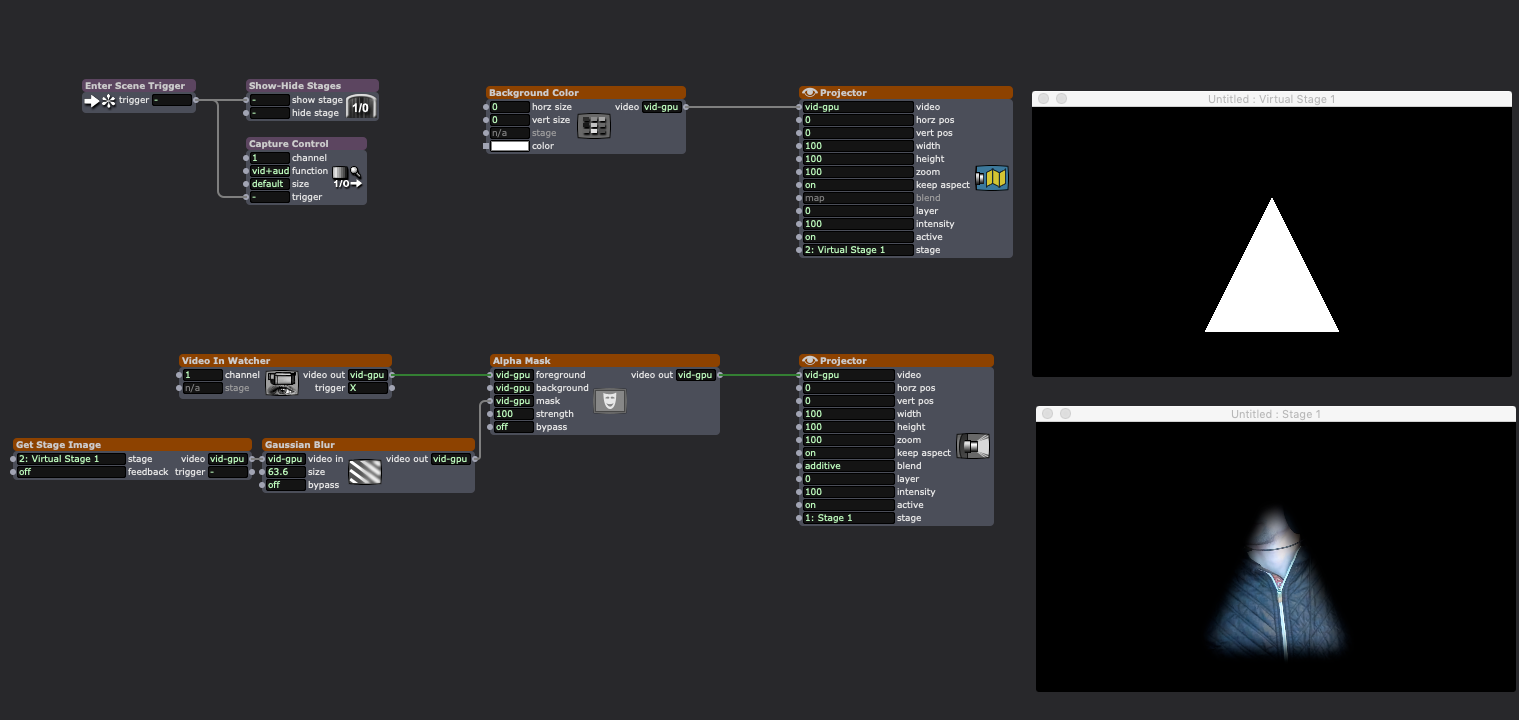
-
Here's a second example where I actually did blend two slices together: feathering-izzymap-slices-2024-12-19-4.0.2.izz
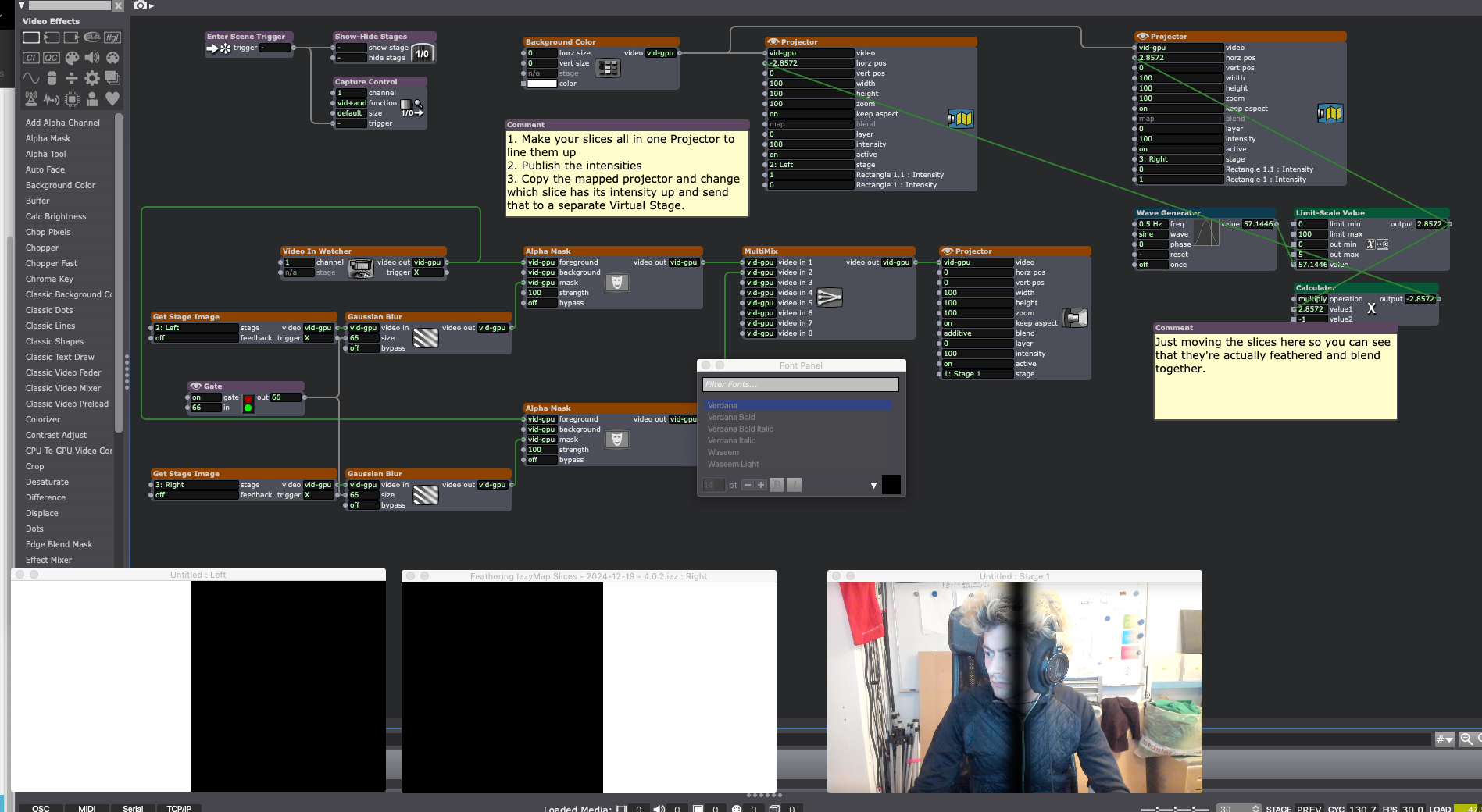
-
Hey L, thank you for these ideas.
What can I do if I already have a map with several slices in it, for example? I just want to not have hard lines where they meet.
Input:

Output:
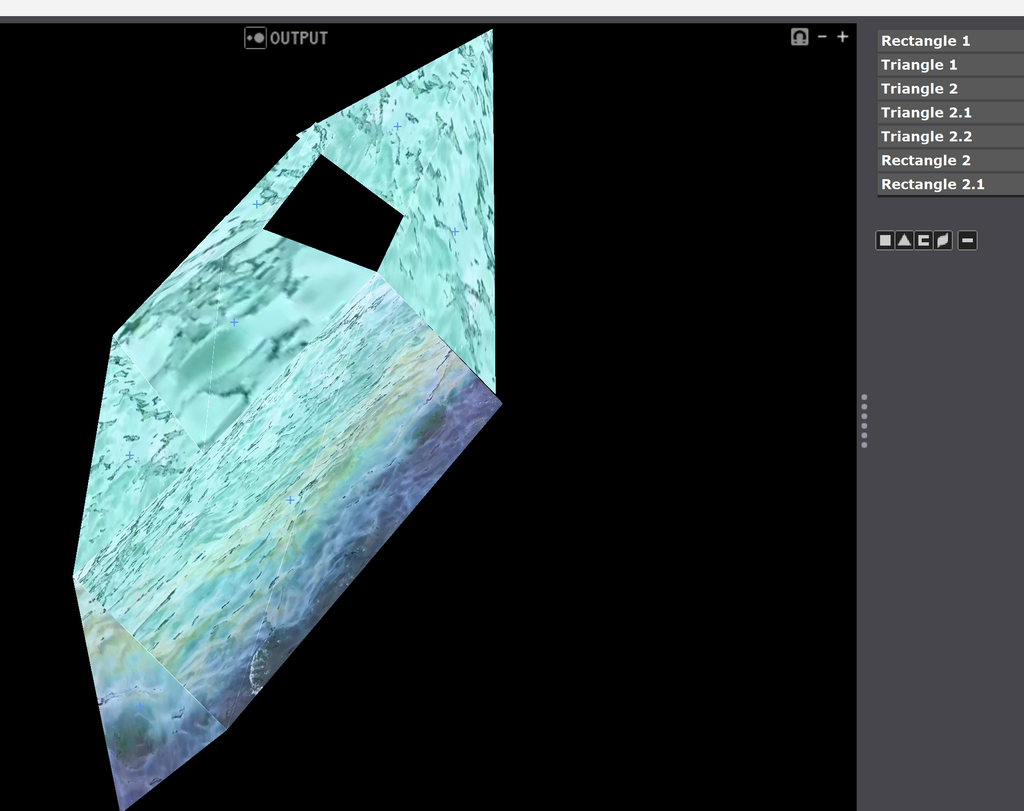
Cheers,
Hugh
-
Can you attach the file so I can work from that?
-
I think I would output the 'filled' map as White, and then create the 'cutout' as black. Add a blur to the 'cutout', Matte them together and use the output as a mask.
So to do that using IzzyMap you would need tow virtual stages, for the 2 shapes, grab the stage images, blur/mix and then apply as a mask before sending to the output projector.