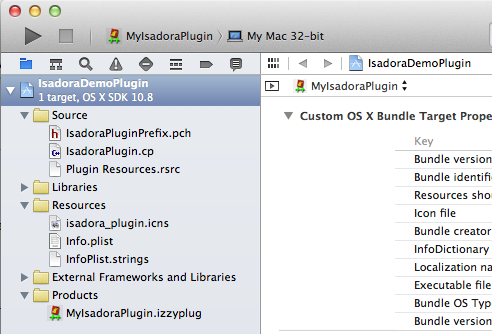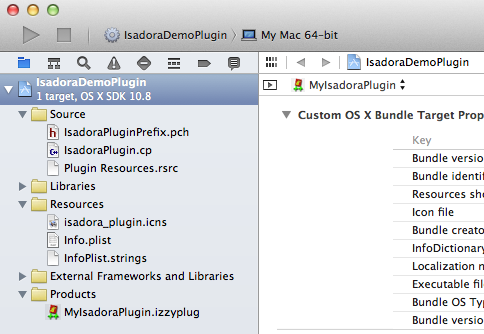Building an Isadora Plugin with XCode
-
With regard to recent discussions of how to build an Isadora Plugin for Mac OS X under XCode, the attached document that has been included in the SDK since I first made it. Let me know if it need improvement. 6a4f90-isadora-sdk-read-me.pdf
-
Cool might even have a go myself :)
-
Hi Mark,
I stumbled on to this PDF recently because of a Isadora twitter post and the instructions are clear but I get the feeling they are for Xcode3 and not for Xcode4/5 Most of the document is easily translatable to the newer Xcode I think since I myself are still struggling a bit with the new version.Since I am developing a plugin in Xcode5 I could try to help a bit by updating what I came across that is different. -
Hi,
I'm trying to install Isadora SDK to Mavericks with Xcode 5.Do I need to install the sdk in a specific folder or install it to the default destination.I can't compile, i get errors even with the default plugin (lack of references to isadora h.files?, bad compiler ?).ps:I'm used to visual studio on PC, it's the first time i try to compile on a mac, so i can easily mistake :)Thanks for your help. -
Dear ioio,
The SDK isn't updated for the latest version of XCode, that's probably what's happening. I don't have Mavericks installed on my laptop yet, but I will be doing so in the next two days. Can you remind me with a PM after that so I can attempt to get things working in the latest version of XCode for you?Best Wishes,Mark -
Hi ioio & Mark,
I have the SDK working on Xcode 5.0 on Mountain Lion. I have to dig a bit on which settings to use or not use.. But I remember that updating the project settings to Xcode 5.0 broke a lot of stuff for me...I will try to get back to you as fast as possible with more info. -
I wrote a short "HowTo" in Dutch as a reminder to myself how to develop Isadora Plugins for Xcode 5. I just translated it from Dutch and it presumes more or less knowledge of Xcode 5 and the process of making the plugin in general but here it is:
A good starting point for developing Isadora plugins for OS X :https://wiki.colby.edu/display/CS157/Creating+Custom+Actors ( a bit old)http://troikatronix.com/troikatronixforum/discussion/download/927/Isadora % 20SDK % 20Read % 20Me.pdf (explanation of the steps )If you develop with Xcode 5 DO NOT update your project settings when you open a project for the first time. Otherwise the Isadora plugin will not compile !When you create a project using the plugin wizard or a copy of the sample project then follow these steps :Open Xcodeproject file , double click on the name ( left column ) and enter the new plugin name. The name of the target will then also be changed to the name of your new plugin.In the build settings Architecture change it to 32 bitIn the compiler build settings change to the default Apple LLVM compiler 5.0In build settings change Base SDK to OSX 10.8Next to the stop Button press " IsadoraDemoPlugin " and click " New Scheme ... " and create a new schemeAfter these steps, you should be able to compile the plugin. From this project, you can then start editing the code of IsadoraPlugin.cp.Do not forget to change the "kActorID" to a unique code such as " djei "The plugins are compiled to: /Library/Application Support/TroikaTronix/Plugins Isadora / form where Isadora will then load them.I hope this helps others developing plugins on the Mac with Xcode 5.Machiel -
Ciao!
in order to use two actors that allow to use OpenCV in Isadora (and mail the Face Detection based on OpenCV librariers), I've to tried to do exatcxly as described here [https://wiki.colby.edu/display/CS157/Creating+Custom+Actors](https://wiki.colby.edu/display/CS157/Creating+Custom+Actors) and in the in your post (the main difference is about openCV version)but I still not able to fix the 32bit issue (I changed everywhere I can to i386 mode, but when I try to test or play the project is still with a run destination at 64bit). I'm not a coder and it is the first time that I open xCode, and it's quite difficult for me...Where I'm wrong? Can I fix the actors from Colby and use Face Detection in Isadora?thanksStefano -
Hi Stefano,
For me the trick to compile under Xcode 5 was too make a new scheme:"Next to the stop Button press " IsadoraDemoPlugin " and click " New Scheme ... " and create a new scheme"With the old scheme with the Isadora Demo plugin it points to "My mac 64-bit" and by creating a new scheme it points to: "My Mac 32-bit"Attached you can find two screenshots.My advice would be to first try to compile the IsadoraDemoPlugin that comes with the SDK before you start working with the Face Detection.Once you get the IsadoraDemo plugin working in Isadora you at least have a grip on all the steps necessary. Then you can start to play around with including the openCV libraries and testing if that works.I have not yet worked with the openCV library in Isadora but I know from OpenFrameworks that it can be a bit tricky to get it to work.I hope this helps you a step further