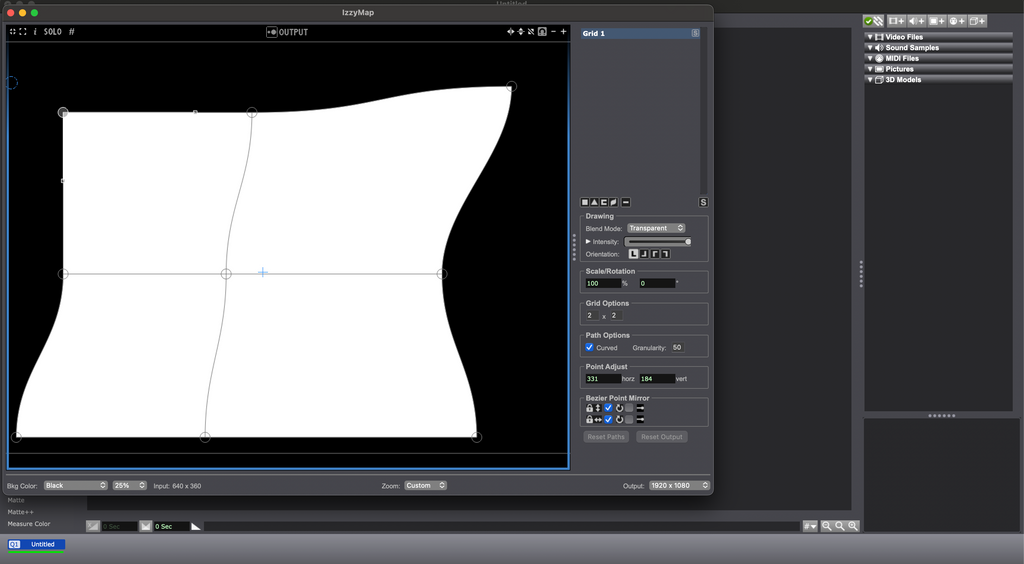[ANSWERED] How to Project a Video onto the Front Side of a Column Using Isadora 4
-
"I want to project a video onto the front side of a column with a diameter of 120 cm and a height of 240 cm using a ceiling-mounted projector for an installation. I’m still quite new to using Isadora 4. How can I best accomplish this task?"
-
Well this is quite a broad question;
- You need to calculate the distance from your projector surface to make sure that you have a big enough surface to work it
- Calculate the amount of lumen you need for the optimal result
- Calculate the distance between the optimal spot / angle of the projector and your PC, you might need an other cable to boost the signal in such a way that you don’t lose / get a flickering connection. All cable’s have a max distance until you need to work with repeaters
- In Isadora, look for IzzyMap, our projection mapping tool. This tool allows you to cut a portion of the picture / shape it.
For more information about IzzyMap, checkout our YouTube channel. Mark (Creator of Isadora) did an entire session about IzzyMap
-
-
Thanks Juriaan, but how do I create the forward curved surface of the column in IzzyMap? In the example there are only straight surfaces.
-
You can use a Grid in IzzyMap for that, that surface is able to 'curve', please be aware that you can only 'reach' the surface of the column that Is lit by the projector.
- A Grid has so called 'Bezier' Curves, and can be 'curved' using the handles on both sides of the object
- A Grid can have multiple cells, so 10x10, default is 1x1.
-