[FIXED IN 4.0.9] Connecting Control IDs to Actors by dragging opens Property Inspector
-
Howdy— New behavior which I find irritating: when I drag a control ID to its intended input control, the small info pane immediately opens which, in most cases, obscures the placement of the ID I'm dragging. If that makes sense... Thus I can't be sure if I added the control ID to the correct input or not. I use control IDs a lot! Doesn't happen with 3.2.6 on my older intel machine. New behavior came with Isadora 4.0.7?? The "small info pane" refers to what used to appear when clicking on an input such as projector intensity which allows one to set min max numbers etc. Thanks for a great program! — John
-
@jjhp3 Hi John! With the very basic patch shown in the screen shot below, I didn't encounter the issue you describe - the info panel and all properties, including Ctl ID Link are accessible. However, as an alternative could you just click on the actor property, such as intensity, to reveal its info pane and literally type the control ID number you wish to associate with your Slider control residing in the Control Panel?
Hope you find a fix.
Best wishes,
Simon
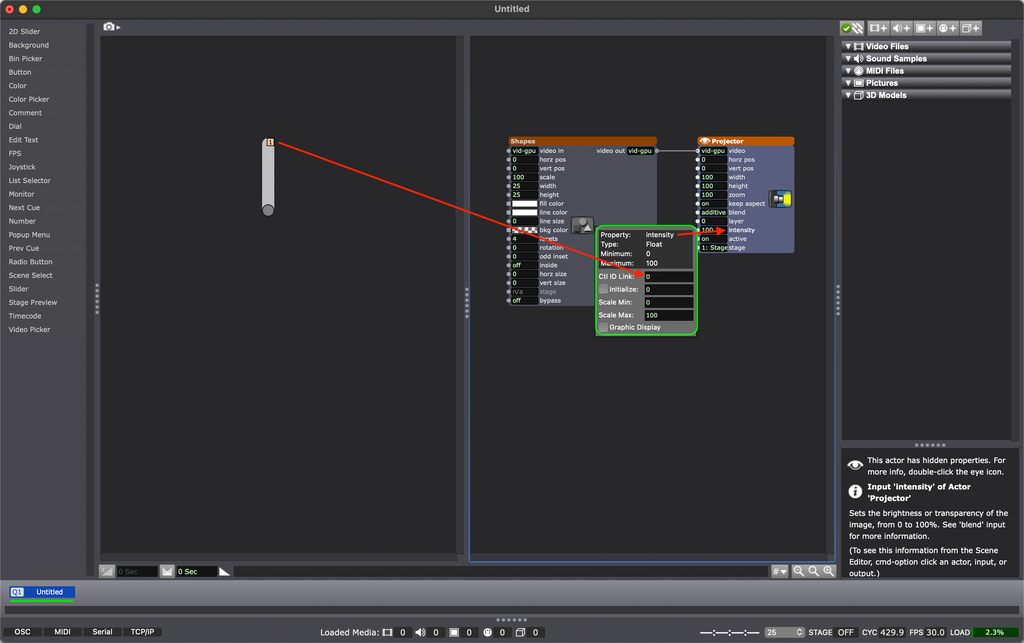
-
We're aware of the issue, and it's already been fixed for the next release, which should be coming very soon. :)
(For the record, this annoyed Ryan as much as it annoyed you. I never would have found it because I never drag Control IDs; I always assign them numerically via the Property Inspector.)
-
@woland Thanks for the quick response and wonderful news about the fix! - John
-
Isadora 4.0.9 has the fix and is available now on TroikaTronix's Isadora Get It page.
-
@woland GREAT! thanks - John