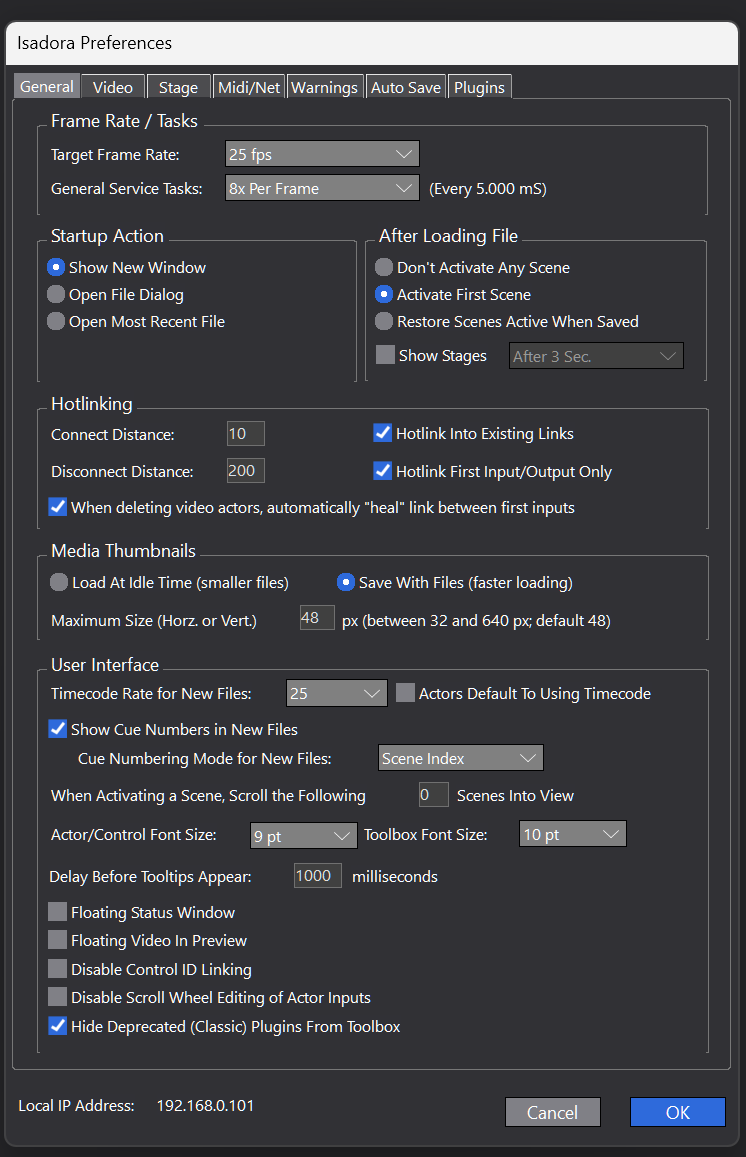Blackmagic UltraStudio Recorder 3G showing a pixelated capture
-
Popping in here to say that in Isadora 4.02 I was noticing pixellation in projected images captured via a BM Ultrastudio Recorder 3G that I'd never seen using the same setup in earlier versions of Isadora. The reverse of the issue that the OP was having.
I started trying to troubleshoot: I wasn't sure where in the chain from live camera via cable to BM Ultrastudio Recorder to Isadora via cable to projector to screen this issue was happening, but it was definitely there. I'll redouble my efforts and report back.
Cheers
Mark -
@woland Hi Woland! I've just tried the new 4.0.9 Isadora version, with the latest Blackmagic drivers, in the Windows 11 computer, and unfortunately I have the same problem! I have also tried in the Macbook Pro with M1 Pro chip with the latest OBS, and in that software, everything works fine with both drivers, Blackmagic or Apple.
So, at least for me, I can verify that something isn't working properly with Isadora + Blackmagic driver + Ultrastudio video card capture (any version of it).
Maybe there is a really specific Isadora configuration that is creating this?
@mark_m , I understand that, in your case, the BM UltraStudio Recorder 3G was working fine in Isadora 3 then? Do you remember changing some configuration in Isadora 4 menus? It would be great to pinpoint the issue.
Thanks!
-
The problem is that when we updated the show from Isadora 3.x to 4.02 we also updated a lot of the components, including cables and the projector for this particular stage (which has a different resolution to the projector we built the show for), so with so many variables it's hard to pinpoint the exact issue, sorry.
-
@d8bit said:
I'm attaching two images, just capturing my own computer running Isadora. In the first image, I'm using Blackmagic drivers, getting this distortion. On the second, I'm using Apple drivers [...]
Wait, looking back at this, it seems you have a somewhat viable workaround in that just using the Apple drivers instead looks fine, no? (Even if the performance and video delay are not as optimal, it is at least functional.)
@d8bit said:
I would like to use Blackmagic drivers for the UltraStudio of course, as I get better performance and lower video delay.
Can you describe the difference in terms of performance and video delay in detail?
This is also quite strange as I worked on a production a few months ago where we used Isadora 3 and six or more BlackMagic UltraStudio Mini Recorder 3Gs without issue.
-
@woland In terms of drivers, the delay with Apple is a little bit higher (around 30-40ms extra), and the % of load indicated is also higher. That's why I was thinking that maybe the Blackmagic driver inside Isadora somehow sacrifices a little bit of image quality in order to improve performance. Also, in Windows, the Windows driver is not working for me with the UltraStudio, I'm getting and error.
Could you tell me, in that production with so many UltraStudio, what configuration were you using? Target frame rate, Display Refresh (only in Mac), General Service, Video Image Processing Default Resolution, option in "when combining videos", OpenGL options, etc?
-
@d8bit said:
Also, in Windows, the Windows driver is not working for me with the UltraStudio, I'm getting and error.
Only in Isadora 3, or in Isadora 4 as well?
-
@d8bit said:
Could you tell me, in that production with so many UltraStudio, what configuration were you using? Target frame rate, Display Refresh (only in Mac), General Service, Video Image Processing Default Resolution, option in "when combining videos", OpenGL options, etc?
I can't tell you that information unfortunately because I don't have it documented. I wasn't the projection designer, just a consultant.
-
@woland Latest Isadora 4 version, latest Blackmagic drivers, updated Windows 11 (I suppose this card it's not compatible with Windows Media Foundation?):
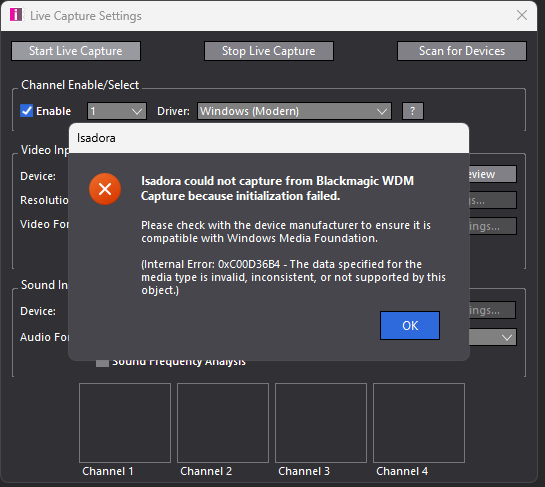
The video capture works with the Blackmagic driver, but with the "pixelation" effect.
-
I can see a clear difference between capturing an image from Isadora, and capturing from BlackMagic Media Express.
Please see photos below. The images captured from Isadora definitely show a pixellation.
1080p50 source.
Isadora 4.09
Windows 11.
Live capture setting like this: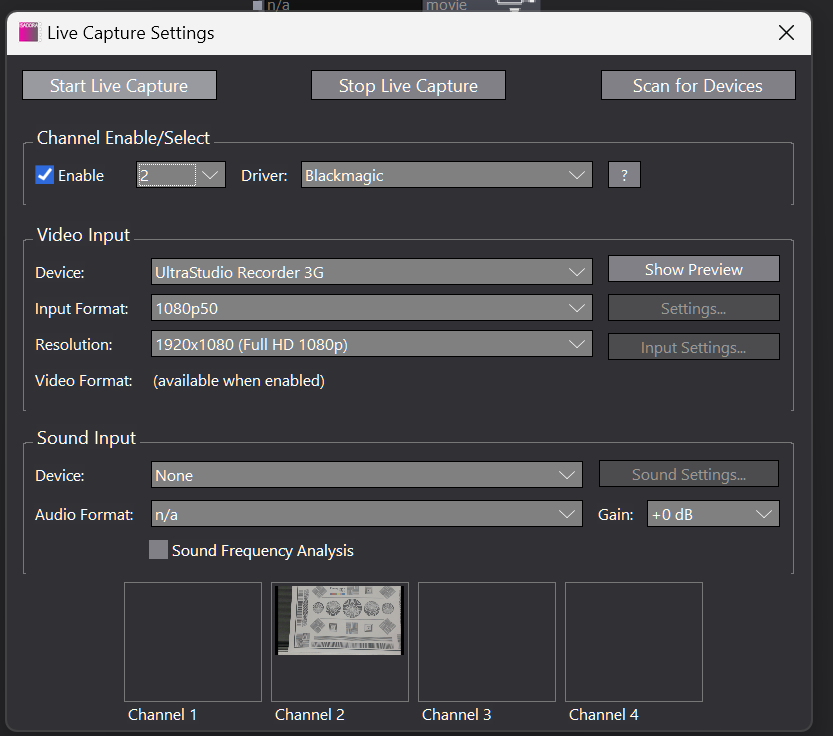
Isadora preferences like this: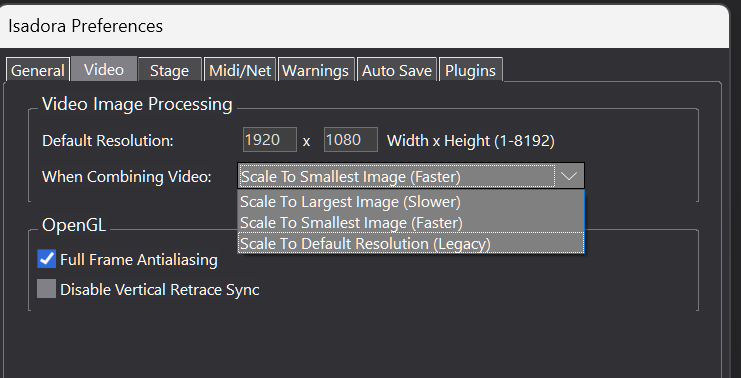
Capture Stage from Isadora like this:
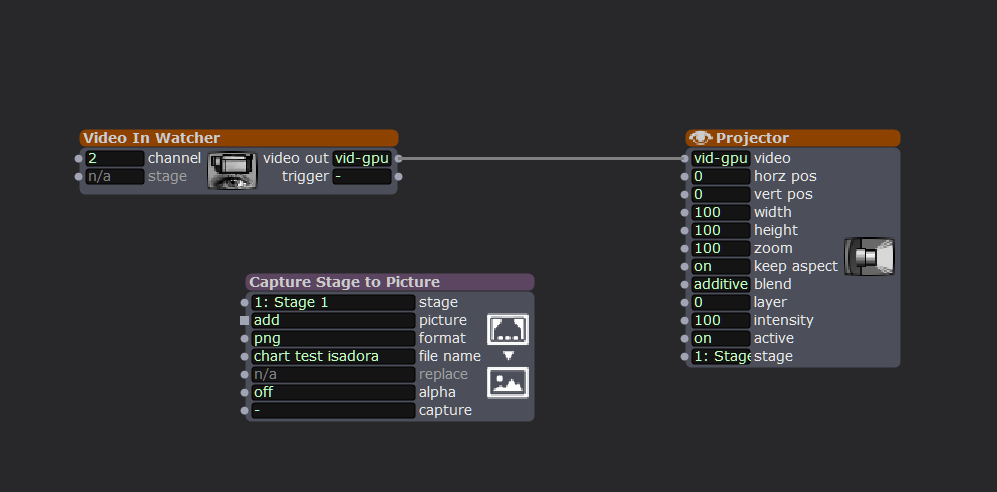
Resultant file is this:
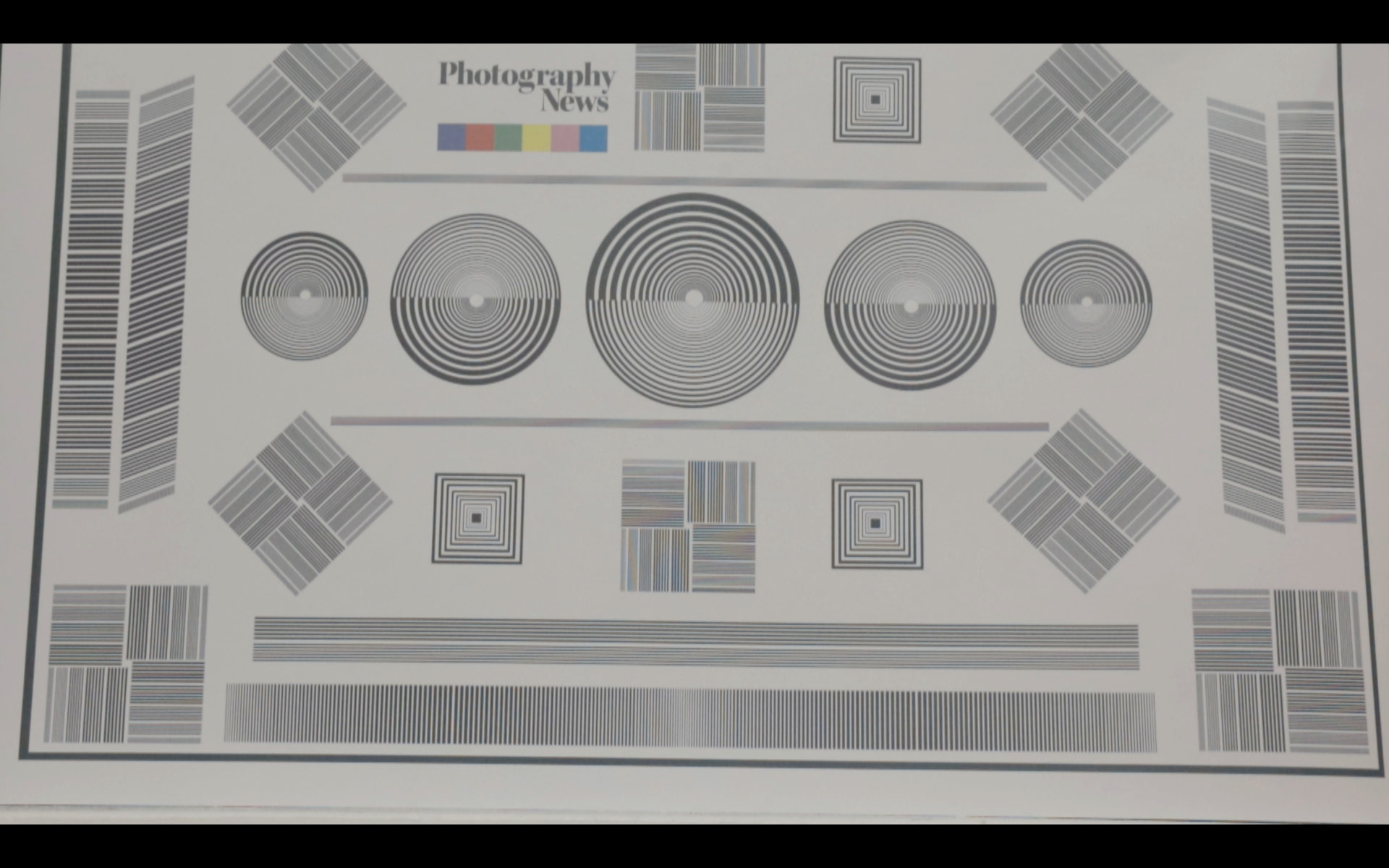
Capturing from BM Media Express gives me this: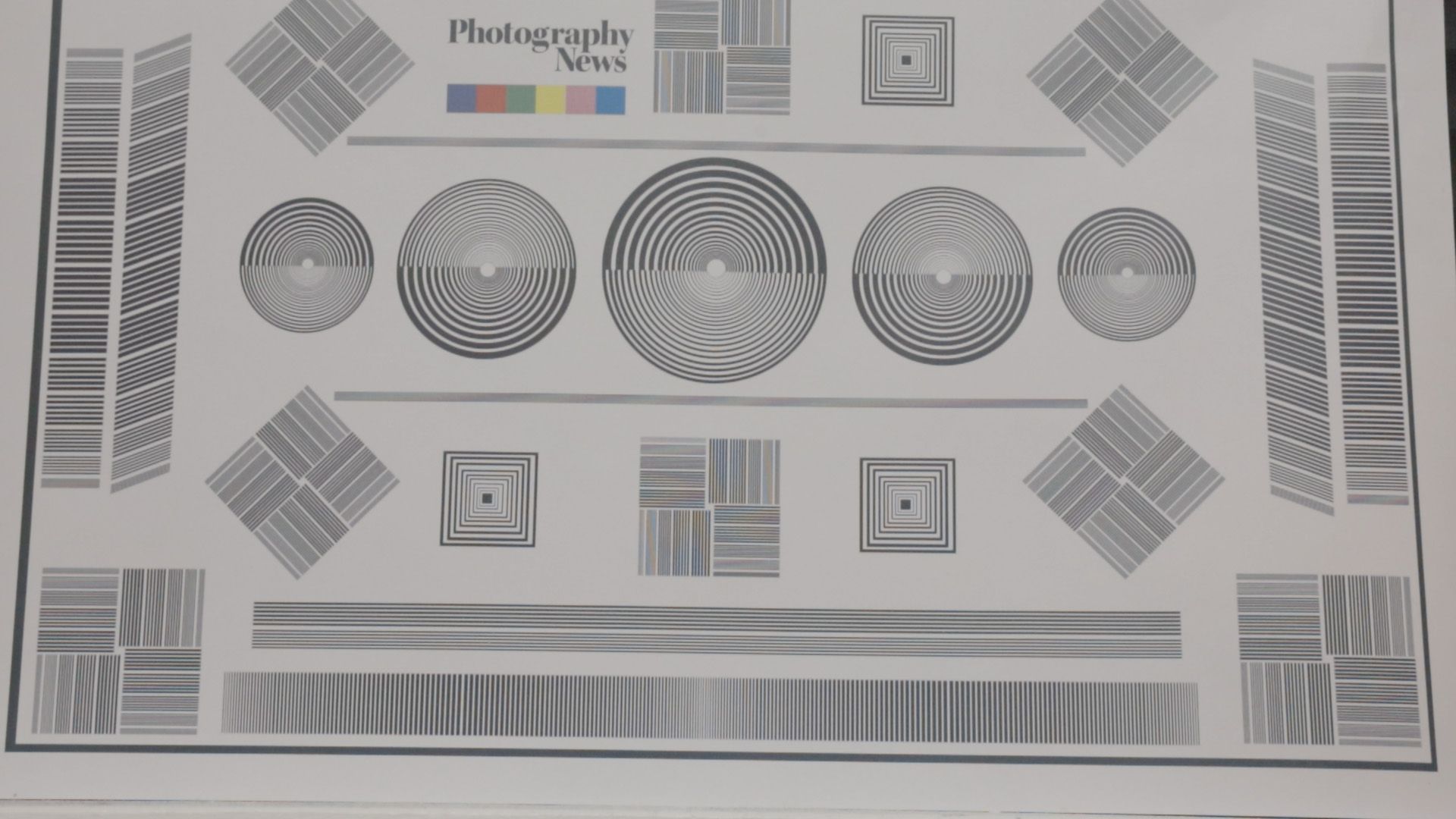
If I compare the two files in Photoshop you can see this:
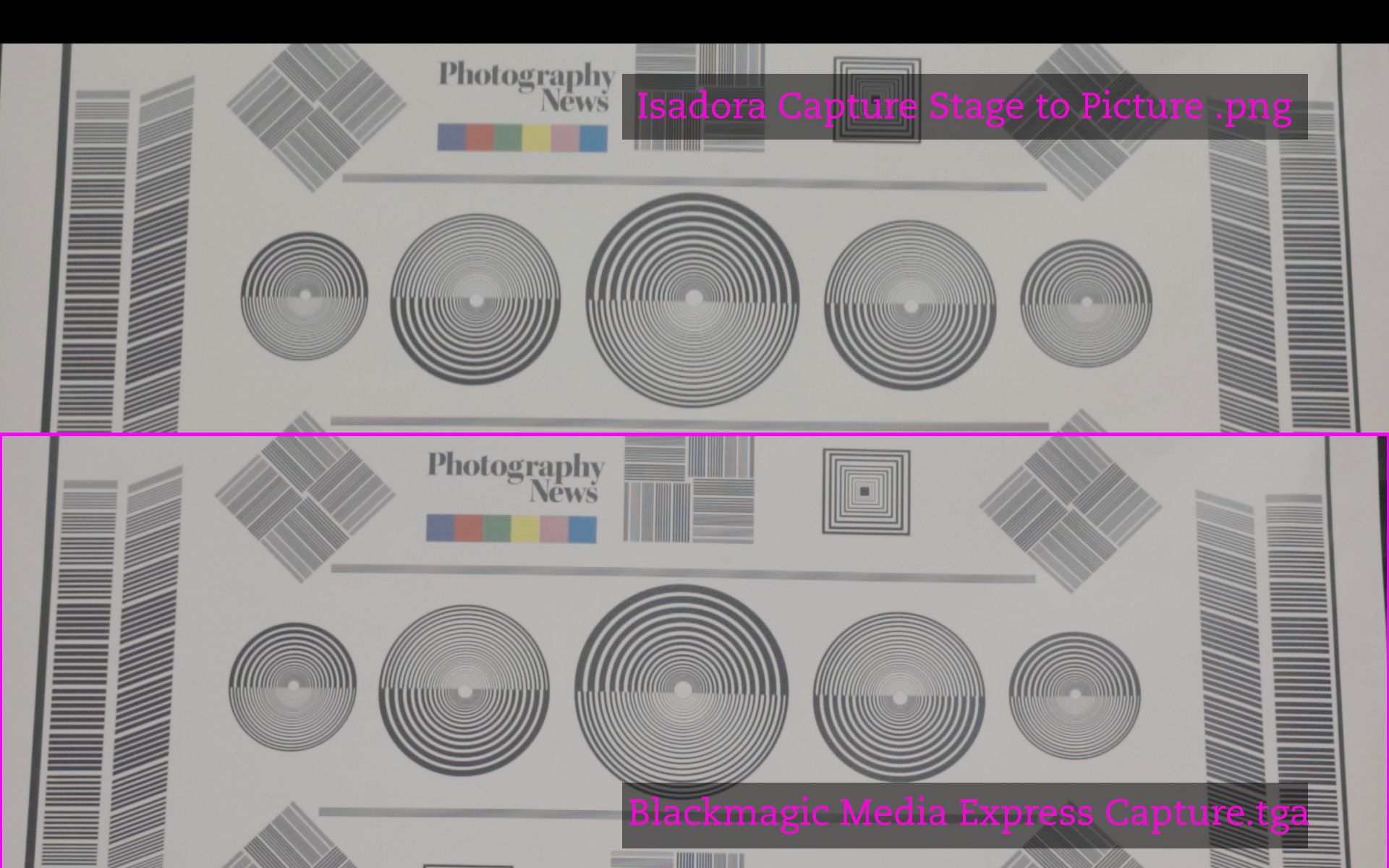
and at 300% you get this: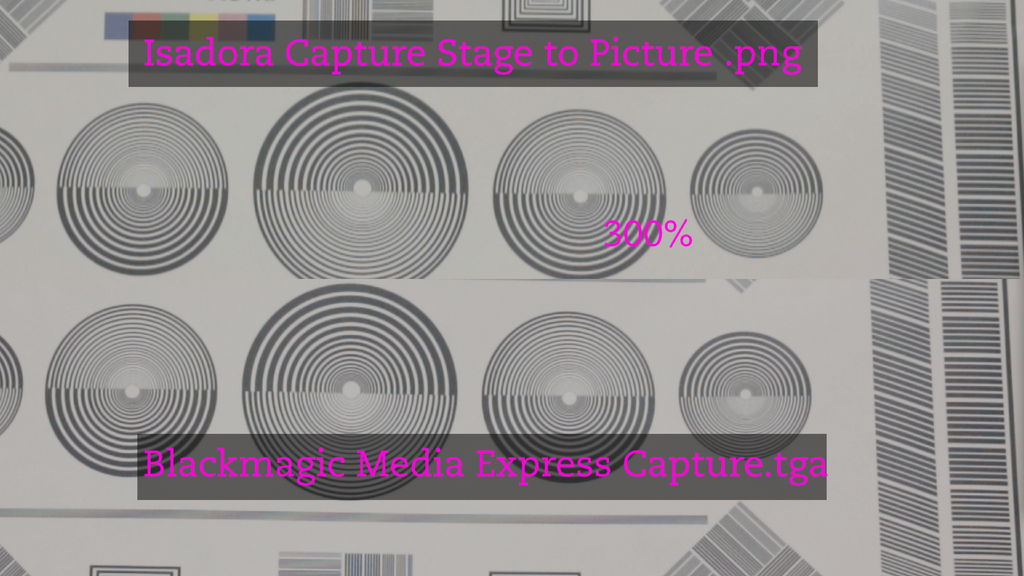
-
@mark_m At least your pixellation is more subtle than mine

Thanks for all the info and images! Is it possible for you to share also your General tab options?
-
-
Is there a chance that your projector has izzymap activated?
-
@dusx In my case, no izzymap or any other mapping or corner correction at all. With the most simple video in watcher + new projector simple scene and new project.
-
no, this was brand new project, brand new installation of Isadora 4.09, BM software 4.1, Ultrastudio Recorder 3G, and the i9 system below.Interesting that my pixelation much less than the OPs… it is subtle..
-
I've been trying everything I can think of, changing every option/configuration, software/hardware, etc., without any luck. I hope someone can find some solution to this issue. For now, I only have two solutions: use another video capture card brand with Isadora, or use Blackmagic with another software.