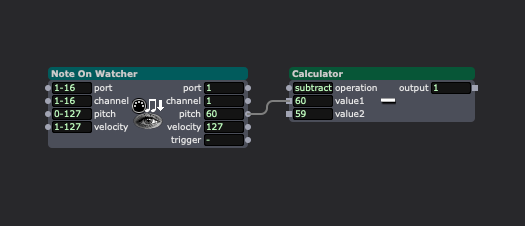[ANSWERED] Note On Watcher: Transform values
-
In Isadora 4 I get these pitch values from a Note On Watcher: 60,62,64,65,67,69,71,72,74,76,77,79,81,83,84 this should be converted into 1,2,3,4,5,6,7,8,9,10,11,12,13,14,15 60 corresponds to 1 etc. How do I do this?
-
Calculator actor with the mode set to sub, since it seems that you work in a set sequence, so we want to deduct a set offset
Value 1 your Note on Watcher output
Value 2 your static offset
-
-
Thanks for a value goes the suggested solution, But "Note On Watcher" Delivers at pitch output these possible values:
60,62,64,65,67,69,71,72,74,76,77,79,81,83,84I would like to implement them like this.
At 60, a 1 should be output on the stage.
60 -> 1
62 -> 2 should be output on the stage.
64 -> 3 should be output on the stage.
65 -> 4 should be output on the stage.
67 -> 5 should be output on the stage.
69 -> 6 should be output on the stage.
71 -> 7 should be output on the stage.
72 -> 8 should be output on the stage.
74 -> 9 should be output on the stage.
76 -> 10 should be output on the stage.
79 -> 11 should be output on the stage.
81 -> 12 should be output on the stage.
83 -> 13 should be output on the stage.
84 -> 14 should be output on the stage.Is there a solution for this?
-
@konrad said:
"Note On Watcher" Delivers at pitch output these possible values:60,62,64,65,67,69,71,72,74,76,77,79,81,83,84
That range is what you're getting from whatever source you're getting your MIDI notes from. The actual possible range of outputs from the 'pitch' output of the Note On Watcher actor goes from 0 to 127.
This is how to draw the adjusted numbers to the Stage with a Text Draw actor: adjust-midi-note-and-draw-to-stage.izz
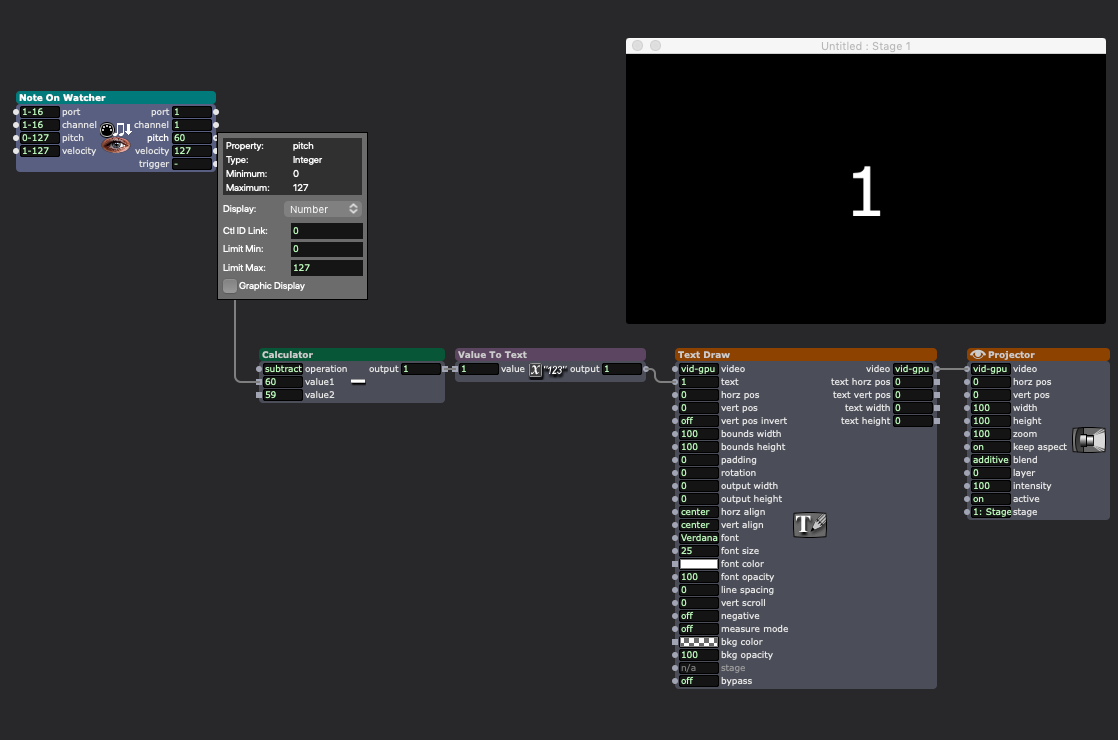
-
Oh wait, your numbers aren't sequential. One moment.
-
-
Super! Thank you very much!
-
No problem. It would have also been possible to use fourteen Comparator actors (one looking for each number and triggering a Trigger Value actor with the translated number) but I had this JavaScript User Actor kicking around from something I did a while ago and it was easy enough to adapt it.
I added a second Scene named "Comparators" so you can understand the simpler way to accomplish this without the need for any coding:
adjust-midi-note-and-draw-to-stage-v3.izz
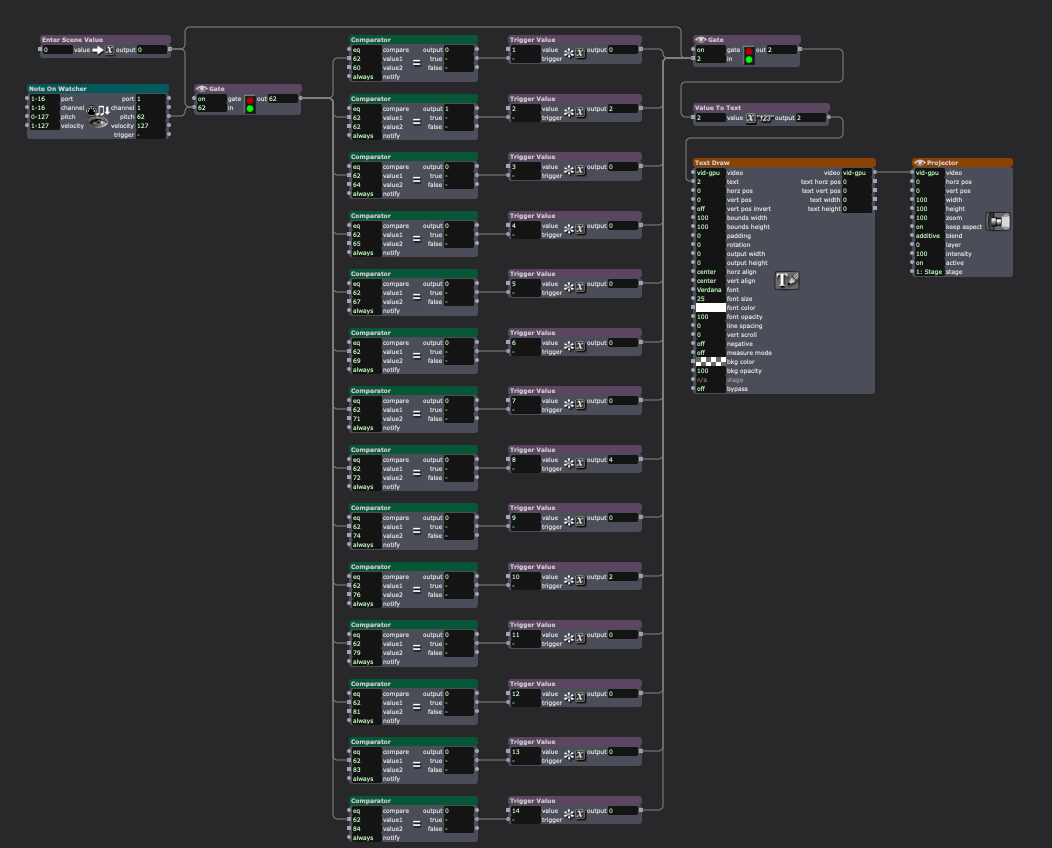
-