X box kinnect Camera - no image showing
-
Hello,
I'm having some trouble getting an image to appear with my Xbox Kinect on Izzy, and I wondered if anyone could offer some advice.
The camera seems to be connected and showing, but I'm not getting anything showing on the screen.
Ive used the same camera and set-up previously, and its worked fine adn I just cant work out what the problem is; after a very frustrating morning of troubling shooting I thought it mihgt be good to get some advice!
Have attached 2 images of set-up
Any advice is massively appreciated
I'm on the newest version of Izzy (4.02)
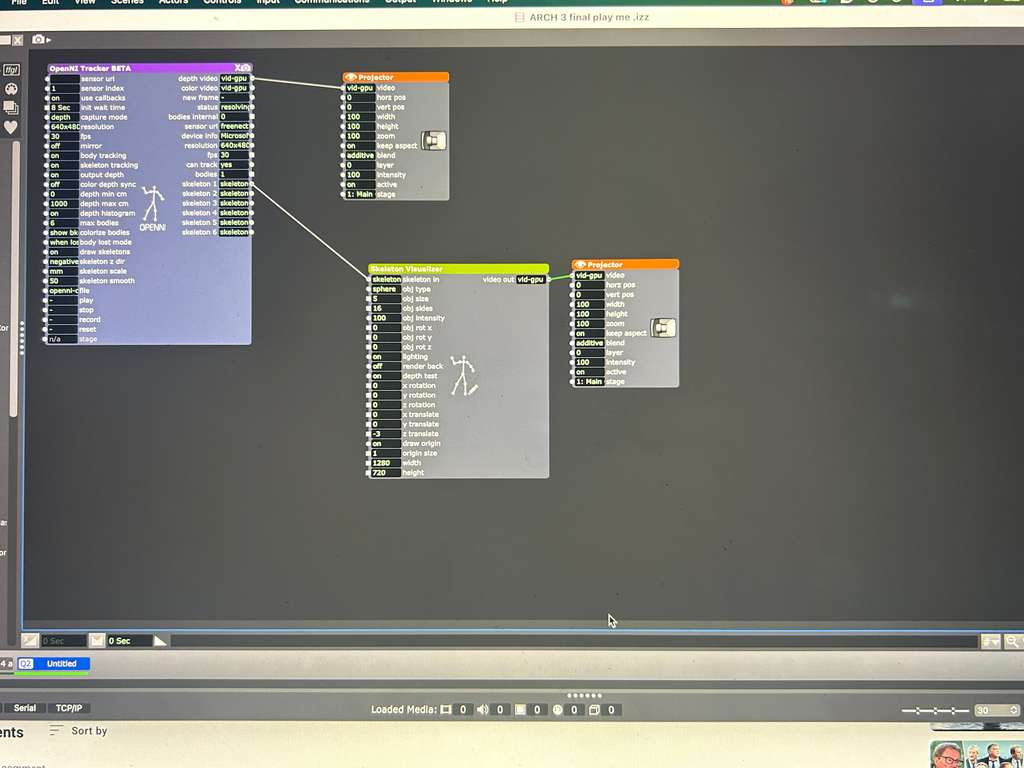
-
I can't answer your question directly, but the latest version is 4.09! Maybe update?
Cheers,
Hugh
-
It looks like your 'capture mode' input needs to be set to 'color'.
from the help file:
General: Depth Video is Sent when Capture Mode is 'Color'
If you set the 'capture mode' to color and also enable 'body tracking' or 'skeleton tracking', then the depth map will be sent to the output. To perform body or skeleton tracking, OpenNI Tracker must enable the depth sensor on your camera. In this case, it is sent to the depth video output even though the 'capture mode' says 'color'.