[ANSWERED] Isadora wont run when Bluetooth with usb key, keyboard connected
-
Isadora hangs when loading when my RAPOO keyboard is connected. It has a USB bluetooth key. Isadora hangs at HUMAN INTERFACE DEVICES HID Initializing
Any ideas /apart from restart computer, use a different keyboard, move usb key to different port?
thnx
BRuno
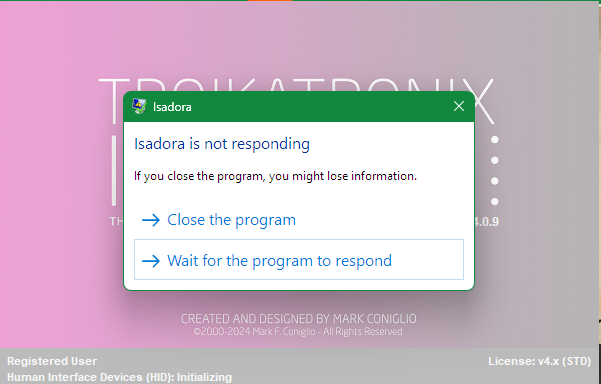
-
@gibsonmartelli said:
use a different keyboard, move usb key to different port
Those are the options that come to mind. First try to move them to separate ports (opposite sides of the machine if possible).
If that doesn't work, you might be able to insert the Keyboard dongle after opening Isadora (the HID check is likely the only thing that will fail here). Although this will be awkward.
If all else fails, try using another keyboard. It would seem this one doesn't support HID is a standard way.
-
@dusx a different keyboard I never thought of that, oh wait I said it already...lol. I was hoping the info might be of use for the technical team for debugging or supporting in future. It does work if keyboard plugged after isadora boots. The point of a wireless keyboard is for show control where a lead would be impractical. When I posted the local keyboard shops were all closed. Plus not possible to test the range of wireless keyboards, with isadora in the shop.
-
@gibsonmartelli said:
a different keyboard I never thought of that, oh wait I said it already...lol.
Our goal is to make sure our users can get up and running as quickly as possible when they're experiencing an issue. In cases like this, where it's a hardware-specific problem that has not been reported before, the fastest way to get up and running is to try different hardware. Given that we don't have access to the hardware that's causing the issue for you, it's the best advice we can give in this situation.
@gibsonmartelli said:
I was hoping the info might be of use for the technical team for debugging or supporting in future.
Thank you for reporting the issue. Nobody on the team has a Bluetooth keyboard (to the best of my knowledge), but if we get an influx of users reporting this same problem we'll likely purchase Bluetooth keyboards for the team so that a fix can be attempted and tested.
-
I use a Logitech Bluetooth Keyboard with different Macs without any problems
Best regards,
Jean-François
-
@gibsonmartelli said:
RAPOO keyboard
Given JFG works with Bluetooth keyboards on macOS without issue, it makes me wonder in there's anything unique about RAPOO keyboards or the specific model you're using that caused this issue. Any thoughts? Could you provide a link to the specific model you're using? I'd like to check out the specs and search online to see if anyone else has posted about issues with it and other software.