Connecting Arduino with four separate light sensors to isadora
-
I want to have four separate light sensors each trigger a separate video. I attached my arduino code I am trying to use the serial in watch actor in isadora but I'm not entirely sure of the connections a what all use to get it to work. I attached what I have at the moment but it is nothing really valuable
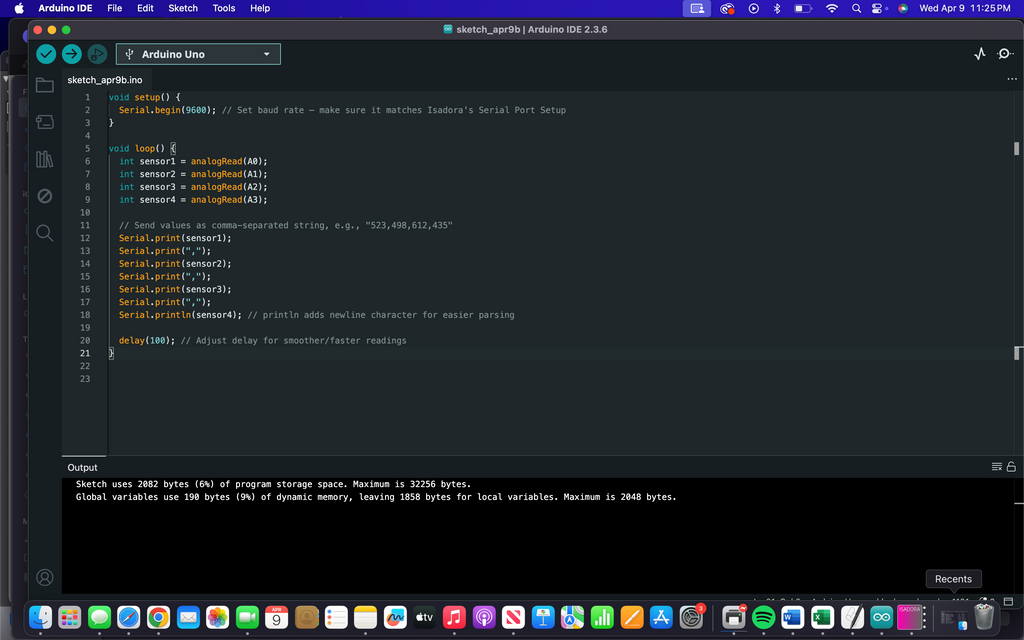
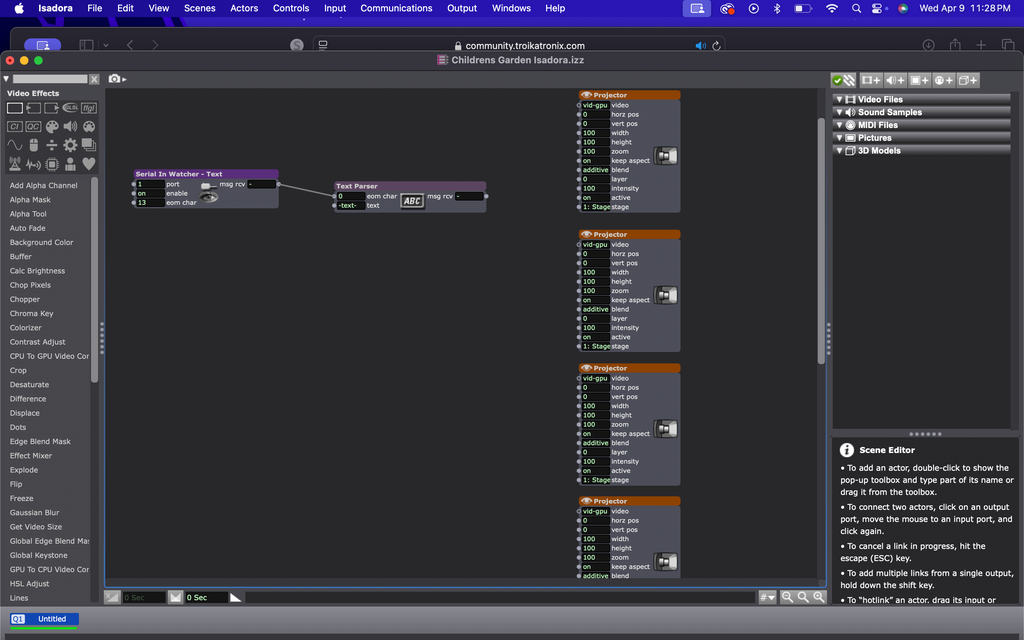
-
It would be helpful if you can connect your serial device in Isadora (Communications/Serial Port Setup) be sure to select the correct Device/com port (checking in Device Manager can sometimes help determine the correct com number for a device), and open the Monitor window (Windows/Show Monitor). Make sure Input and Serial are checked.
then trigger the sensors on your device, so that you can see the values as they arrive in the Monitor window. This will allow us to determine what you will need to parse the incoming data. -
@gmk0318 Have you put any code into the Serial Watcher yet? (When you double click it?)