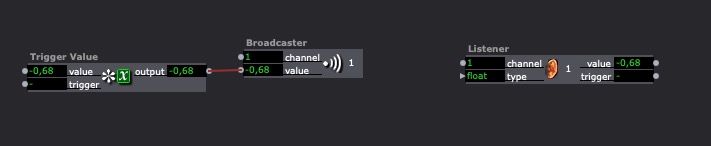[ANSWERED] Broadcaster Actor and Negative Values
-
Does the broadcaster actor accept negative values?
I attached 3 listener actors into the RGB values of the colorizer actor (the original content is white, and I want to be able to change the color in different scenes). The broadcaster actor doesn't seem to accept negative values when typed in. I've tried float and integer, and neither works. Any suggestions?
-
-
You can convert the value using a Limit Scale Value module. For example this method can convert values (0~100) to values (-100~100) etc.
Best wishes
Russell
-
The input on the Broadcaster is mutable, meaning it will change to match the data type and range (if any) of the first output to which it is connected. Sounds to me like you've connected the Broadcaster actor to an actor that has caused it to adopt the range of the other actor like this:
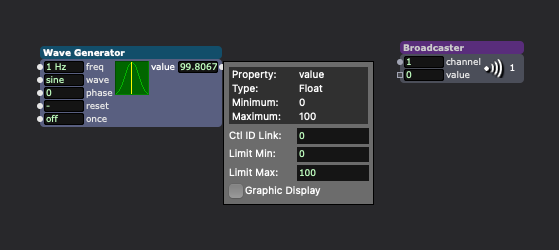
Figure 1: Range of Wave Generator 'value' output property is min:0, max:100
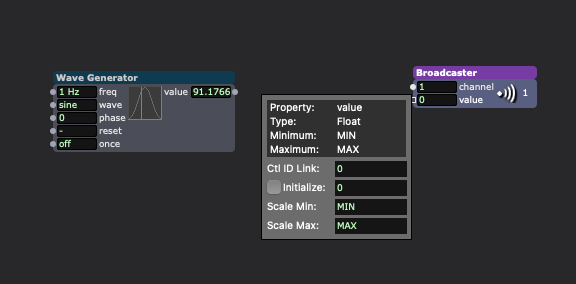
Figure 2: Range for fresh Broadcaster actor's 'value' input is min:MIN, max:MAX
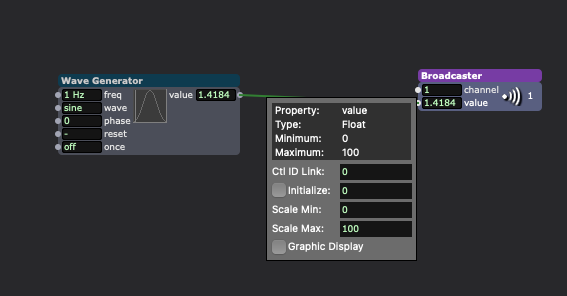
Figure 3: Once connected to the Wave Generator, the range of the Broadcaster actor's 'value' input mutates to match the range of the Wave Generator; min:0, max:100