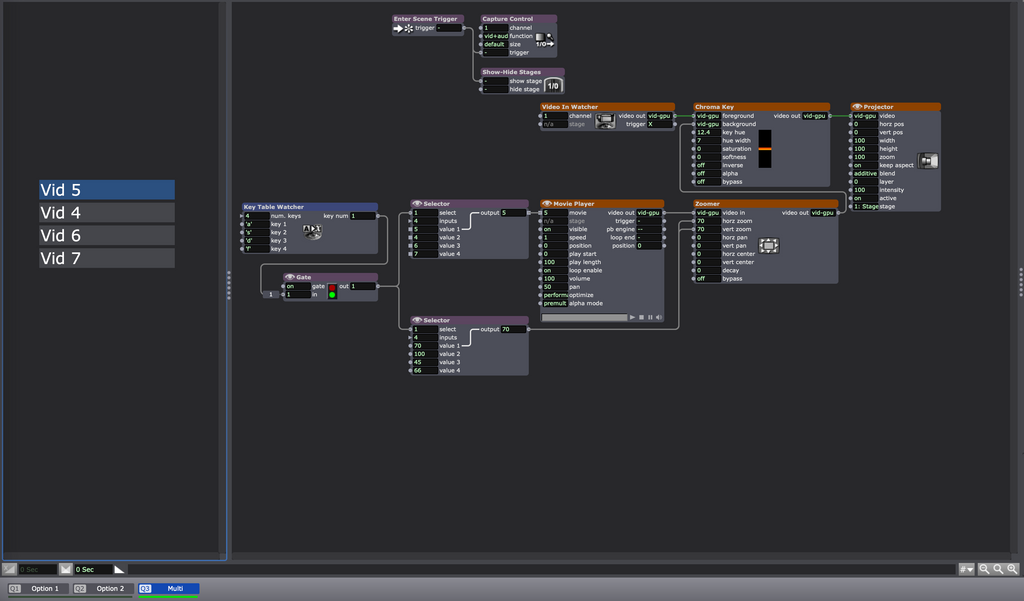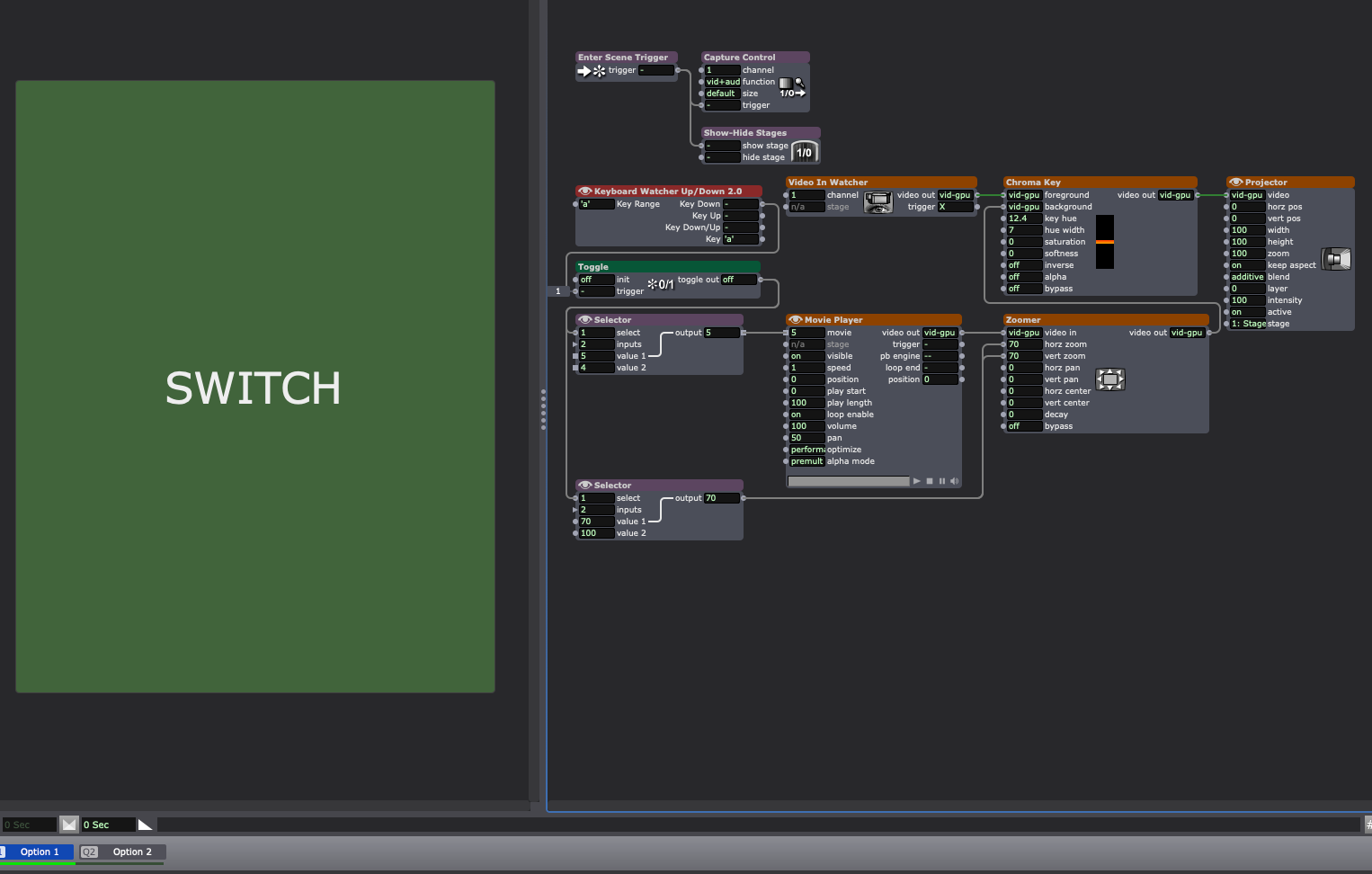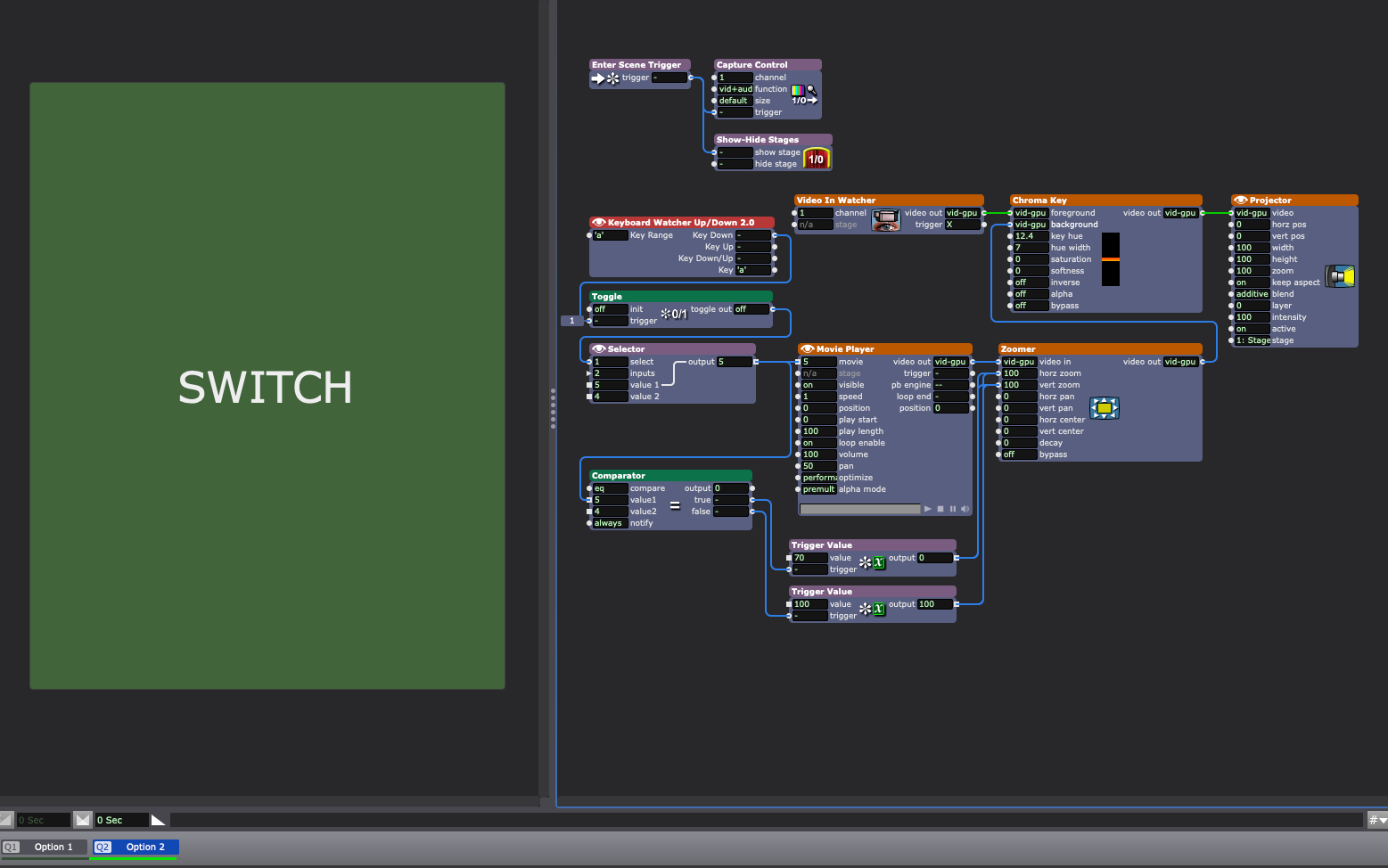[ANSWERED] Looking for an actor...
-
i am not sure to understand what you are looking for because the zoom input in the projector do exactly what I understand:

The stage (yellow) stays 1920x1080 and the video projector is set to 80%
Best regards,
Jean-François
-
Yes, sorry,
I'm using video in watcher, chroma key, then movie player into the removed green.
I'd like to have that video smaller into the webcam view/projector.
-
Posting the patch would be helpful, or at least screenshots.
Zoomer with the horizontal and vertical zoom inputs set to 80 should do what you want though, if I understand correctly
-
This is exactly what i was looking for !
Thank you !
BTW if i have 2 video actors for this movie player in a spécific scene, the Zoomer will affect the two video (in fact, the movie player actor)
Is there a solution to dedicate the Zoomer to just one of the 2 video ?
-
I’m not sure what you mean. Again, a screenshot or the file itself would be extremely helpful in understanding what you’re talking about. This is like being a mechanic and trying to advise someone on how to fix their car based only on vague text messages. I can help a lot more if you actually bring in the car and let me see it.
-
@donald
if you are changing the value of the 'movie' input of a Movie Player in order to select a different file, then whatever you use to change the movie number can also send a trigger to a Trigger Value actor to send a value of 100 to the Zoomer for one file, and a different Trigger Value to send a value of 80 when the other file is selected.but, I'm just guessing this is what you want. As L suggested, a screenshot of your patch would be very helpful.
-
One scene, two vidéos, one webcam.
The first example needs to be 100/100 into Zoomer otherwise we may see the black borders.
The second example, the video needs to be 70/70 into Zoomer.
What could be the easiest way to do it ?
(We are wearing computers and screens, and playing patches into several rooms with audience in front of us, so it has to be super simple to click on live)
Thank you for helping :)
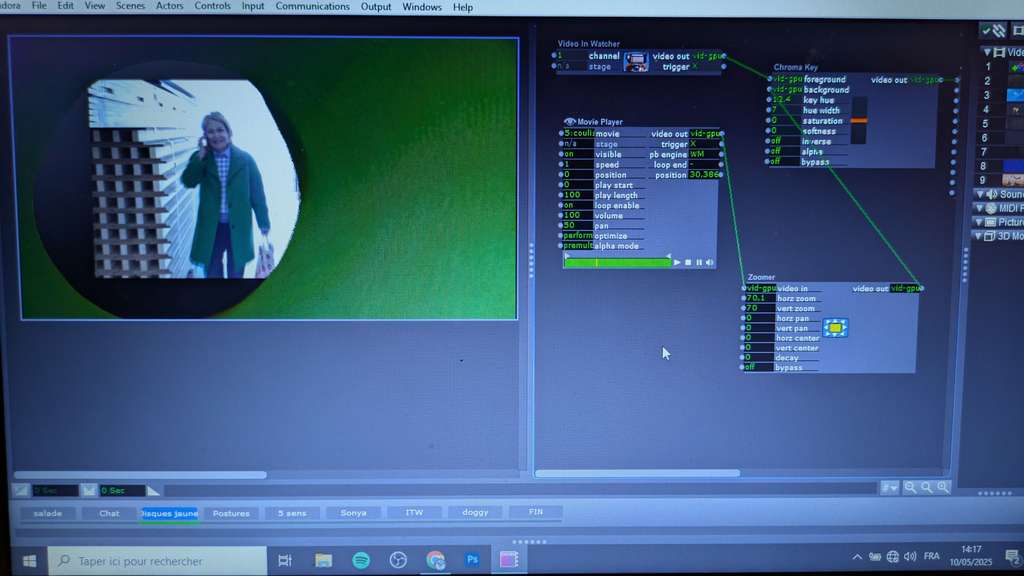
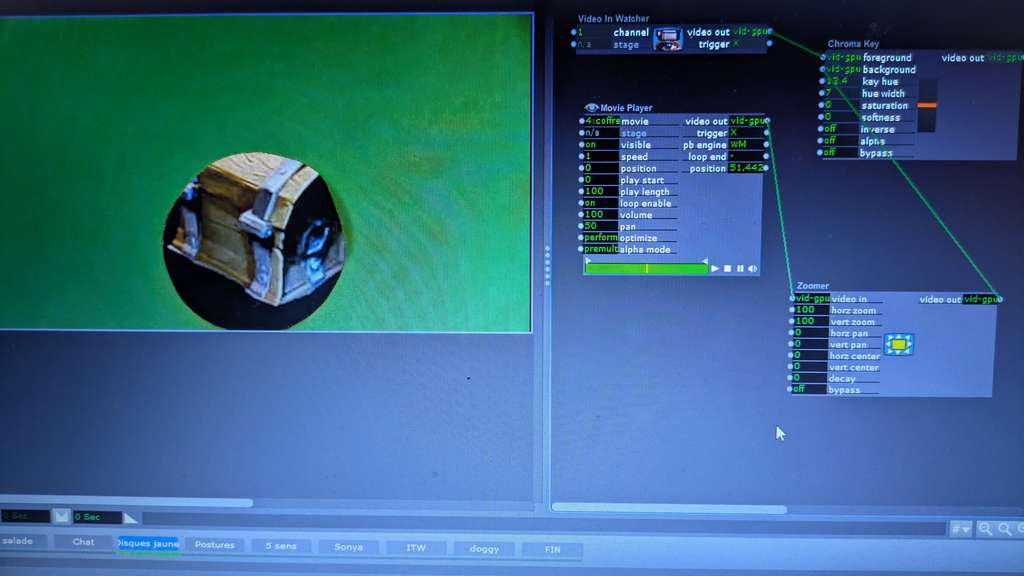
-
Do you mean something like that:
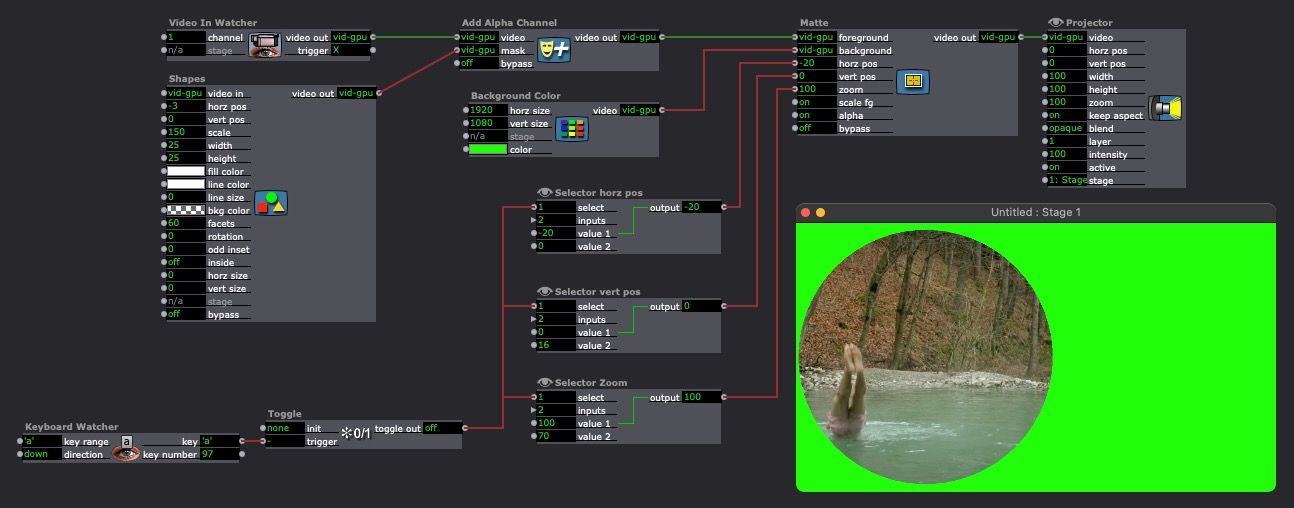
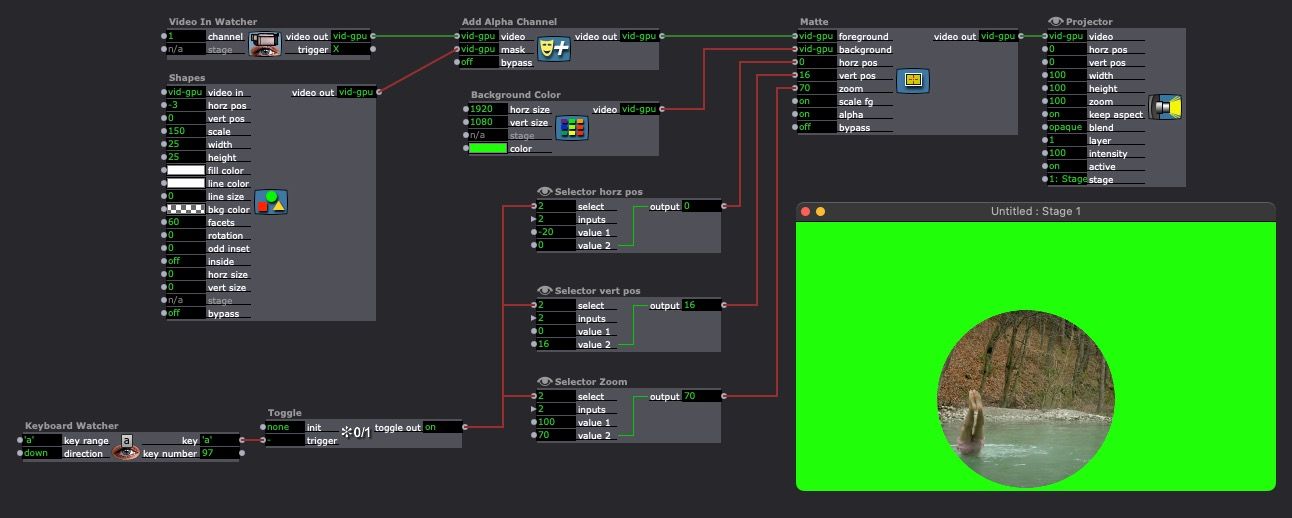
With the key a you can switch between both settings. You can also replace the green background Color thru a video or picture player.
Best regards,
Jean-François
-
Thank you for your tips, I've tried but something failed, sure I did something wrong !
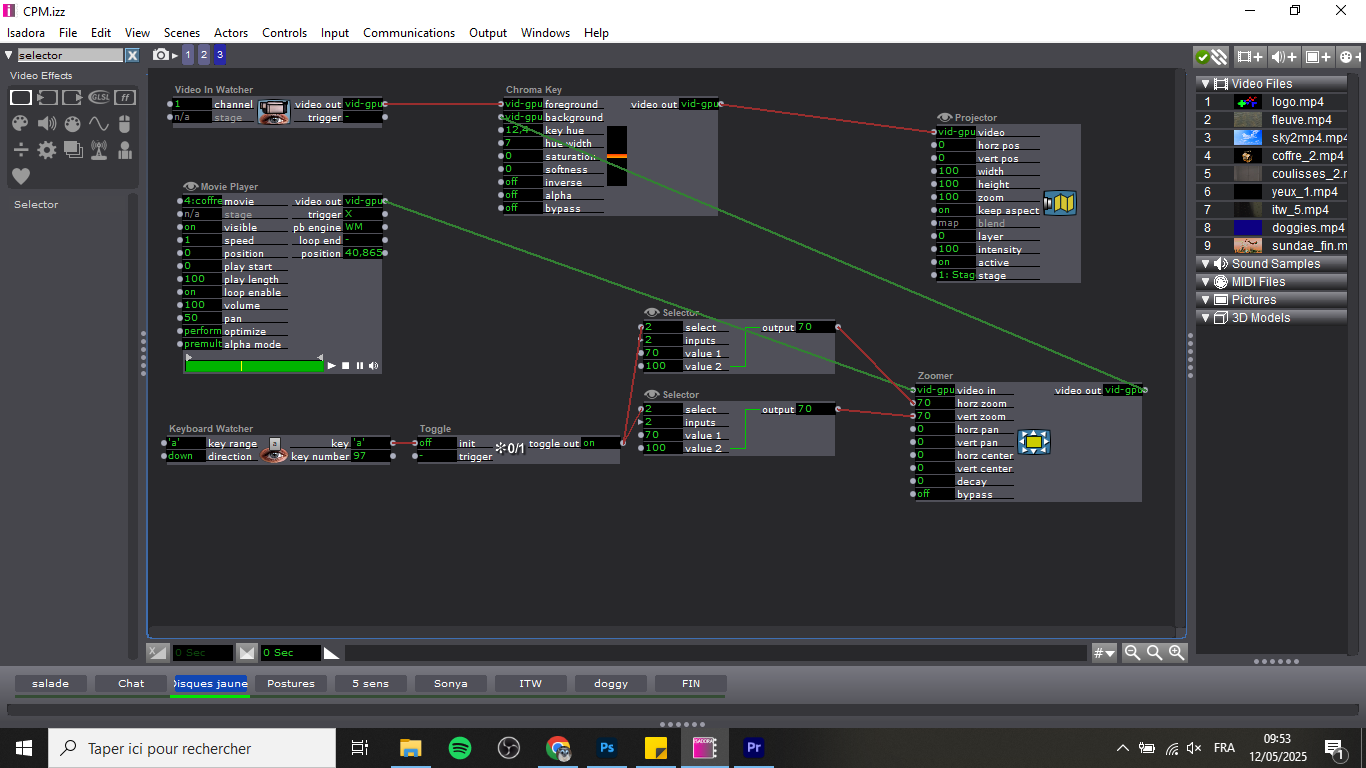
Your tips seem the good way to have what I need.
But to explain better, here is the live dispositif into the museum for this scene (we are filming the yellow round on the wall)
-
-
THANK YOU SO MUCH !
Your option 1 is so perfect !
I will use it into future, adding another selector to be more precise for each video uploaded (to get a more precised chroma key, more adapted for each video/each video will have its own settings)
Thank you again !
-
If you want to have more than two videos, you'll need to switch to some other setup. Something like this: Download (same file, just added a third Scene)