[SOLVED] Multichannel Audio Output Issue in Isadora 3.2.6
-
Hi,
I'm setting up an installation using 6 speakers — two of them split left and right — for a total of 8 audio channels. I have an issue with multichannel sound output in Isadora.
I'm working on a Mac M1 Max running Ventura, and Isadora 3 (latest version). My sound interface is a MOTU UltraLite MK3, which has 10 analog output channels. In the Audio/MIDI settings, all speakers are correctly recognised and output sound as expected. Reaper also routes sound to all channels without issues.
In Isadora, I get a yellow warning stating that the interface only supports 2 channels, which isn’t accurate — the system itself detects all outputs. Isadora only allows me to select 2 channels for output. I tried the sound player, AU Player and Movie Player.
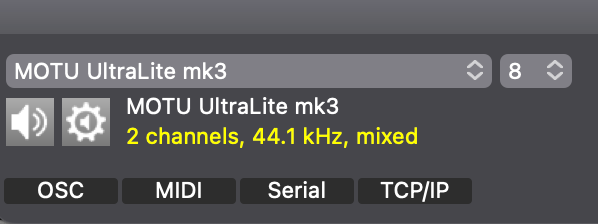
Is there a way to enable multichannel audio output in Isadora with this setup? I thought it should be possible, but since the software doesn't seem to recognize the full range of my interface, I’m unsure how to proceed.
Any help would be greatly appreciated — the opening is this Friday, so it’s quite urgent.
Thanks in advance!
-
Hi!
I asked our technical support team to look at this forum thread and get back to you.
A few troubleshooting steps that you could try:
1) Are you sure that no other audio application is still open, and just Isadora 3?
2) Could you provide us with a screenshot of the MIDI / Audio setup in MacOS? So that we can see how many channels are detected by the OS?
3) Could you try to install Isadora 4.x in Demo mode? And report back to us or that resolves your issue?
-
@juriaan said:
Could you try to install Isadora 4.x in Demo mode? And report back to us or that resolves your issue?
Yeah, this is the only thing I can think of besides checking if there's any sort of configuration that can be done on your hardware using the hardware itself or via a dedicated app.
Unfortunately, we can't test Isadora with every piece of external hardware, so there are some oddballs out there that may not work.
-
Hi, don’t have the unit myself but these quick things to check have helped me at times across various devices: (in no particular order)
Set the system audio output to the MOTU as default. Then restart Isadora.
Try launching Isadora using Rosetta.
Test the audio routing in QLab. Just make sure the MOTU is set as the default output in macOS, if you’re not using a licensed version.
QLab and Isadora are pretty different beasts, but they both rely on CoreAudio under the hood (if I’m not mistaken), so it’s a good way to rule out OS or hardware issues.
Hope one of these helps!
Best
-
@Juriaan asked all the right questions.
There were fixes implemented in Isadora 4, so checking how things look in that version is an important suggestion to follow and report back on.
But Google's AI brought up several points about MOTU CueMix FX software. So while you've likely seen the same response, here is what it said:If your MOTU UltraLite MK3 is only showing two channels when more are available, it's likely due to incorrect routing settings within your software or the MOTU CueMix FX software. Here's how to troubleshoot and fix this:
[SKIP TO CUE MIX RELATED TIP]
2. Verify MOTU CueMix FX Configuration:
- Mono/Stereo: Make sure you haven't accidentally set all inputs to mono, effectively reducing the number of visible channels.
- Mixer Settings: In CueMix FX, check the "Mixes" tab and ensure the correct mix buses are assigned to the desired outputs. MOTU tech support notes
- Muting: Verify that all input channel faders are unmuted and that you haven't accidentally muted any channels.
- Advanced Mode: Some users have found that switching CueMix FX's monitor mixers to "advanced" mode reveals all channels, Reddit so try this if necessary.
-
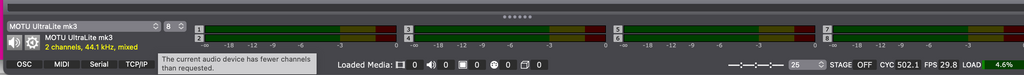
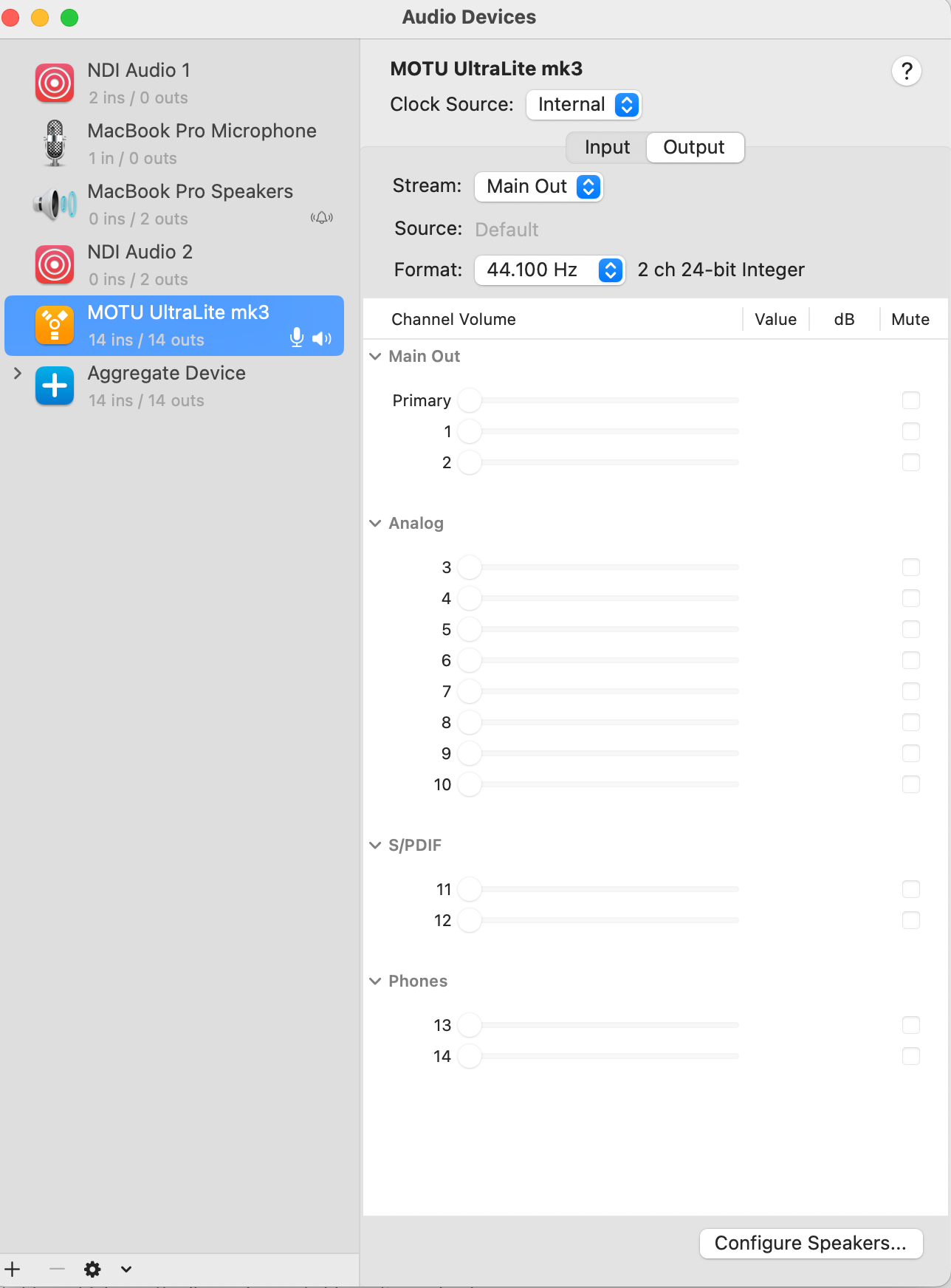
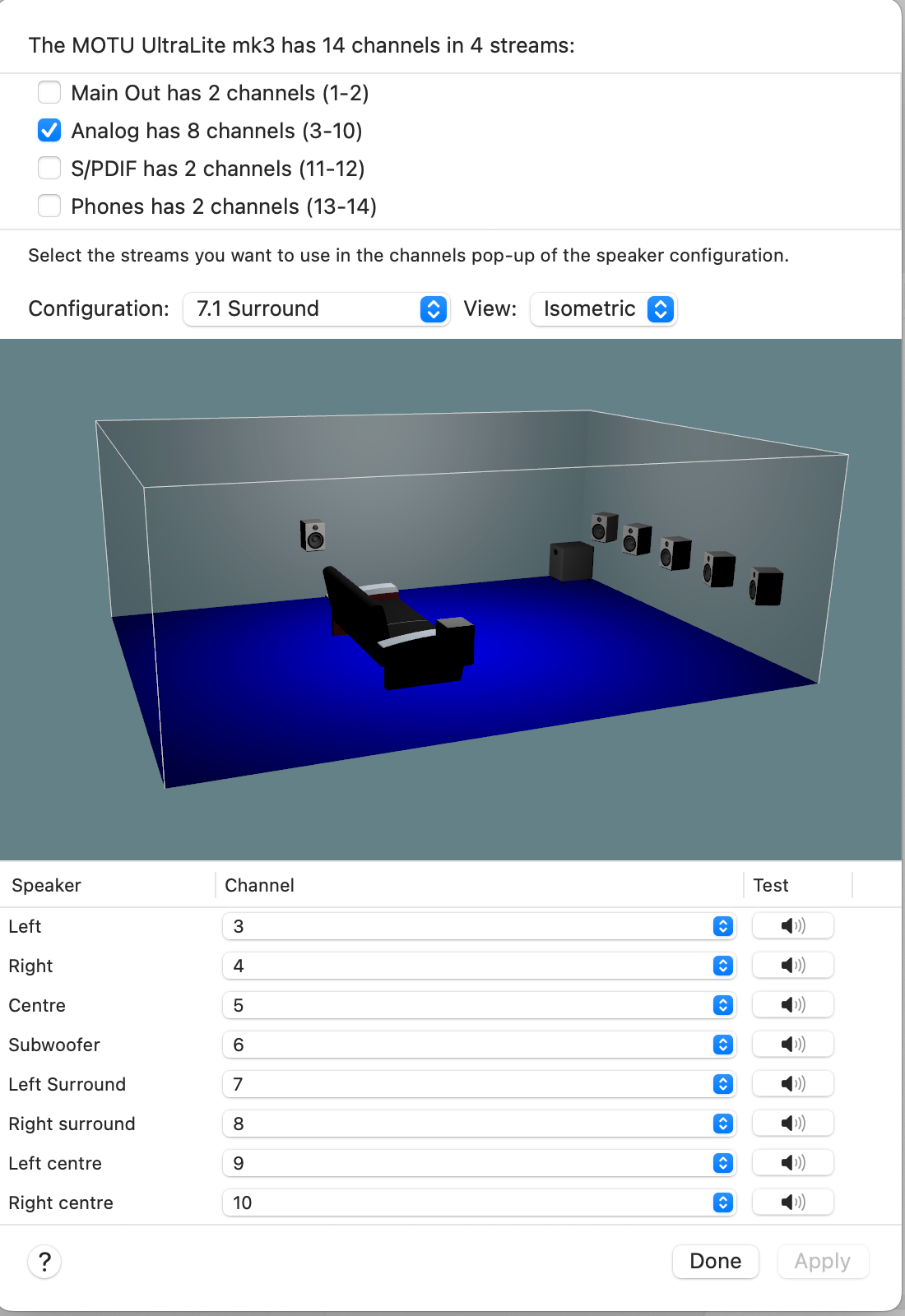
Hi @juriaan
thanks for your reply.
1. No other Audio Software is in use.
2. Attached the screenshots
3. In Isadora 4 everything works as expected, it recognises the 10 channels of my MOTU Sound card.
-
Hi @bvg73
thanks for your answer.
The system audio output is set to the MOTU as default.
i am not familiar with using Qlab, just opening it, it offers a 14 Channel MOTU but I wouldn’t know how to route it.
Reaper recognises the channels too and I can address each speaker individually.
-
@bvg73 said:
QLab and Isadora are pretty different beasts, but they both rely on CoreAudio under the hood (if I’m not mistaken), so it’s a good way to rule out OS or hardware issues.
This is an excellent idea and normally this would be a good test, but in this case one would be comparing the most recent version of QLab to Isadora 3.2.6, which was released in December of 2022.
If this were a problem with Isadora 4.0.9, (which @karlakr has now confirmed it is not), then it would be a valid test.
-
@karlakr8 said:
In Isadora 4 everything works as expected, it recognises the 10 channels of my MOTU Sound card.
It's my recommendation that you switch to Isadora 4 since your hardware issue doesn't exist in Isadora 4.0.9. If you're not in a position to upgrade right now, a more affordable solution would be to get a 7-Day or 30-Day Rental License (depending on the length of your project).
-
@woland That's what I am considering, I will make my patches in Isadora 3 and will run them on a rented version of Isadora 4 for the final installation.
Thanks :)