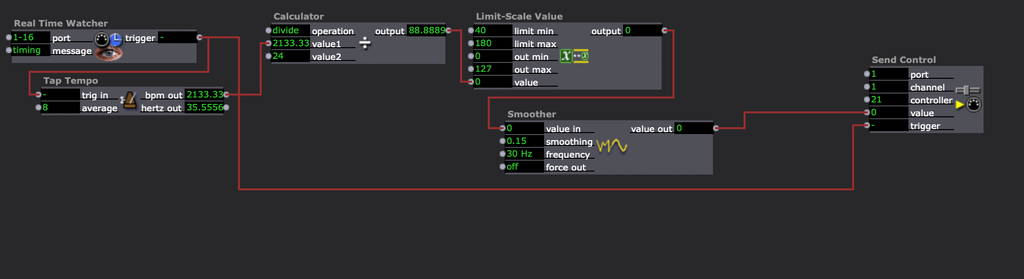Using Heart Rate MIDI Data to Control Volume in Isadora
-
Greetings, everyone!
I’m new to the forum and still finding my footing with both Isadora and Ableton Live, so I appreciate your patience.
I’ve been reading through several posts but haven’t quite found a solution to the issue I’m working through. I’m currently wearing a MIDI-enabled heart rate monitor and would like to use Isadora to dynamically control the volume of a corresponding MIDI track based on my heart rate. The idea is simple: as my heart rate increases, the volume of the sound increases, and as it decreases, the volume fades accordingly.
Has anyone here tried something similar? I’d love any guidance on how to map the heart rate data to volume levels within Isadora, or if there’s a better way to route this data through Ableton or another method.
Thanks in advance!
Re: [[ANSWERED] Ableton Live > Isadora](/topic/8552/answered-ableton-live-isadora)
-
Does the MIDI stream show up in Isadora's MIDI Setup window? Does it appear as MIDI CC (a controller value based on the BPM of your heart) or MIDI notes (a momentary key press every heartbeat)? In MIDI setup, select your heartrate monitor as input and Isadora Virtual Out as output.
I'm going to assume that you are getting MIDI CC into Isadora. The workflow of MIDI CC - Isadora - Ableton is the way that I would do it, so that I have control over the scaling and smoothing of the data.Use a Control Watcher actor to receive the data from your monitor. Add a Limit/Scale Value actor so that you can set the minimum heart rate and maximum heart rate, also the minimum and maximum volume. Add a Control Send actor to send the scaled MIDI to Ableton on a particular controller number. Remember to connect the trigger input as well.
In Ableton prefs, select Isadora Virtual Out as a MIDI controller and you should now be able to map your MIDI CC from Isadora to the volume slider of your soundtrack. -
@dbini Thank you so much. I will give this all a try. I appreciate the quick response.
-
These User Actors might be useful to you:
heartbeat-generator-v2.iua4
hold-range-and-scale.iua4Here's our tutorial on User Actors as well: https://support.troikatronix.com/support/solutions/articles/13000091626-isadora-101-tutorial-11-creating-user-actors
-
I forgot it until now, but I also have this simple MIDI example file that might be useful/informative: https://troikatronix.com/add-ons/simple-midi-example/
-
@lovardaviskidd said:
reading through several posts
Not sure if you found the tutorials I wrote on controlling Ableton and/or Isadora via MIDI?
Here is link to both: Ableton Live + MIDI
You should go through the 'Control Ableton Live Sessions With MIDI' tutorial. There are only a couple steps, and you are up and running.
-
@woland Thanks so much for the information. I tried to download the two User actors, but I'm getting a message that says, "There is no application set to open the document “heartbeat-generator-v2 (1).iua4”. Search the App Store for an application that can open this document, or choose an existing application on your computer. When I click on choose application, Isadora appears, but doesn't allow me to select it. Any insight?
-
@dusx I did not see these. Thanks so much!
-
-
@lovardaviskidd said:
Thanks so much for the information. I tried to download the two User actors, but I'm getting a message that says, "There is no application set to open the document “heartbeat-generator-v2 (1).iua4”. Search the App Store for an application that can open this document, or choose an existing application on your computer. When I click on choose application, Isadora appears, but doesn't allow me to select it. Any insight?
You can put that User Actor into your Global User Actor Folder or drag it from Finder into the Scene Editor of an open Isadora document to use it.
For more info please review our tutorial on User Actors: https://support.troikatronix.com/support/solutions/articles/13000091626-isadora-101-tutorial-11-creating-user-actors
-
@lovardaviskidd @DusX @Woland @dbini
Re: [Using Heart Rate MIDI Data to Control Volume in Isadora](/topic/9236/using-heart-rate-midi-data-to-control-volume-in-isadora)
I just found out that the app (Movesense), which is connected from my iPhone, is receiving MIDI as a clock and needs to be converted to bpm. Here is what I have tried unsuccessfully.
Real Time Watcher to timer. Calculator A – 60 ÷ seconds → ticks-per-minute. Calculator B – ticks-per-minute ÷ 24 → BPM (HR). A Limit-Scale Value – maps 40-180 BPM to the full CC range 0-127. A Smoother, and a Send Control – sends CC 21 on channel 1 via “Isadora to Ableton Live” (I renamed my IAC Driver).
The signal stops at the Limit-Scale Value and doesn't send an output signal to the smoother, and in turn, the send control.
Any thoughts or ideas to remedy this?
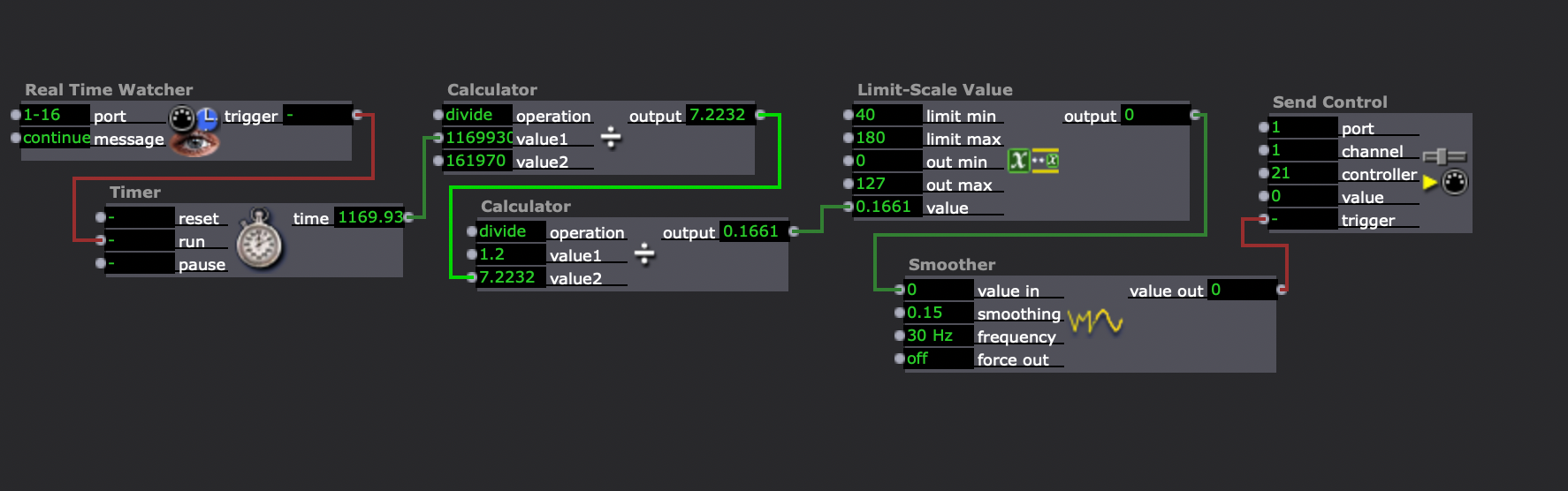
-
In the screenshot your value coming into the Limit-Scale Value actor is lower than the ‘limit min’ on that actor’s first input, so nothing is coming out.
More specifically, you told the Limit-Scale Value actor to scale incoming values between 40 and 180 to outgoing values of 0 to 127, but your incoming value in the screenshot is 0.1661, which is well below 40.
Use the Hold Range and Scale User Actor I provided in my first comment to get the range of values and automatically scale them.
-
@woland I created a Global User Actor Folder and attempted to drag the hold-range-and-scale.iua4 file from the Finder into the Scene Editor of my open Isadora document, and neither worked. I'm on a MacBook Pro with an M2 Max Chip, 64 GB of Memory, running Sequoia 15.5. My Isadora is 3.2.6.
-
Ah, yes those user actors are for Isadora 4. I’ll go grab the Isadora 3 ones for you, one second.
-
-
Also I just noticed in your screenshot you should have your Real Time Watcher connected to a Tap Tempo actor. The way you’ve got it set up the first trigger will just start the Timer actor because triggering the ‘run’ input on a Timer actor more than once doesn’t do anything.
-
@woland, I wasn't sure how to incorporate the hold range and scale actor. I created what appears to be a workaround, as I am now receiving a signal. What issues do you see this workaround potentially causing?