[ANSWERED] Capture Stage to Movie: Is Audio Recording Also Possible?
-
Hi everyone, I’m currently working with Isadora and using the “Capture Stage to Movie” actor. I’m wondering if it’s possible to capture audio along with the video so that I end up with a clip that includes both. Does anyone know if there’s a way to do this? Thanks a lot, and greetings from Italy!
Riccardo -
This currently is not possible, but is a priority feature. Audio is being heavily developed currently.
-
You can use Loopback if you're on an Mac to send to a DAW. I also use OBS to syphon stage recording and make my audio capture Loopback.
https://rogueamoeba.com/loopba...For Windows i use Voicemeeter
I find voicemeeter a little harder to set up though..Hope this helps!
-
@dusx said:
<p>@rikimazza</p><p>This currently is not possible, but is a priority feature. Audio is being heavily developed currently.</p>
Thanks very much, I’ll try some workaround
cheers.
Riccardo -
On a Mac, you can also use Blackhole to rewire the sound, as well as OBS or Syphon Recorder to record the picture and sound.
https://existential.audio/blac...
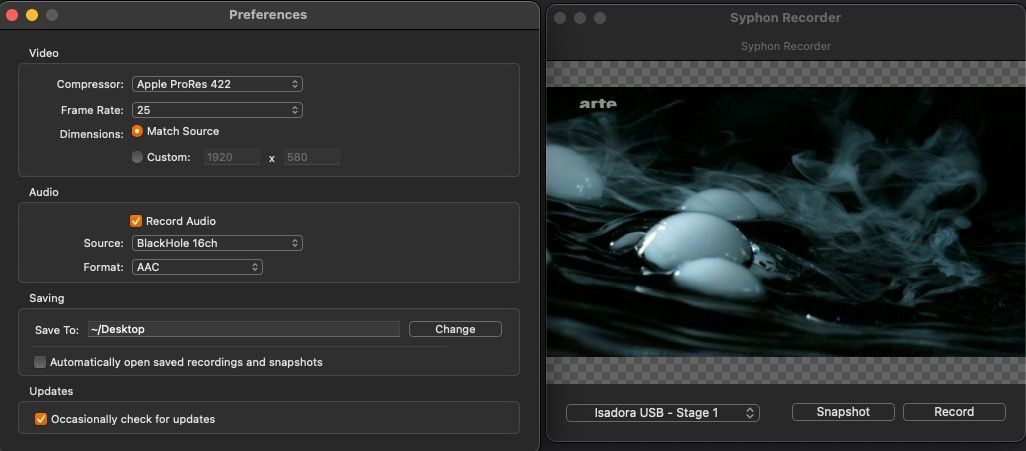
Don't forget to activate Syphon in the stage setup in Isadora
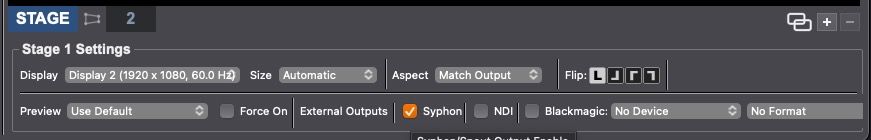
Best regards,
Jean-François
-
Thanks very much. The problem is that I need to use stage capture in order to import automatically the recorder clip into the bin list. But it might be a solution anyway.
Ciao
Riccardo
-
@rikimazza said:
The problem is that I need to use stage capture in order to import automatically the recorder clip into the bin list.
You could use Pythoner (possibly the Pythoner Example File) or Pythoner+AppleScript to handle the importing of media.
-
@woland said:
You could use Pythoner (possibly the Pythoner Example File) or Pythoner+AppleScript to handle the importing of media.
Yes, on Mac, You could automate a process to capture the stage via OBS (for example) and import the saved file via Pythoner and AppleScript.
In the case of OBS, it ships with a websocket interface (obs-websocket) that you can communicate with via Python (look at the python module: obsws-python)
The Pythoner example file contains a script that returns all files in a folder, which you could use to get the latest file for import (via applescript, executed by another Python script).
In the end you would be able to:- start and stop recording with audio included, via websocket connection (it may be possible to overwrite your file if you don't want to accumulate files)
- find latest saved filepath, via Pythoner example project code
- Import latest video file into Isadora via Pythoner (executing AppleScript)
- Play file in Isadora as you wish.
-
Here is a Pythoner script (untested) that should allow input triggers to start/stop recording (record settings need to be setup in OBS, as well, the websocket feature needs to be turned ON in OBS)
Additionally, you need to install these modules: obsws (pip install obsws-python) and requests (pip install requests) into your virtual environment.Learn about Pythoner setup here: Pythoner - YouTube
# ISADORA_INPUTS: # iz_input 1 "start_recording" # iz_input 2 "stop_recording" # ISADORA_OUTPUTS: # iz_output 1 "status" from obswebsocket import obsws, requests # Connection settings host = "localhost" port = 4455 password = "your_password_here" # Leave empty if no password def python_init(start_recording, stop_recording): return "Ready" def python_main(start_recording, stop_recording): # Only connect if either trigger is activated if not (start_recording == 1 or stop_recording == 1): return "Idle" try: ws = obsws(host, port, password) ws.connect() if start_recording == 1: ws.call(requests.StartRecording()) ws.disconnect() return "Started" elif stop_recording == 1: ws.call(requests.StopRecording()) ws.disconnect() return "Stopped" except Exception as e: return f"Error: {e}" return "Done" -
Thanks so much for your suggestion — I’ll definitely give it a try. At the moment, I need to keep the system as simple as possible. It’s an interactive installation using Arduino with heartbeat sensor detection. I use GLSL to overlay waveforms onto a large selection of movie files, which are then re-captured and reloaded into the installation. The system must auto-load and configure itself each morning. The audio has its own separate routine: by counting the number of re-captured videos, I’m able to trigger a beat sound file once a saved waveform overlay clip has been recalled.
I truly appreciate your help — I’d definitely like to explore using Pythoner in a future version of the patch!