Isadora 3.2.6 Frame rate instability after 5 minutes of play time.
-
I am having a very strange problem in Isadora 3.2.6. I have a simple patch to play 2 HD videos (I've tried ProRes, H265 and H264 and am playing from a Samsung T7 SSD) to 2 stages on 2 projectors. After exactly 5 minutes the frame rate drops from 25 to 23 or 24 fps causing the video to drop frames. I am using a MacbookPro M3 Pro with 18 GB RAM and Sonoma 14.6.1. The computer should have no problem playing 2 HD videos to 2 stages (and they play perfectly until 5 minutes in). If I hit a key on the keyboard or touch the touch pad the frame rate goes back up for another 5 minutes. I've turned off every setting in Mac Preferences that kicked in after 5 minutes as well as my autosave in Isadora but no luck.
Does anyone have a suggestion as to what might be the culprit?
Thanks,
Ur
-
@ursullivision
I remember this issue coming up previously. It is something Mac is doing for power saving, and you're right there isn't any system setting to fix this. I don't know if we have worked around this in Isadora 4, but I believe the initial workaround was to programmatically 'wiggle' the mouse every couple minutes.
Not very elegant, but it works.A quick search turns up a number of utilities for this purpose:
I haven't tested any of these.. some are free some cost a couple dollars.
-
I believe the workaround is to change the Display Refresh setting in Isadora Preferences/Settings:
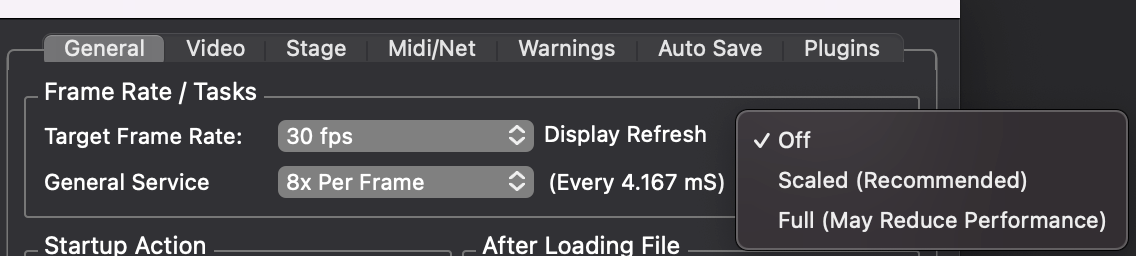
I cant remember if "Off", "Scaled", or "Full" solves it, but I believe one of these settings solves the issue.
We're in communication with Apple about the problem, but progress has been slow.
-
Thanks! Mouse Jiggler worked for the show last night! Whew!
-
I'll try this out when I have some time to troubleshoot. Thanks!