TCP Send Data Format (Zeros?)
-
Re: [TCP Send Data format](/topic/5110/tcp-send-data-format)
I found this previous thread with the same situation as the one I'm dealing with. However, my particular situation is that 0s (zero) are not being transmitted. It appears that if the parameter is a value of zero then it is just skipped. (I need the zero to be included to preserve the expected message format on the other end.)
I have reduced the situation to the very simple example below.
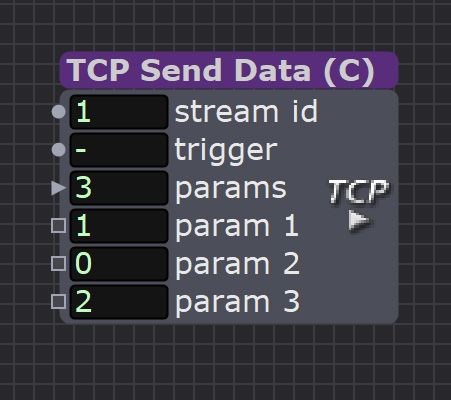
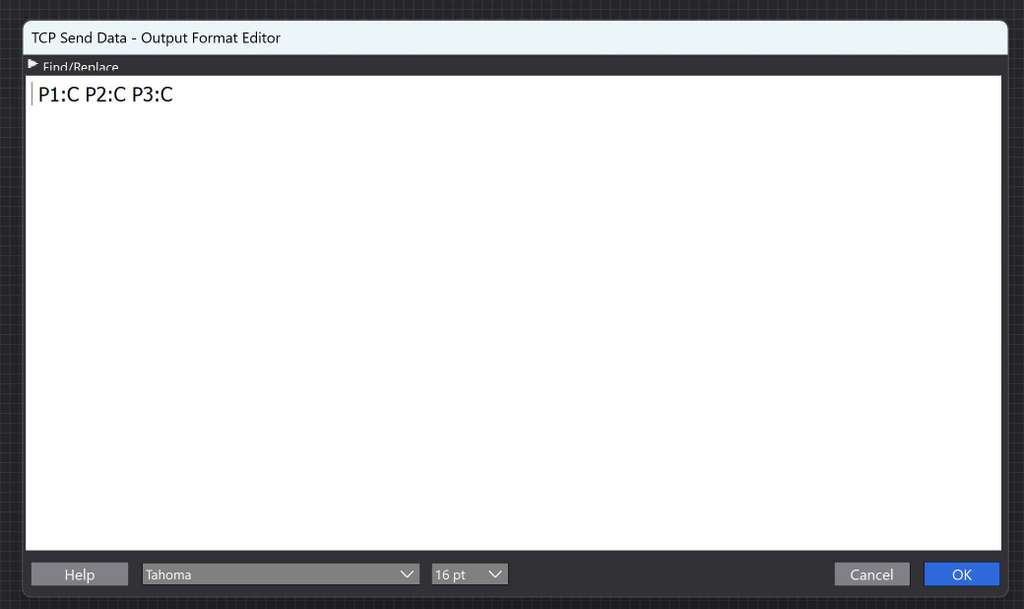
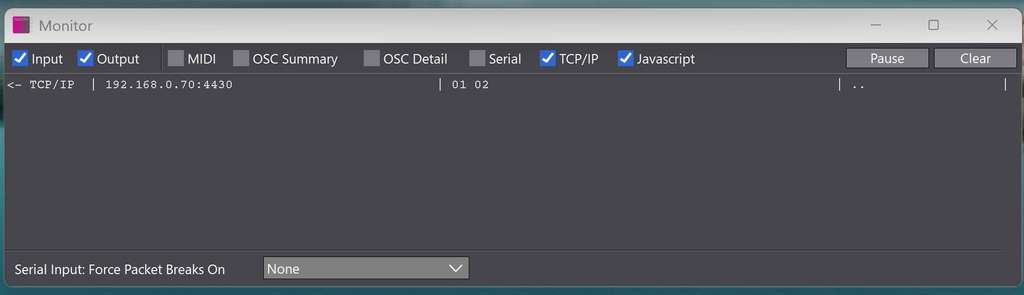
In the above example, parameter 1 and parameter 3 are transmitted as the anticipated values. However, parameter 2 is skipped - the zero is not transmitted
If I use any of the other available formats in the "TCP Send" actor I just get the ASCII representation of a zero and not the value zero.
What am I missing?
-
Have you read all the documentation about the syntax by using the "Help" button at the bottom left of the dialog that appears when you double left-click the TCP Send Data actor?
-
Have you tried these formats?
Px:n.m Output the number, with a maximum of n digits to the left of the decimal point and m digits to the right. If the input parameter is text, ignore n.m and just output the text. Px:Zn.m Same as above, but add leading zeros to ensure a total of n digits appear to the left of the decimal point.
Here's the full table:
"ABC" When text is enclosed in double quotes, the ASCII code for each character is sent to the output. In this example, the numbers 65, 66, 68 (hex 41, 42, 43) would be sent to the output. You may also included escape characters to output special characters like a carriage return or line feed.
XX Outputs the single byte represented by the specified pair of hexadecimal digits. For instance, if you entered 1F then a single byte with the decimal value 31 (hex 1F) would be sent to the output.
Px Use the default formatting. For integer numbers, output the ASCII text of the number in decimal; for numbers with decimal points, output the ASCII text of the number and all the digits after the decimal point; for text inputs, output the text itself Examples: The integer 12 outputs the characters ‘1’, ‘2’ The floating point number 3.141 outputs the characters ‘3’, ‘.’, ‘1’, ‘4’, ‘1’ The text “hi!” outputs the characters ‘h’, ‘i', ‘!’.
Px:n.m Output the number, with a maximum of n digits to the left of the decimal point and m digits to the right. If the input parameter is text, ignore n.m and just output the text. Px:Zn.m Same as above, but add leading zeros to ensure a total of n digits appear to the left of the decimal point. Px:nX Output the ASCII representation of the number as n hexadecimal digits. If the input parameter is a floating point number, the digits after the decimal are ignored. If the input parameter is text, ignore the nX and just output the text. Example: Px:2X applied to the decimal value 254 outputs ‘F’, E’
Px:ZnX Same as above, but add leading zeros to ensure a total of n digits. Px:C Output the character as a single byte of data. Examples: The number 65 gives ‘A’ The number 13 gives a carriage return character
-
Yes, as I shared in the original post that I have tried the other formats:
P1:1 P2:1 P3:1
P1:1X P2:1X P3:1X
and
P1 P2 P3
All of the above send the ASCII representation of the values and not the value itself, e.g. P1 is sent as 31 and not 1, P2 is sent as 30 and not 0, and P3 is sent as 32 and not 2.
If I use the format P1:C P2:C P3:C then P1 and P3 is sent correctly and P2 is not sent at all.
I still can't get the actual value of zero (0) sent.
-
First make sure the TCP Send Data actors inputs are not of the type 'text'. (incase they were mutated at some point and the type remains)
Then try:P1:1BL P2:1BL P3:1BLIts possible that 0 as a null byte is internally representing the end of a string, so this raw binary approach may get around the issue if the receiver can handle binary. Def worth a quick test. -
I have verified that the inputs to the "TCP Send Data" are indeed all numeric and have not mutated to text.
I tried the format you suggested (I had not know of the BL format options you had suggested). Now, the output is all zero regardless of the parameter value.
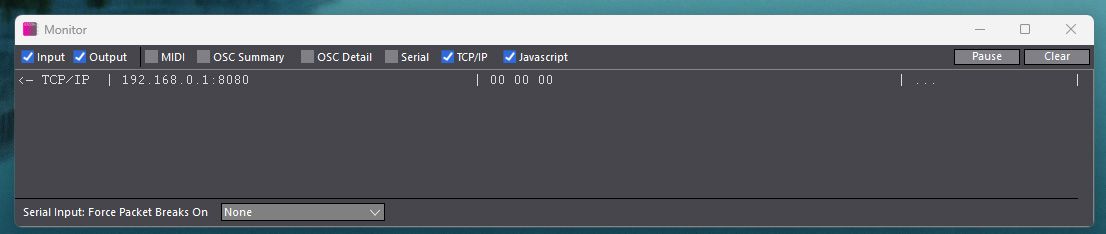
-
Did you have any other thoughts or suggestions?
I can now see a zero value output but I can't get any other value outputted now. Now it is ONLY zeros.
-
Do you have access to how this is being interpreted on the other end?
-
Try
P1:2X P2:2X P3:2X
For me I am now getting a '0' in the output. (note I sent a 1,0, and 3, and these are converted to first ascii, then to hex.. so '1' = 0x31 )
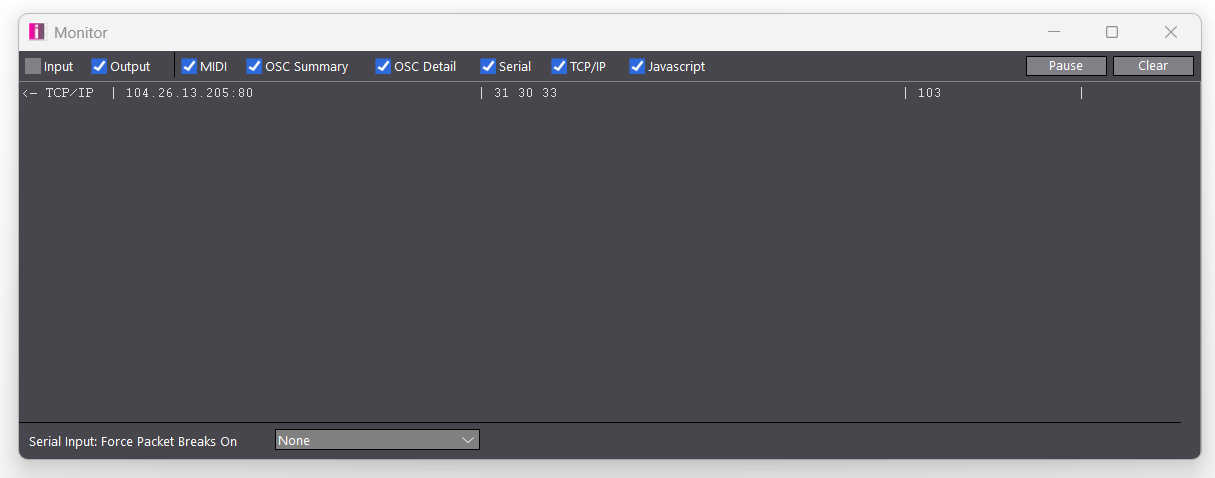
This is hexadecimal, and here's what it translates to:
Byte (Hex) ASCII Character Value Sent 31'1'Param 1 = 1 30'0'Param 2 = 0 33'3'Param 3 = 3 So there is a good chance this will work for you. (fingers crossed) I don't know what your receiver is looking for exactly.