[ANSWERED] Confusion about a Table actor problem
-
Greetings folks.
I'm having an odd problem using the Table actor. I have used this many times in the past, and also in the project I'm working on right now, which is an interactive exhibition context. The exhibition control system has been working fine, but I have been doing a major upgrade using a lot of background broadcasters and listeners. It seems to me like all of that is working, except this Table actor thing causes an odd result that won't work for the installation.
I'm using Novation touchpads to trigger various sound and visual material, and am blocking out the 64-button touchpad into four equal blocks. I test the input MIDI trigger value, and depending on the area of the pad I select an adjusted number to pass along to the Movie Player.
The input evaluation is working properly, and the correct number appears in the value slots as expected. The problem is that the number that flows through to the "val out" is incorrect. It doesn't match the input number as it comes in. When I press a button on the pad the number changes, but a different number appears in the "val out" slot. If I press the same button again, or if I even press a different button, the correct number that I pressed originally then appears in the "val out" slot.
I'm trying so many ways to work around this to get it working properly, and I don't know what to try anymore.
There is a lot going on in the background before getting to the Table, but since the Table is receiving the correct information and is functioning properly on the input side, I don't know why anything else would be needed to figure out why it's working this way.
What is very odd also is that sometimes when I click directly into the scene it sometimes functions properly, but not always. I haven't figured out what is different when it works properly. But when I run the system so it automatically moves to a new scene it never works properly.
I don't understand why it isn't passing the selected input number to the "val out" number.
I'm running Isadora 3.2.6 on a Mac OS Catalina 10.15.7. This is the most recent MacOS I can run and still have my Matrox and Audio Interface supported, so updating the OS is not a good option.
The attached screen shot illustrates what I see as I test the system.
Does anybody have any thoughts about this issue?
I hope there is a fix to this. Maybe I'm doing something wrong, but if so, I don't see what it would be. My other uses of the Table actor are working exactly as expected. Maybe there is something about the Broadcaster and Listener actors that are affecting the process, but if so, I still don't know why the correct number is received but not passed through to the output.
Thanks so much for any insights...
Best,
-
I think the explanation and solution can be found in the actor help:
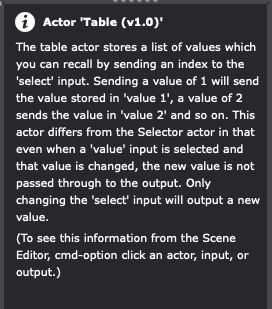
Best regards,
Jean-François
-
Thank you, Jean-François.
This is extremely helpful. I have been using the manual mainly, thinking that it would be more detailed, but the statement you point to is not in the manual. I appreciate you pointing out how this works. I guess it is perhaps implied in the manual but not explicit the way this actor help statement is.
It looks like I should use Selector instead.
It's super wonderful that you took the time to help me.
Best,
Craig
-
You can get the most up-to-date information about any actor by right-clicking it and choosing the top option ("Show Actor Help in Browser") from the resulting menu.
-
You may also want to take a look at the Data Array actor