[ANSWERED] Jump around movie player
-
Hi all
I have an upcoming live orchestral event that is running playing to a projected video.
This is all fine and I have this aspect sorted.
I am sending out two signals from the one player. The first is the public view and the second is the conductors monitor complete with timecode.
I am planning to use the trigger value actor to be able to jump around the movie track and in rough testing this seems to work fine. I am just wondering is there another better or cleaner way to do this?
My approach seems to work but no doubt someone has a smarter way of doing this. I am just curious as to what people have done in this situation before.
Note, this jumping about would only be for rehearsal stop/starts. During the live performance, it would be press play and sit back.
eamon
-
My suggestion:
- Initialize the 'position' input property of the Movie Player actor at '0'.
- Open the Control Panel.
- Place a Slider Control.
- Edit the Slider to make it bigger (possibly even making the Font Size bigger).
- While editing the Slider, check the 'Display Value' box so that you can see the value and type into that field.
- Give the 'position' input property of the Movie Player actor the Control ID of the Slider.
- Now you can use the Slider to scrub or type in a value below the Slider to jump to a specific location.
You can connect the 'position' input to a Slider Control
-
@eamon
This is the method I have used to create chapters in a showreel. It takes a little time to set up the correct values for the Trigger Value actors, but is easy to use once it is set up.
You can change your Movie Player to use timecode, if this is easier than percentages. -
Hi all
Thanks for both points and the pointers.
I will have a play with before ways. Due to the long nature (spread over a few weeks) of the rehearsals, there may be other people looking after the video.
I have had a quick look with the control panel/slider and it is very handy?
Would it be possible to have a slider that follows the play head e.g. if it is playing along and you need to grab the slider, the playhead jumps to the position of the slider which might not be the position of the playhead etc?
If not, could I put in a feature request!?!
Many thanks all, I will have a good play and see how I get on. I might do a combination of the two methods.
eamon
-
Give the 'position' output property of the Movie Player actor the Control ID of the Slider.
Best regards,
Jean-François
-
Hi all again
I am just following up on this. I have some related queries if anyone can point me in the right direction.
I did not want to start a new thread so I am assuming it is ok to use a similar thread on this topic...?
I have been issued with an excel sheet of movements with the Timecode markers.
Query 1:
I have been going through this file with some updated information from the musicians behind the scene.
For the running of the piece, they are looking for the Conductor's monitor to a) display timecode - fine and no issue, b) display the name of each movement at the timecode point.
For this second part, I am using a timecode comparator and triggering a user actor to snap in/fade out a projector intensity for the required text as a lower third. The logic of this seems to work and it is fine per single utterance of the TC & user actor here
To make it "smarter", I am looking to put all of this in a second user actor so I can update the one item and move on. There are approx 50 time code points and names. I have made three so far and all are contained in the now one user actor. The problem I am running into is that the text order and the timecode keep changing upon edit e.g. if I edit the first TC point and then edit the second it seems fine. When I leave the user actor (save etc) and go to the top level, the times and text information have all changed.
I believe that it is my user actor within user actor that is the problem....? I can separate all TC triggers out but I am looking to keep the properties of the user actor for the inevitable editing that will happen down the line.
Is there a trick here that I am missing?
Query 2:
- I am looking to run a control panel for the rehearsals with the scenes ready for triggering. As noted, I now have the TC action points for the movements and I want to be able to click a button and jump to that point in the track. Once the scene is lined up, I can then press the play button. Simple and rinse and repeat.
I was planning to use the trigger value actor but now that I have the timecode per movement, is there a "better" way to do this? I am stumped as to how to convert the timecode to a trigger value. I am sure there is a way but i cannot figure it out. There is not doubt a way here and again would be grateful for a pointer.
Query 3:
- I am not sure if this is a bug or a quirk that I am unaware of.
I have created a user actor for Play/Pause/Reset. This is simple enough and utilises p & r on the keyboard.
Whenever, I use the control ID, the input/keyboard watcher letters all disappear from the actor and I have to reset them in the user actor. It seems that control ID/connection does not like the user actor. I have tried a couple of options, targeting directly into the user actor, changing settings on the control ID pop up box etc.
I cannot see where I am going wrong here and would be grateful for a pointer please.
I am attaching the file here to for others to see my patch.
I do not wish to have others do the work for me but I am just looking to see where the errors may be in my syntax etc.
I am running the latest version of the Isadora.
thank you all.
eamon
-
Q3: try connecting your control to the Trigger input. it's in the wrong place at the moment.
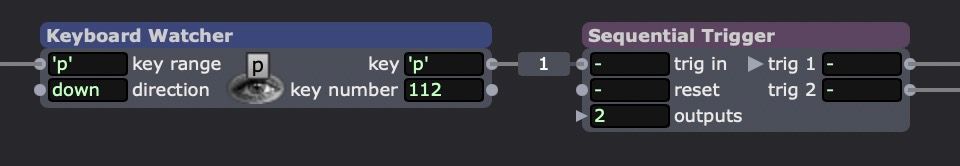
also: with Isadora, you don't need to have a specific actor to input a value into another actor. if this value is going to stay the same, you can just type it in and leave it there.
User Actors are great, but you need to make sure to save the correct instances of them. I think you are over-complicating your user actor by nesting other user actors inside it. also, you don't need so many Projectors in your patch. Try using a Video Mixer or Multi Mix/Video Fader combo and daisy chain your Text Draw actors together using the Vid GPU input at the top of each Text Draw. OR: use only one Text Draw actor and use a series of Trigger Text actors to dynamically change the input of the Text Draw. -
something like this might work:
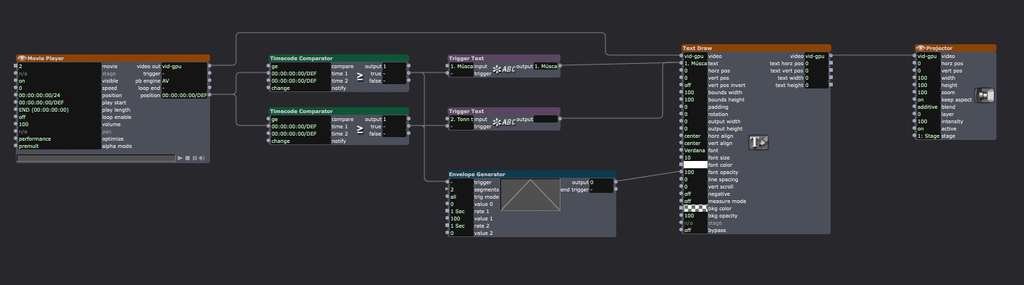
-
Hi John
Thank you very much for the tips and pointers.
I am sorry for the long delay in my response. Life has gotten in the way.
These have been very helpful. There are so many actors that I just do not think of.
Question1:
I agree with you that I have been over complicating the patch. I have simplified a few things and taken your points on board. I never thought of using a multi mix actor etc.
I am working through this and will take note of your sample patch.
I think the idea of the Trigger Text actor seems the best way for me here. Again, I did not think of it and was looking at multiple text draw actors...
Question 2:
I have a perfect solution for this. The Trigger Value refererence's seconds in its value section. This was very helpful as I am trying to decipher time code for the trigger points. With the the help on an online TC convertor, I have worked out the values in seconds. I have used the "Trigger Value" actor in a macro and linked it to the various time slots/buttons in the Control Panel. A bit of rote work inputting the details but I have all 3 movements programmed up and it works like a charm.
I may yet not need this but it is very handy
Question 3:
Thanks again here. I had a look again and did realise as well that my positioning of the control point was too early.
All is slowly working towards the intended plan.
I now just need to tidy up the running sequence vis a vis the TC & the Movement Information appearing throughout the film on the Conductors monitor.
I do not need this for another while yet but I am in a good position here.
Now to link the soon to be added SRT file!
Thank you John and all.
Very much appreciated.
eamon
-
Maybe some of these will be helpful:
patch-timecode-scrubber-2022-11-17-3.2.6.izz
percent-and-timecode-scrubbing-24-04-2024.izz
percentage-control-of-timecode-movie-player-v2.izz
movie_player_timecode_end_time-v2.izz
slider-control-of-timecode-movie-player.izz
slider-control-of-timecode-position.iua3
slider-control-of-timecode-position.iua4
timecode-trigger-user-actor.iua3
-
@simon100 I found some more of my timecode things (this time more patches than User Actors). Maybe some will be helpful for your project.
-
As usual, you out do yourself. That is a fascinating list of TC actors.
I can see myself using one or two of them already.
A lot cleaner than my set up.
Many thanks.
eamon
-
Also, on the topic of time-code, perhaps this bundle of add-ons will be useful to you.