Data array for controlling values and bypassing
-
Ive cooked up a simple patch to slip into a slideshow whereby I am using a data array to control some effects but Im having problems with the bypass on one of the effects.
What I want to achieve:
to have a way of controlling the saturation and 'colour inversion' for each image.
My solution:
use an array where Value 1=media index: Value 2= Saturation level: Value 3 = on/off
Outcome:
The data array has been a bit glitchy but I think thats because it was saved as an .rtf rather than a .txt file
But the bypass for the 'Video Inverter" Actor does not seem to like text. It seems to even clog the output from the array.
I do seem to have better luck when I try
1=on and 0=off
Ive also tried the table actor but I think it seems a bit awkward for my application. It is for an interactive project where I am likely to be processing around 100 images and thus around 100 lines of data.
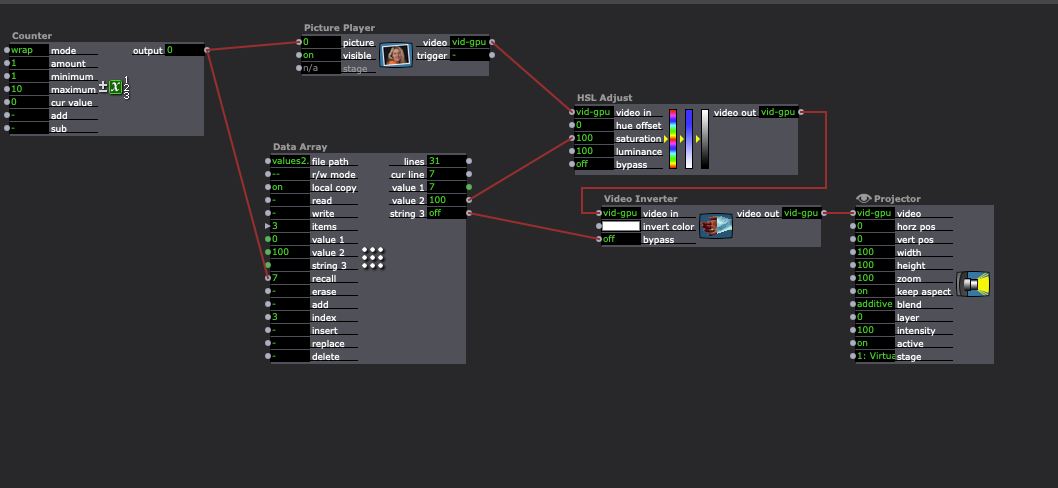
Just wondering if I am going about this the right way? Or if there are any other simpler easier to handle solutions.
J1M -
@video-architect said:
The data array has been a bit glitchy but I think thats because it was saved as an .rtf rather than a .txt file
We'd be interested to hear a more detailed description of this. Normally it's quite stable, but if there's problems, a description of the issue with steps to reproduce it and an example file that demonstrates the issue sent in via our ticket system will let us log the problem and so we can fix it.
-
@video-architect said:
But the bypass for the 'Video Inverter" Actor does not seem to like text. It seems to even clog the output from the array.
I do seem to have better luck when I try
1=on and 0=offYes, anything in Isadora that is on/off can also accept 1/0. This is handy for use with Trigger Value actors and Gates. Things with different modes like the 'blend' input on the Projector actor, the 'compare' input on the Comparator actor, the 'operation' input on the Calculator actor, the 'mode' input on the Effects Mixer actor, etc also accept integers that correspond to their different modes.
-
@video-architect said:
Just wondering if I am going about this the right way? Or if there are any other simpler easier to handle solutions.
Yes, the Data Array actor is how I would do this. Here's a slightly optimized version of what you're already doing with some extra bits that might be helpful to you: DOWNLOAD FILE
Importantly, the loopback I did with the Data Array should make it less of a pain in the butt to update existing lines.
Note: You will need to import some pictures into the file before it will work, as the Counter actor that selects picture has its maximum set automatically by the Get Media Count actor set to 'picture'.
Control Panel:
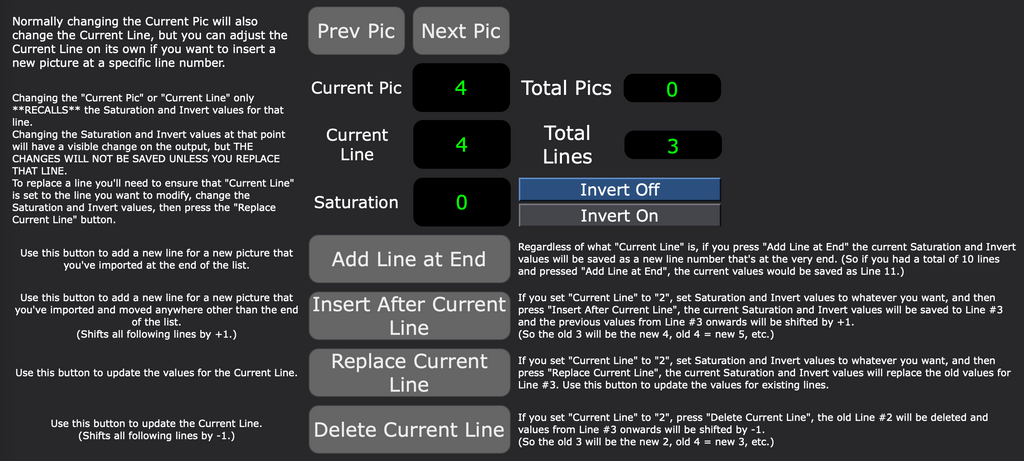
Actors:
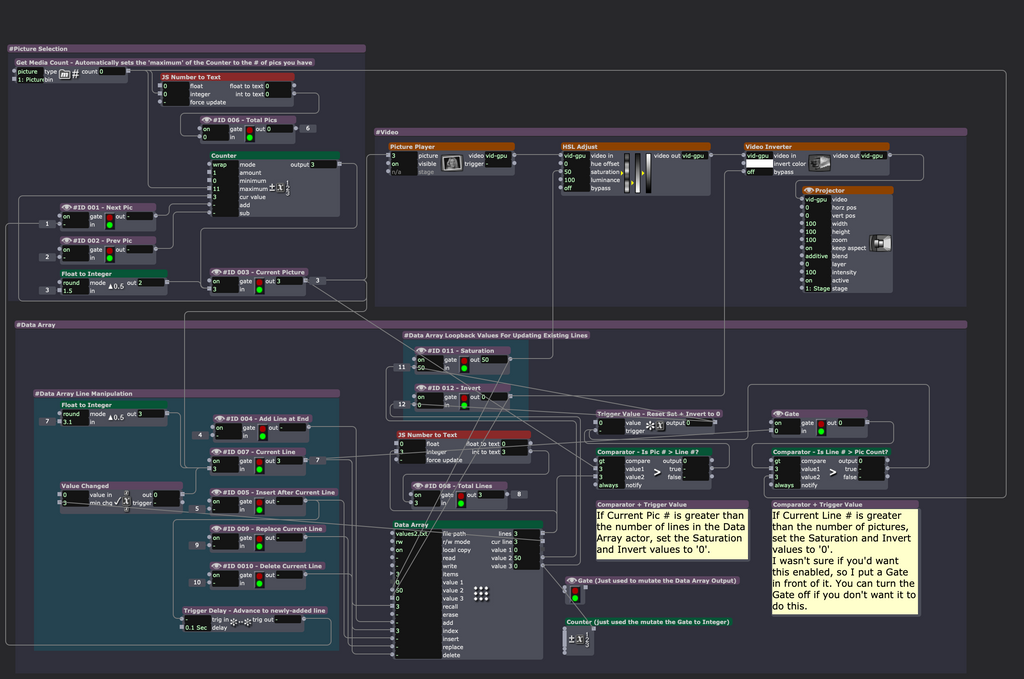
Best wishes,
Woland