Media Bin selection
-
How can I use the enter scene actor to select the correct media bin as I go from scene to scene?
Thanks. -
I think you're looking for the 'get media index' actor which you can use to keep media linked numerically to specific bins. you won't need the enter scene trigger actor for that -
Thanks LPmode. I have a patch with three scenes. I have three Video Bins with files for each scene. I have a Bin Picker in my control panel. When I enter scene 2 from scene 1, I want the Bin Picker for scene 2 to be selected in the control panel. Same action from scene 2 to scene 3 and so on. The Get Media Index actor will not do this.
-
@vanderzee
You need a seperate control panel for each scene. To achieve this do following:
Place and click with the mouse inbetween two scenes, you see a blinking line, now right click inbetween and select "split control panel". Now you have a seperate control panel for each scene.Best
michel -
I thought this would have done it? Seems not.
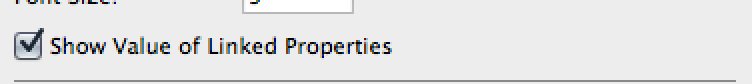
-
I did the "split control panel" but now I have a blank control panel in the new scene. When I copy/paste my old control panel into the new scene, I loose all the links to actors. Reconnecting all the links each time will give me a big headache and lots of troubleshooting.Checking the "linked properties" box did not do it. Seems like it should.Sorry I did not explain my problem clearly the first time. -
@vanderzee
mmmh. The links to the actors are named the same right? Do you say the numbers in the control panel have a different number? If yes, go to the menu "controls --> auto renumber ID conflicts" and un-tick it. Now after copy and paste they should keep the same ID number.
The idea of spliting the control panel is that you have a seperate control panel for each scene. Isn't that what you wanted?
Best
Michel -
Yes Yes Yes. The separate control panel for each scene is the solution. The links remain the same for scene to scene, but now I can the Bin Picker selected for that scene.