Using an audio file in Isadora to trigger effects
-
Hello,
I want to use a sound file to trigger certain effects on a video file. However, the Sound Level actors only watch a live audio feed being inputted from external to Isadora (correct?).Is there a simple way of a sound file, and having the frequency of that sound file affect other actors?Thank you!Tess -
If you convert the audio file to a Quicktime audio movie, the player actor allows you to set the number of eq channels that it can output for you.
So.
If your file is a .wav or similar you can open if you favorite audio software and save as quicktime (or mp3 is read the same way).
Import it to Isadora and use the 'Sound Movie Player' actor for playback. Adjust the 'freq bands' input to set the number of output channels... and you should be set. -
If you save the audio file as an MP3 or an audio-only quicktime movie, then you can use the frequency output of the movie player to do exactly what you are asking.
Craig
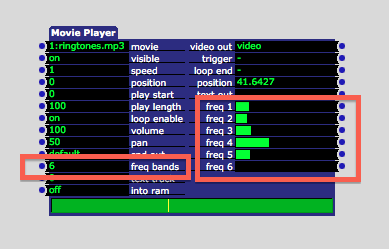
-
Thank you both - this worked perfectly, and saved me having to pointlessly route an audio signal back into my computer from the mixing console.
Cheers! -
Yup this is the way I would do this also. Its much easier to handle the audio inside a movie player too.
-
Help..In Izzy 2.0 and cannot find the frequency band choices..
found....thanks -
What if you didn't have a sound file but a live source. Still work?
-
In 2.0 the Ayer has an eye icon that hide/reveals additional features. Just double click the icon and active the features you want. If it's a live source you need to set it up as a live capture input and use the frequency watcher. You need one actor setup for each frequency.