@jfg. Ah thank you so much, I will try that out.
I ended up giving up and just using all the sound for the level watcher. I was using Izzy to created a haunted house room, where the ambient sound played all the time but when triggered, the jump-scare scream goes off and light from projector hits the scary skeleton... reflecting in plexiglass so it forms a hologram, like a pepper's ghost. The sound level made the light flicker in time with the scream.
(edit: what I was missing was the AU sound level watcher, didn't know about that)
I'm sure there are hardware ways to do this especially if it was a permanent exhibit, more reliably over years, but for a one-night party Isadora was my instant choice.
Great ghanks, I do have one of ghe usb extention cables yhat used to work, so I hope using the tether tools with an extention to the usbc can do the trick:)
All the best
I think there is a sort of bad solution.
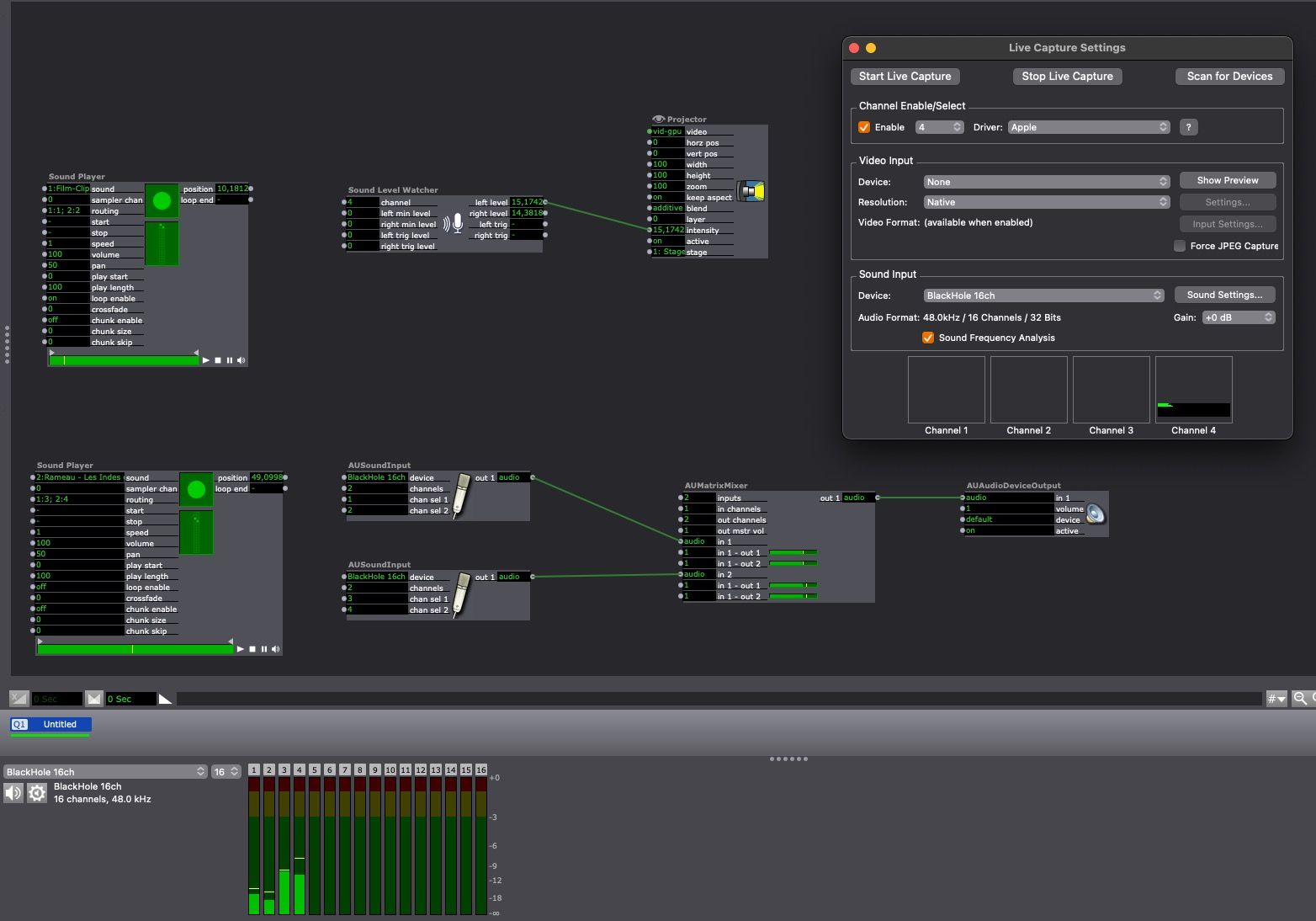 The sound level watcher listen only ch 1 & 2. so if you set your second player on 3&4 it won't have any influence on the Sound level watcher. The general sound output (bottom) is set on blackhole 16 ch. So you can choose the channels in every player. You have also to set the capture setting input to blackhole. To ear the sound you must use two AUsoundinput set to blackhole ch 1&2 for one and 3&4 for the other. Then mix the audio and send to your output device. Not very elegant but I didn't find another way.
The sound level watcher listen only ch 1 & 2. so if you set your second player on 3&4 it won't have any influence on the Sound level watcher. The general sound output (bottom) is set on blackhole 16 ch. So you can choose the channels in every player. You have also to set the capture setting input to blackhole. To ear the sound you must use two AUsoundinput set to blackhole ch 1&2 for one and 3&4 for the other. Then mix the audio and send to your output device. Not very elegant but I didn't find another way.
Best regards,
Jean-François
Wow I just saw that Muse is a sort of remote collaboration for musicians tool that allows remote recording and midi connection to remote DAWS. The postpandemic remote collaboration tools are constantly expanding and diversifying. Izzycast is on the right track and before everyone else....
I'm going a bit bananas trying to figure this out.
I would like to have an image react to the sound level of one audio player, but not the other.
To test it, I have tried outputting sound to an audio device that has macbook pro speakers and blackhole out.
Then I have live capture grabbing only the blackhole input.
I can't find any way for the sound level watcher to see only one sound player and not the other. I also can't find any way to change the channel the sound player is sending to, or the channel the level watcher is watching. Or the device each one is sending to, or the device the sound level watcher is watching... I see forum discussions about choosing an audio device from the sound player actor in Izzy but this option isn't there on my system.
Showing properties of the sound player doesn't reveal any hidden controls that would help.
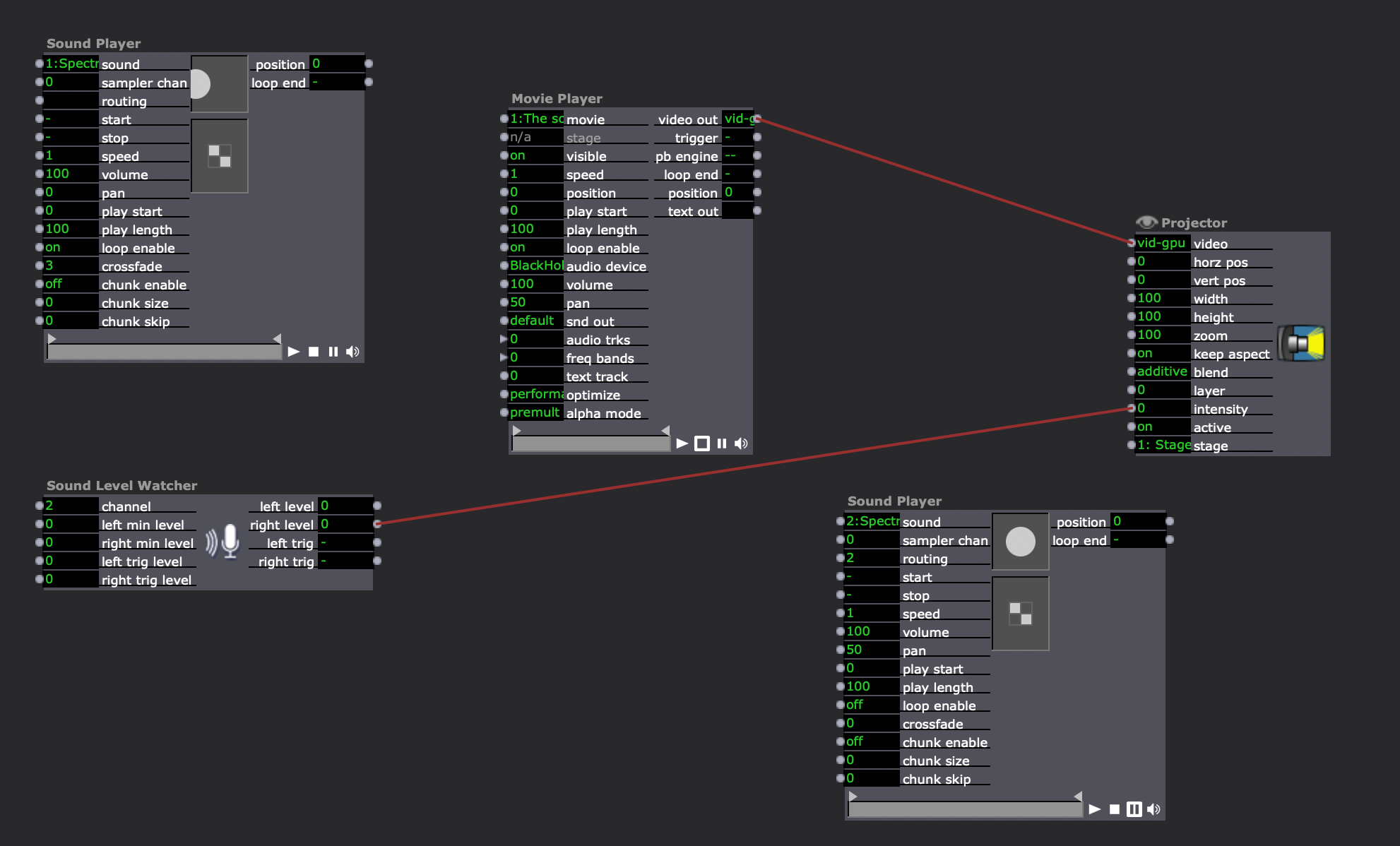
Playing with the matrix seems to do a lot of things, but solving my problem is not one of them!
My laptop for example has two sets of ports. One on the left connects directly with the NVidia card, while the one on the back of my machine connect thru the intel card.
If you look at the PhysX section of your NVidia control panel, you can see which physical ports connect and how (some laptops allow the re-assigning of these via GPU settings, for instance my machine allows for 3 modes, active power saving that switches between gpus, low power usage which doesn't use the dedicated gpu at all, and only dedicated gpu where the intel gpu isn't used ever.)
So the PhysX section of the control panel will indicate if any connected display is running through the intel gpu or not, and will indicate which port facilitates the connection (these only update for me after I make a change and reboot my system). Unfortunately not all PCs offer the same variety of setups.
You could simply re-install Isadora, and ensure the option to install the GLSL files is selected. This will ensure you get the Troikatronix GLSL files and the folder is created.
@demetri79 don't forget the UVs need reworking though. Blender can do this. Mesaage me if you need help with it.