I've been trying out some of the new Isadora plugins and recently downloaded the GLSL shader effects and was having lots of fun with them. Today I opened a project with the effects and I got the "missing actors" message with all the GLSL effects I had. So I go to Help> Open Plugins Folder> Troikatronix Open GLSL shaders and when I click on it it says the Troikatronix shaders folder was not found. I've tried re downloading the effects and restarting the plugin process like I did the first time but It stops at the last step I mentioned, where it tells me the shaders folder cant be found. I think I might have accidentally moved it somewhere its not supposed to be? This is probably a dumb post but I'm just not good with tech and am nervous i am going to screw it up more trying to fix it so any guidance would be appreciated thanks.
@eva as far as I can see the camera has no hdmi, so there is no option for this or SDI.
Active usb cables are ok. But I’m not a fan and they are limited. Despite the usb c connection this device is usb 2.0. A good quality extension system like this one from geffen https://gefen.com/product/usb-2-0-extender/
Is a great solution. It runs over Ethernet cables and gives very reliable full speed connection over long lengths (100 m with a high quality Ethernet cable if I remember correctly)
This means you can likely be anywhere in a theatre and have a solid connection to the camera. It also means you can generally ask the theatre to supply the Ethernet cable to your spec as they are generic and easily available, meaning you don’t have to carry around lots of bulky bespoke cables that cannot be replaced in a hurry if they are damaged.
@csstilgo
In the control panel button control settings (see my screenshot below) if Don't Send Off is UNTICKED it jumps as you're finding.
If Don't Send Off is TICKED then it fades to the next scene as it should.
(you get to these control settings by double clicking the button in Controls Edit mode)
HTH
Mark (not that Mark)
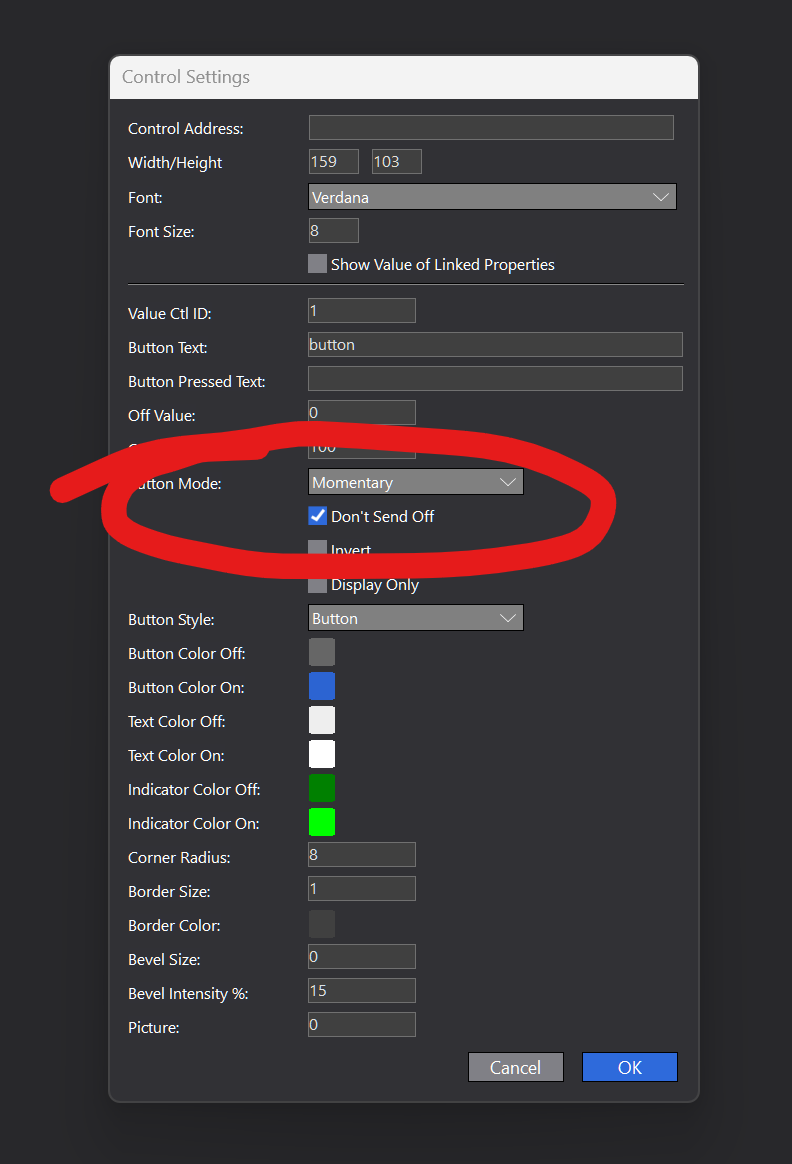
I tried both solutions and it still is not recognizing the fade amount on jump, trigger, jump to cue, any of it. When I use the control panel it just jumps immediately but only works when I manually click in the actor itself in the edit window :( Not sure whats going on
Newer Windows ignores the Nvidia control and uses this instead:
https://www.windowslatest.com/...
No problem using that, it's how I've switched between Arc and RTX to see the differences, and Task Manager shows Isadora going to GPU 0 or 1 depending on how it's set.
No option in the BIOS to disable either graphics card. I remember seeing that in past models, but double checking against the service manual, that's not a thing in this one.
Just stumbled across this UVC to NDI adapter.
https://www.obsbot.com/store/p...
It takes the output from any UVC webcam and turns it into an NDI signal over ethernet.
Could be very useful in situations where you need a long cable run (@Eva ) or where you want to get additional live video inputs into Isadora on top of the four that Isadora's live capture supports. They don't say what the max length of ethernet cable would be, but I've asked.
I've a couple of Obsbot products and in my experience they work well. Not bought this yet, but it's on my wish list.
You can use an active USB cable to extend signals... I have successfully used a cheap15m Active USB 3.0 cable extension with a Obsbot Tiny 4K which sent the signal fine.
Or if you want to spend a bit more money, you can get up to 19.2 metres by chaining some of these Tethertools cables together.
OR you can send an HDMI signal over longer distances using fibre optic HDMI cables. I have had great success with some of these on a 20m distance. Just be aware you need to treat them gently.
I presume you've used the NVidia Control panel (or Quadro equivalent) to tell the system to use the Ada card for Isadora?
Are you able to disable the Intel Arc card at all? In the BIOS perhaps? Wondering if that might make a difference...
I don't think you're going to be able to achieve what you want, not just in Isadora but in any 'affordable' system, if the 'difference' method isn't working for you.
Any method for isolating one thing from another relies of a way to do that isolation. Greenscreen is one way, IR masking is another, using a Depth Camera is a third. So if you can't use any of these, how else can you isolate the dancers from the background?
Would it possible or advisable to just get an extension cable for 5 meters + 5? or could SDI be a solution? Then I would have to convert the signal...